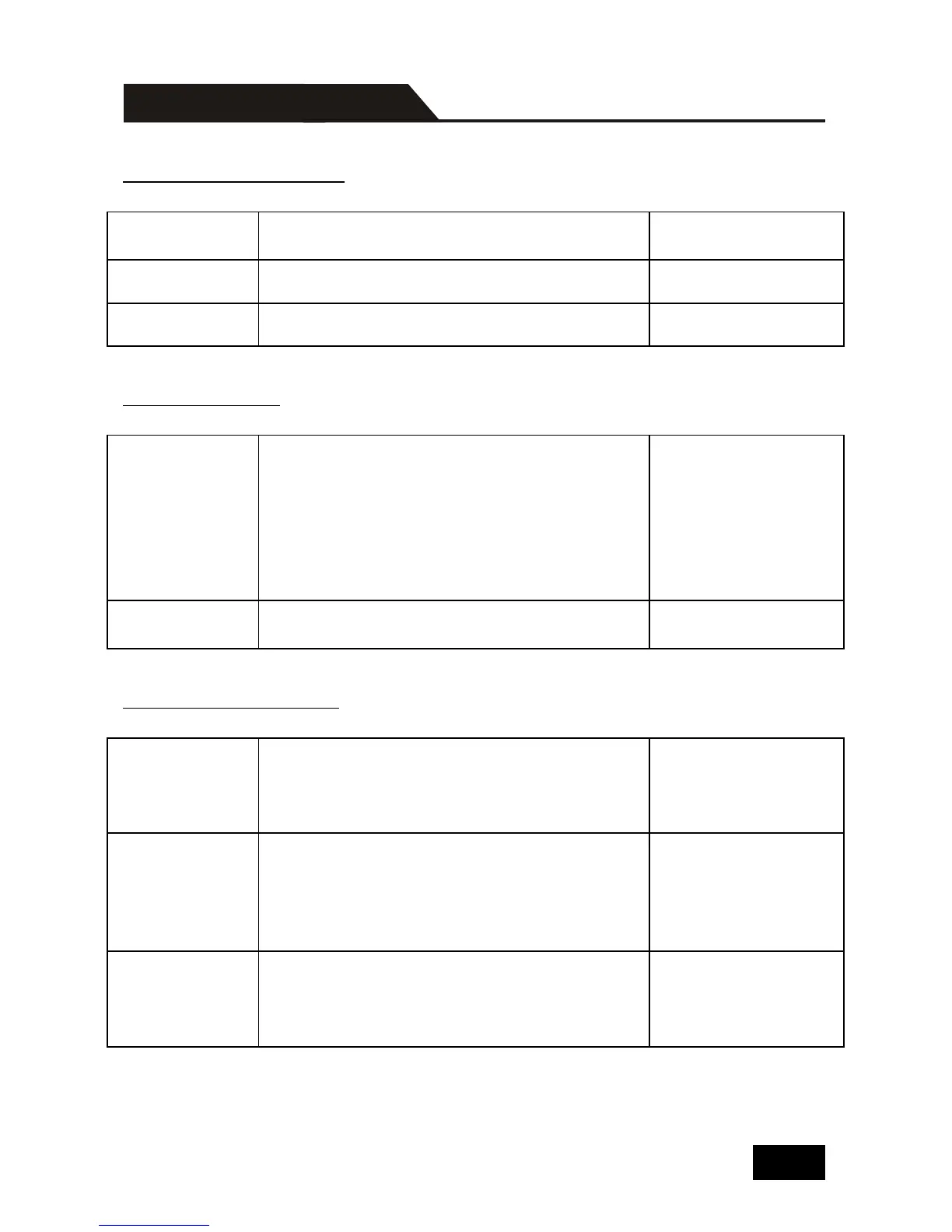Save the present operation to the preset
command [Y], ranges from 0 to 9. (Y=0-9)
Recall the preset command [Y]. (Y=0-9)
Clear the preset command [Y]. (Y=0-9)
HDCP management command.
[Y] is for input (value: I) or output (value:
O); [X] is the number of the port, if the
value of X is ALL, it means all ports; [Z] is
for HDCP compliant status, the value may
be 1 (HDCP compliant) or 0 (not HDCP
compliant).
Auto HDCP management, activate carrier
native mode
x=1~8, enable HDMI audio output for
the port x.
x=9, enable HDMI audio output for all
ports.
DigitAudio ON
with ALL Outputs
Disable HDMI audio output of port x.
x=1~8, disable HDMI audio output for
the port x.
x=9, disable HDMI audio output for all
ports.
DigitAudio OFF
with ALL Outputs
Check the status of digital audio of output
channels.
Out 1 2 3 4
Audio Y Y Y Y
Out 5 6 7 8
Audio Y Y Y Y