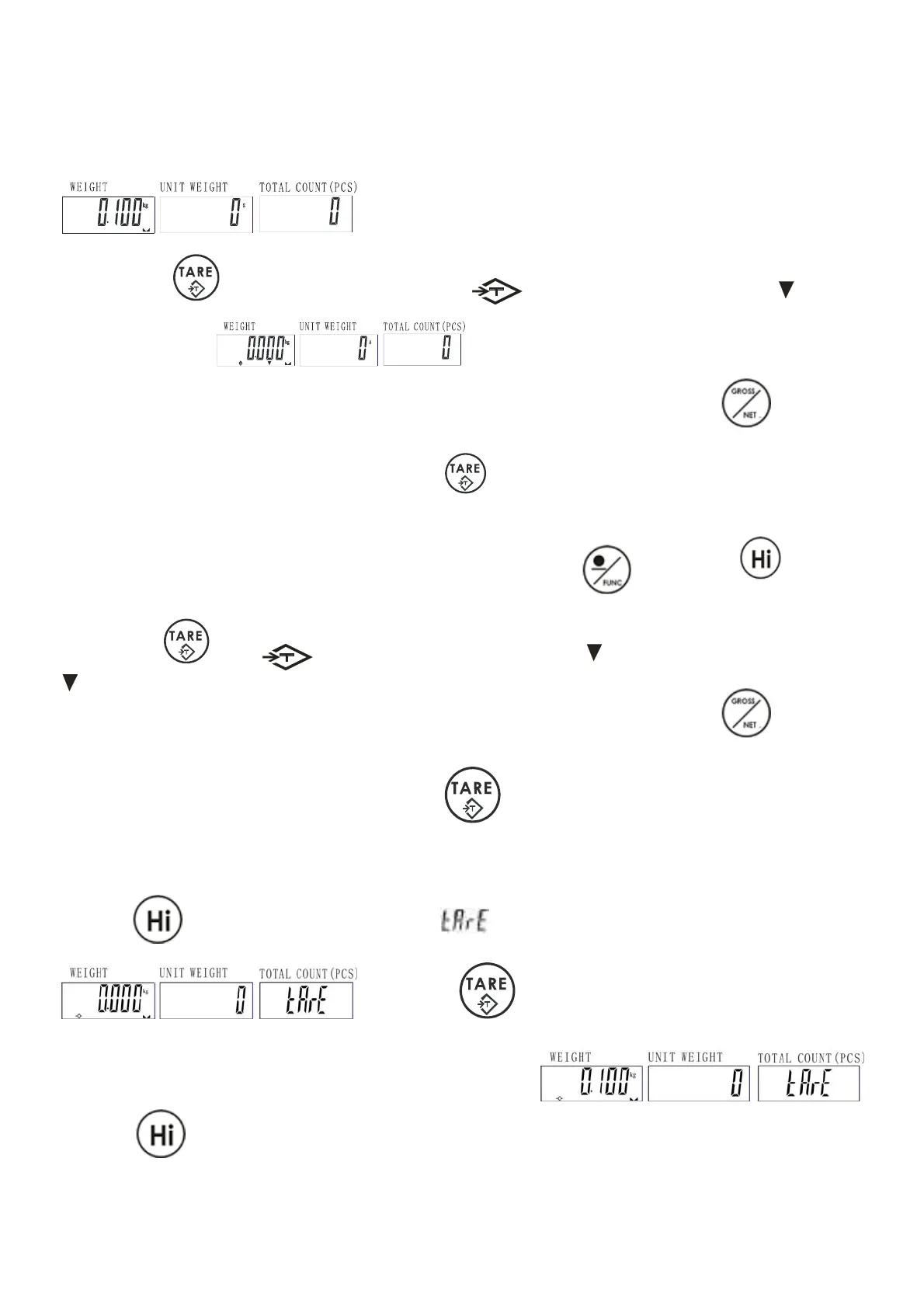V03
JCAII 9
8-2 Tare & Preset Tare
8-2-1 Tare
1. Under the weighing mode, place a container weighing (eg. 0.100kg) on the pan.
2. Press key to complete tare action. The symbol appears with symbol
pointing at “NET”.
3. Put the load on the container. The display shown is the Net weight. Press key to see the
gross weight.
4. To clear tare, with an empty pan, press key
8-2-2Preset Tare
1. Input the tare value using the numeric key together with key , and press to switch
units(g / kg). (scale will beep if the tare value is larger than full capacity.)
2. Press key . The symbol appears with a symbol pointing at “NET” and another
pointing at “PRESET TARE”
3. Put the load on the container. The display shown is the Net weight. Press key to see the
gross weight.
4. To clear tare, with an empty pan, press key
8-2-3 Auto-tare
Set the high limit of the tare value
1. Press under normal weighing mode. appears in the Total Count window.
(If not, press )
2. Use numeric key to input the high limit value. Eg. 0.1kg.
3. Press to save and return.
Set the low limit of the tare value
