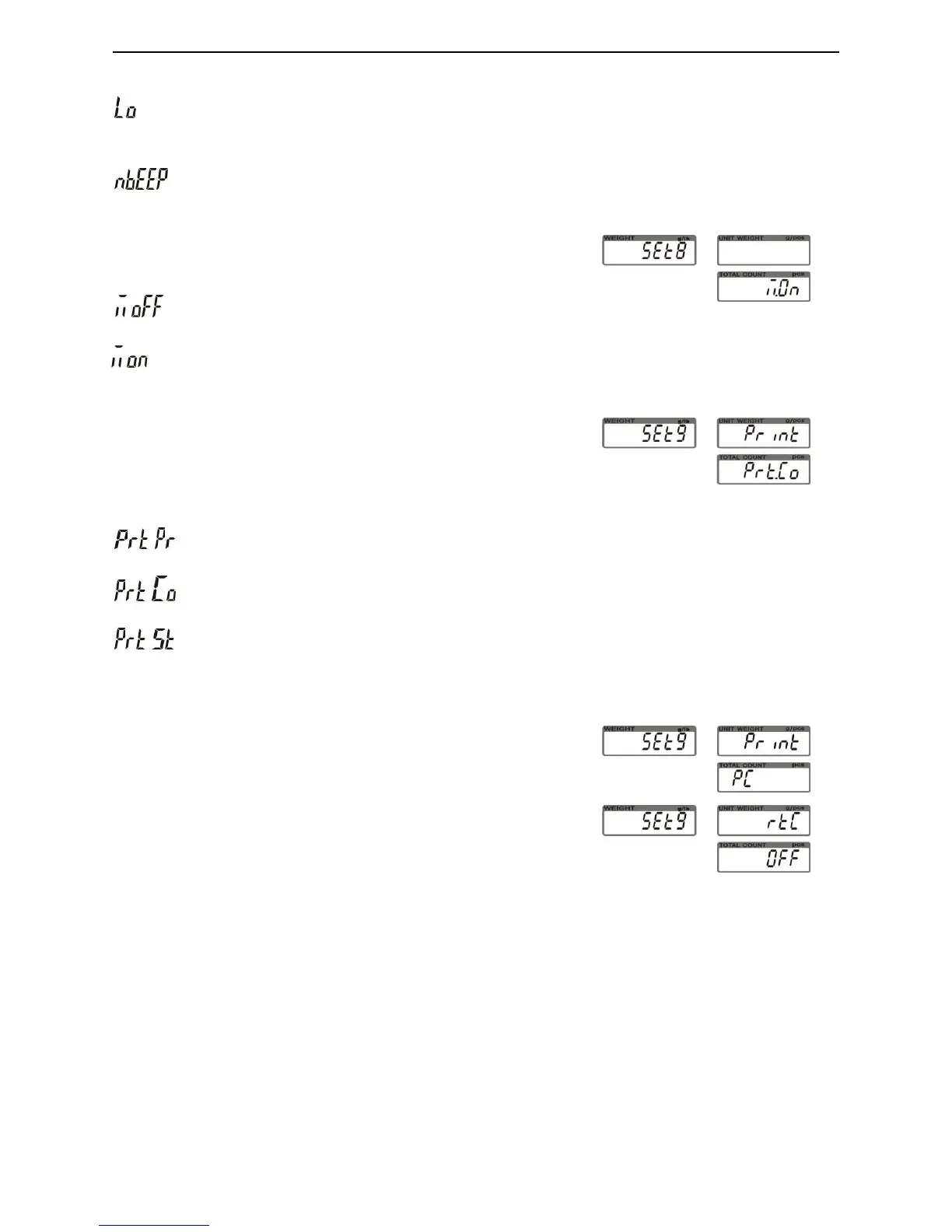= There will be a warning sound when the quantity of material is less than the preset lower
limit and the weight of the material is more than 20 divisions.
= No sound alarm.
8) Press numeric key 8 to select whether to
save previously quantity checking values.
. = Previously set quantity checking values are not retained when the unit is turned on.
. = Previously set quantity checking values are retained when the unit is turned on.
9) Press numeric key 9 to shift print modes.
Options are Prt.Pr, Prt.Co and Prt.St. If Prt.Co
is chosen as the print mode, PC will be
automatically selected as the external devices.
. = manual print
. = continuous print
. = Stable printing (the weight of weighted articles should be more than 9 divisions.
Weighted articles should be removed and the scale goes back to zero before print out the
next record.)
10) Press key MC/CK to select external devices.
Options are AH,TDP, ZEBRA,TP,SH,EZ and PC.
11) Press MR to switch On or OFF RTC function.
12) When setting is completed, press key ZERO to save and return to weighing mode.