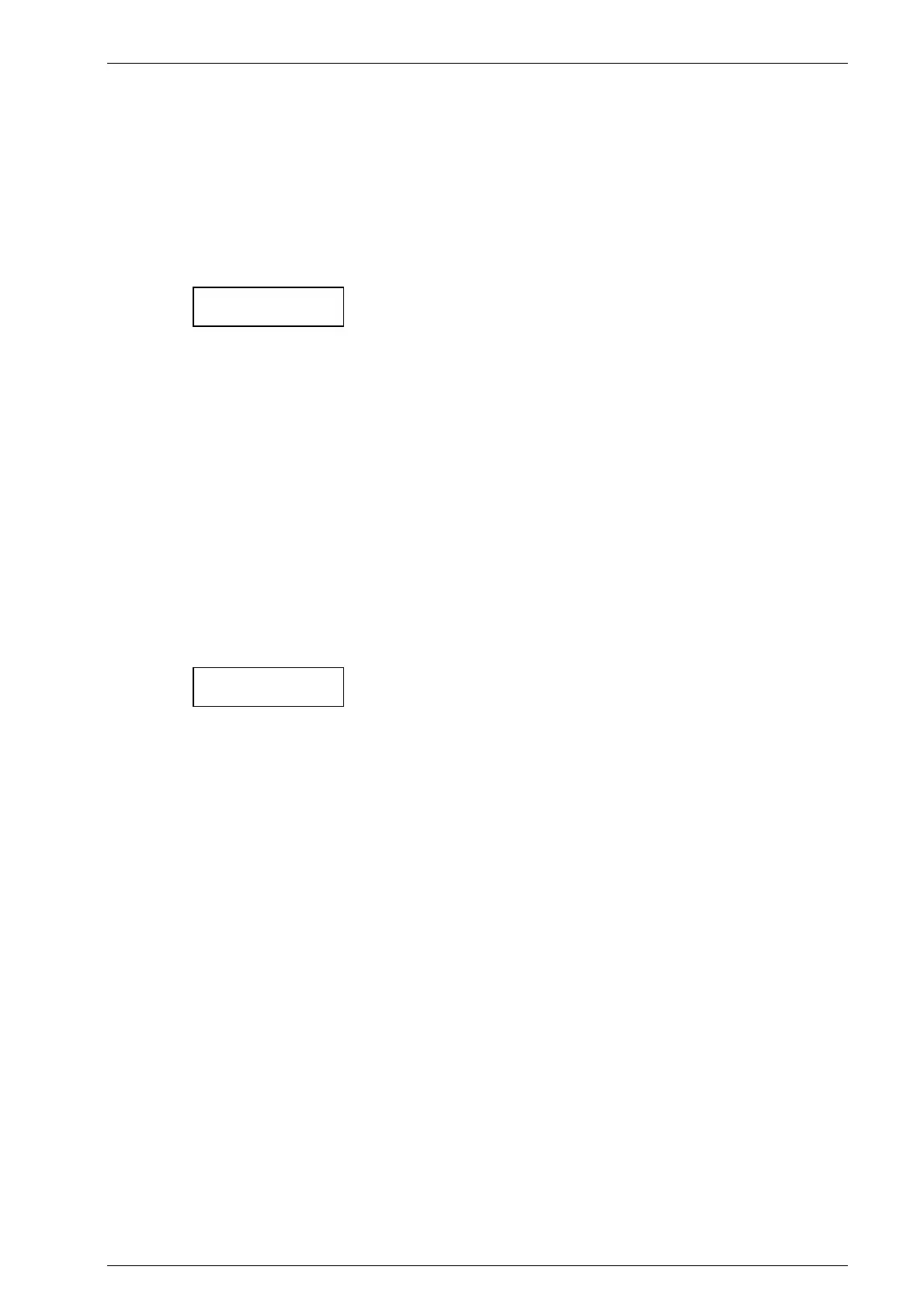Dimmer Operation 4-5
Revision 2 - 20 March, 1997 HP SERIES DIMMER OPERATING MANUAL
with dimmer law set to “switch”).
3 The dimmer must be correctly calibrated as outlined above.
Normal DMX operation of the dimmer is unaffected by this procedure, however
the dimmed output level may change due to normal operation of the
compensation system.
4.1.4.9 “LOCK” Parameter Lockout Facility
E Figure 4.1B
If the dimmer is to be left unattended it is sometimes desirable to be able to lock
the settings such that unauthorised users cannot alter them. The “LOCK” option
provides this facility.
• Selecting “LOCK” gives the single option of “ON”. Pressing ENTER locks
the dimmer, and “LOCK” is displayed.
• To unlock a dimmer, turn the FUNCTION encoder wheel one step to the left,
press enter, one step to the right, press enter, and finally one step to the right.
If a mistake is made during the unlock procedure, turn the wheel more than
three steps to the right to reset the sequence and try again.
• When the dimmer has been unlocked it will display “OK”.
Normal DMX operation of the dimmer is unaffected by selecting this function.
4.1.5 DMX CHannel menu
E Figure 4.2
The dimmer’s DMX start channel can be selected anywhere from channel 1 to
channel 512. By selecting DMX start channel 1, the dimmer will respond to DMX
channels 1 through 12 inclusive. When using racks of looped dimmers, the next
dimmer should start at channel 13, the next at channel 25, and so on.
• To select a DMX start channel press the DMX CH button on the keypad.
• The display will change to show the currently assigned DMX start channel.
• Using the FUNCTION encoder wheel, the DMX start channel may be
incremented or decremented to the desired DMX channel start number.
• To select the DMX start channel press the ENTER button on the keypad.
• The display will then show “OK” to indicate the dimmer is now in normal
operating mode.