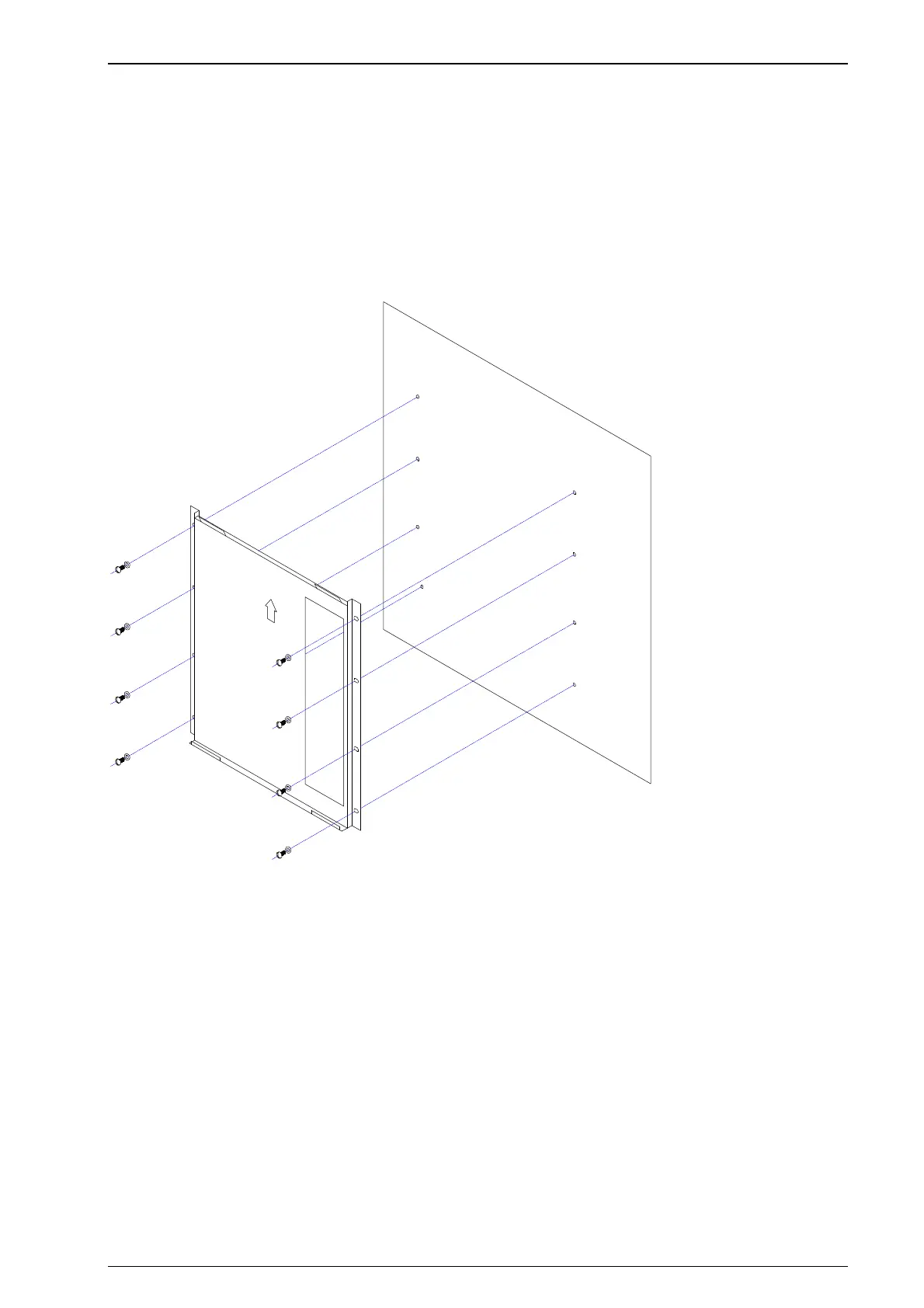Installation 6-4
Revision 2 - 20 March, 1997 HP SERIES DIMMER OPERATING MANUAL
6.2.2 Wall Mounting Dimmers - Flush to Wall
Remove the cable access blanking piece of the shallow bracket by cutting the holding
webs with shears. Feed any cables (supply, output, and control) through this cable
access cutout, and place the bracket against the wall, orienting the bracket as indicated
on the bracket. Mark and drill at least 4 fixing points, and attach the bracket to the
wall.
Attach the dimmer to the bracket as described in section 6.3.
JANDS
TOP
WALL