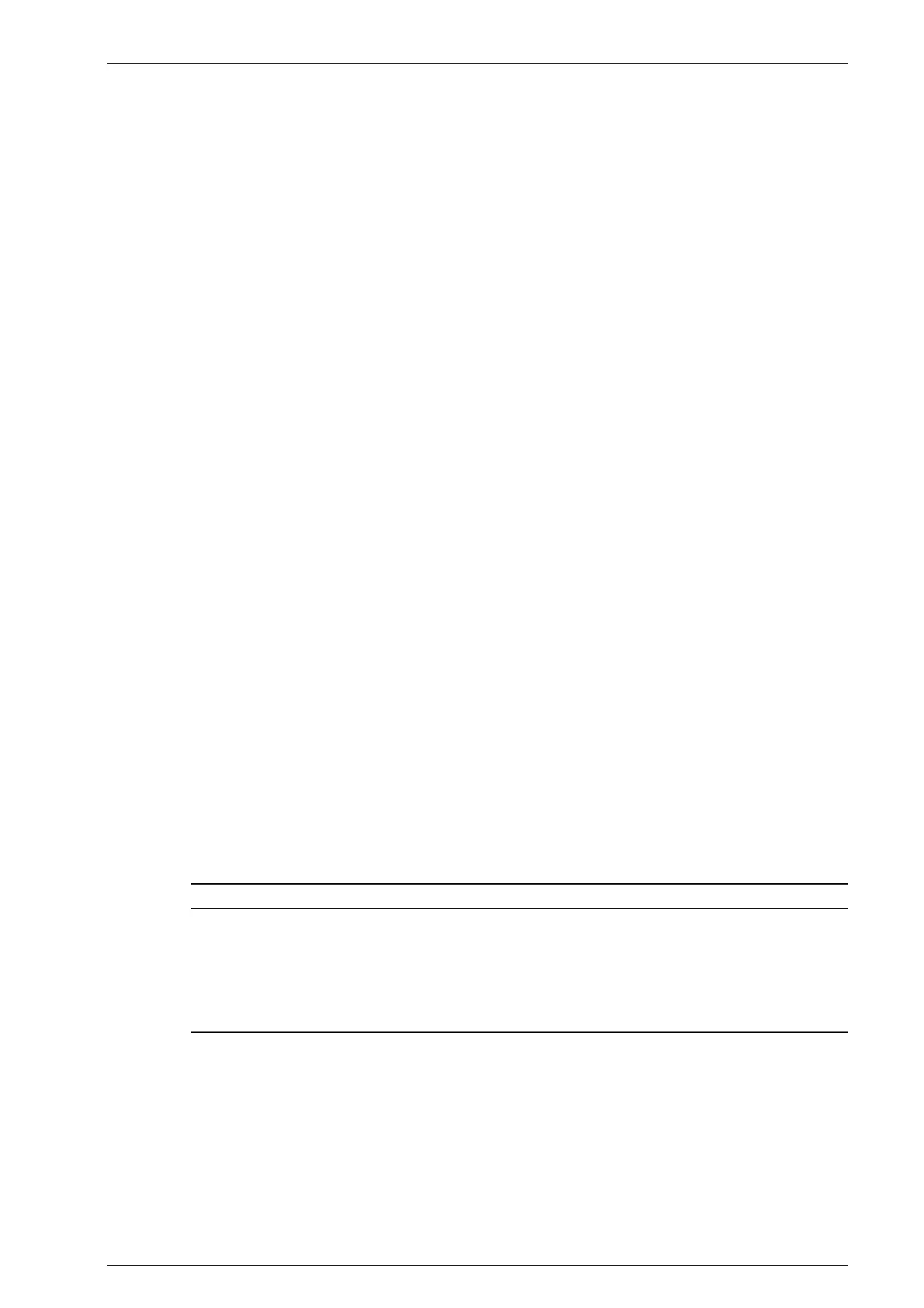Fault Diagnosis 5-2
Revision 2 - 20 March, 1997 HP SERIES DIMMER OPERATING MANUAL
reactivate the low phase. The outputs will restart according to the previous settings.
5.1.3.3 Neutral - Earth Voltage
If the voltage between the neutral and earth exceeds the maximum, the dimmer
outputs are turned OFF and the following message scrolls across the display:
“NEUTRAL EARTH FAULT. PRESS NORMAL TO REACTIVATE”. When the
neutral-earth voltage condition is removed, press the NORMAL button to reactivate
the dimmer. The outputs will restart according to the previous settings.
Neutral-earth voltages are most commonly caused by poor (resistive) neutral
connections, undersized neutral wires in supply cables, and missing or disconnected
earths. Screw terminals in connectors can loosen with use and these should be checked
when this fault occurs.
The neutral detect facility may be disabled via the MODE menu. Refer to section
4.1.4.5 for details.
5.2 Output faults
If a short-circuit lamp or output cable is plugged into the dimmer, the circuit breaker
will disconnect the fault from the dimmer. In nearly all circumstances, it is quick
enough to prevent damage to the output devices (Triac or SCR).
In some instances however, a failure may be experienced, although these devices are
usually quite reliable and robust. If a device does fail, that channel may be isolated
with its circuit breaker.
The channel LOAD LED may be used to aid in trouble shooting. This red LED serves
two functions. In normal operation, it acts as an output mimic, but when the channel
drive is at zero, it indicates whether that channel’s load is disconnected (or open-
circuit).
To check a load, set the channel drive to zero. The LOAD LED will turn ON if there
is no load.
For levels above zero, the LOAD LED will mimic the channel output whenever a load
is connected.
Note that the channel circuit breaker must be ON for the LOAD LED circuitry to
work.
BREAKER LOAD CHANNEL DRIVE LOAD LED STATUS
on not connected off ON
on connected off OFF
on connected on OUTPUT MIMIC
off don’t care don’t care OFF
5.3 Operating faults
If a message should appear scrolling across the display: “ADDRESS EXCEPTION
ERROR XXXXXXXX XXXXXXXX” where the Xs represent different characters,
write down the complete message and contact JANDS Service Department or your
local JANDS Distributor, giving details of the dimmer’s operating conditions that
caused the error. In the meantime, a Deep Clear (see section 4.2) should get the