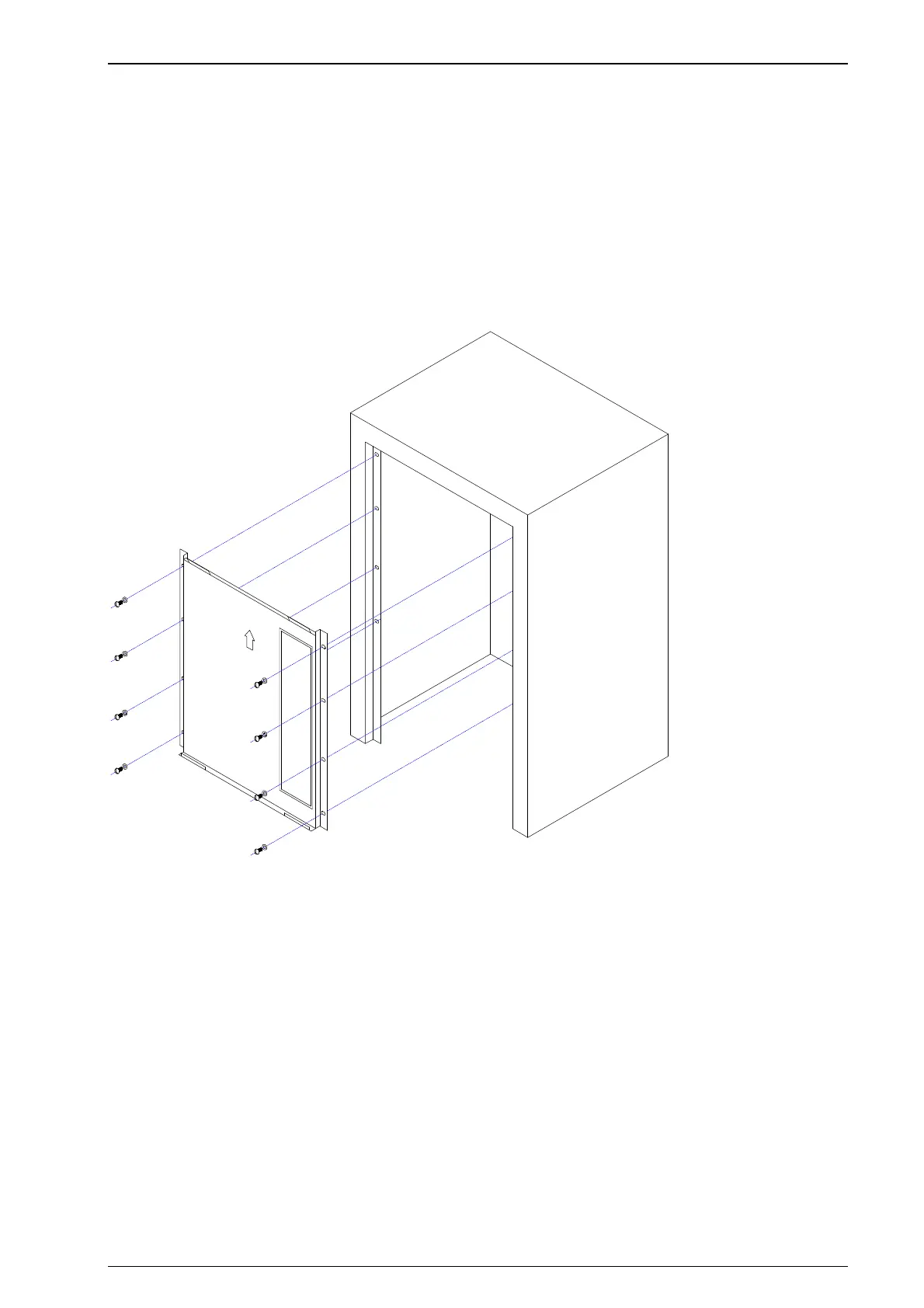Installation 6-3
Revision 2 - 20 March, 1997 HP SERIES DIMMER OPERATING MANUAL
6.2.1 Wall Mounting Dimmers - In Racks
Both the shallow and deep wall brackets may be attached to standard 19" rack strips.
The bracket is screwed to the rack strip using suitable cage nuts and screws.
A rear blanking plate (supplied) is fastened inside the dimmer with five screws.
Supply cable entry may be via a 32mm gland hole at the bottom right of the main
chassis, or via one of two 32mm holes in the rear blanking plate. Unused 32mm holes
should be covered with the blanking plugs provided.
Attach the dimmer to the bracket as described in section 6.3.
JANDS
TOP