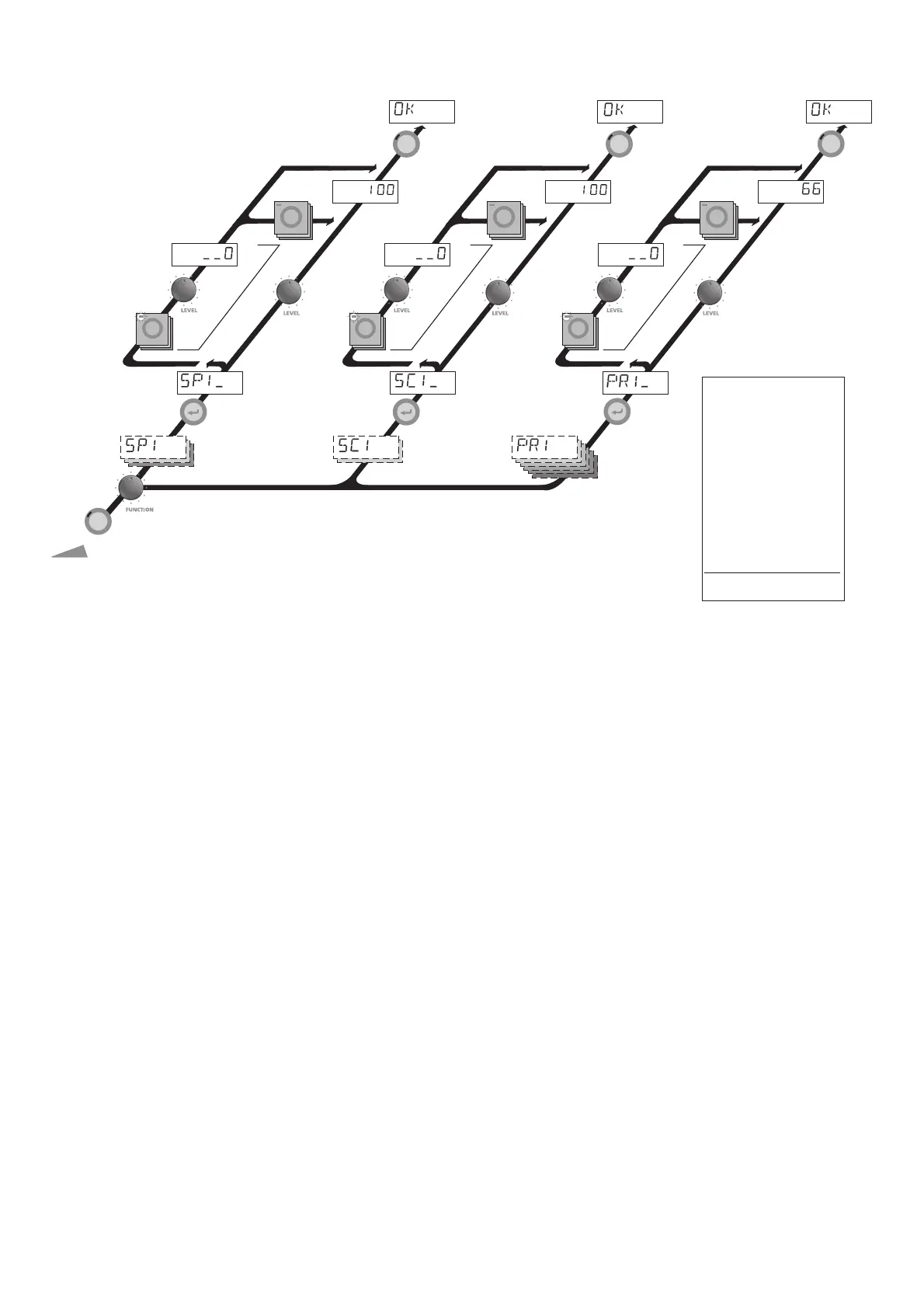RUN: SNAP 1~3, SCENE 1&2, PRE-RECORDED CHASES 1~6
[1]
DISPLAY = "SP1 on level 100"
"SP2 on level 100"
"SP3 on level 100"
[2]
[3]
DISPLAY = "SC1 on level 100"
"SC2 on level 100"
DISPLAY = "PR1 run 100 B.P.M."
"PR2 run 100 B.P.M."
"PR3 run 100 B.P.M."
"PR4 run 100 B.P.M."
"PR5 run 100 B.P.M."
"PR6 run 100 B.P.M."
[4]
Press SELECT and hold while
adjusting channel level via level
control.
This step removes the selected
channel from a SNAP, SCENE or
PRE-RECORDED CHASE and
enables the channel level to be
adjusted in isolation. These new
levels are not stored.
Status LED red = 110V
Status LED green = 240V
HP DIMMER MS-9507-04
ENTER
NORMAL
[Stand alone channel level]
[over all Level of SNAP]
[SP1: SNAP1 / SP2: SNAP2 / SP3: SNAP 3]
RUN
RUN
SELECT
STATUS
SELECT
STATUS
ENTER
[Stand alone channel level]
[over all Level of SCENE]
SELECT
STATUS
SELECT
STATUS
ENTER
[Stand alone channel level]
[Speed in B.P.M.]
SELECT
STATUS
SELECT
STATUS
NORMAL NORMAL
[SC1: SCENE1 / SC2: SCENE2]
[Exit to DMX operation] [Exit to DMX operation] [Exit to DMX operation]
[1] [2]
[3]
[4] [4]
[4]
[PR1 -PR6: Prerecorded chases]
[START]
[Speed]
Figure 4.4