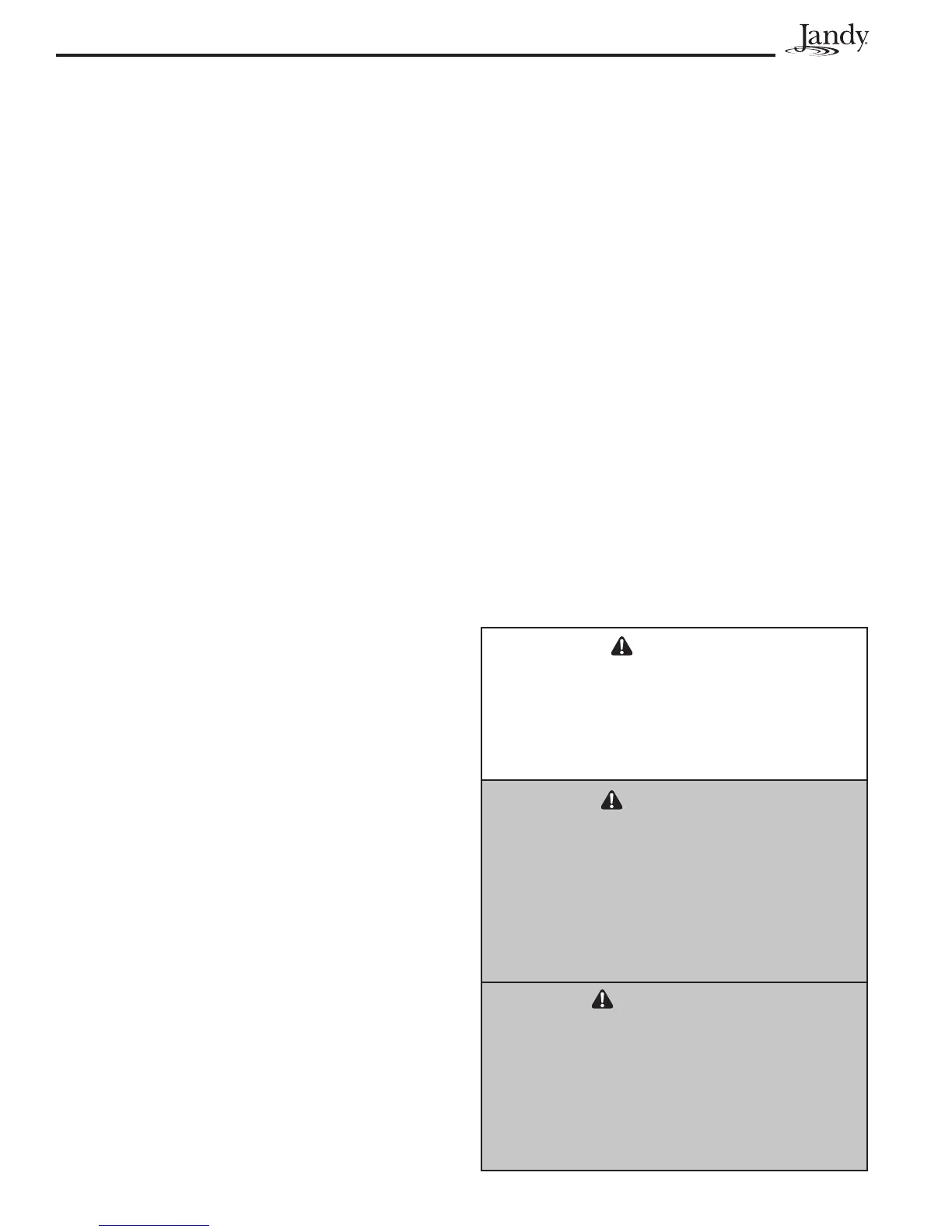Page 22
desired language, press the MENU button to select
the language. Press POOL or SPA to exit the
User Setup mode.
5.4.2 Temperature Scale Setup
1. Make sure the control is in the OFF mode.
2. To enter the User Setup mode, press and hold the
MENU button for 5 seconds.
3. To select temperature scale, use the
Up or Down
button to scroll through to display SELECT
USER SETUP TEMPERATURE SCALE
. Press
the MENU button. The SELECT TEMP SCALE
°F:
(default temperature scale) appears, use the
Up or Down button to scroll to display SELECT
TEMP SCALE °C:
. When you reach the desired
temp scale, press the MENU button to select. Press
POOL or SPA to exit the User Setup mode.
5.4.3 Spa Timer Setup
1. Make sure the control is in the OFF mode.
2. To enter the User Setup mode, press and hold the
MENU button for 5 seconds.
3. To select spa timer, use the
Up or Down button to
scroll through to display
SELECT USER SETUP
SPA TIMER
. Press the MENU button. The
SELECT SPA TIMER CONTINUOUS: (default
spa timer setting) is displayed. To turn the spa
on or off indefi nitely, press the MENU button to
select.
To select the length of time for the spa to run,
use the
Up or Down button to scroll to display
SELECT SPA TIMER TIME SELECTION. Press
the MENU button to select. The display SELECT
SPA TIME 01:00 HRS:
(default time setting) is
displayed. Use the Up or Down button to select
the length of time for the spa to run (between
00:15 to 23:00 hours incremented by 00:15
minutes). Press the MENU button to select how
long the spa will run. Press POOL or SPA to exit
the User Setup mode.
5.4.4 Display Light Setup
1. Make sure the control is in the OFF mode.
2. To enter the User Setup mode, press and hold the
MENU button for 5 seconds.
3. To select display light setup, use the
Up or Down
button to scroll through to display SELECT
USER SETUP DISPLAY LIGHT
. Press the
MENU button. The SELECT DISPLAY LIGHT
2 MIN TIMEOUT:
(default spa timer setting) is
displayed. This option allows the display light to
turn off after 2 minutes. Press the MENU button
to select. Use the Up or Down button to scroll
to display
SELECT DISPLAY LIGHT LIGHT
OFF:
, this option allows the display light to turn
off, press the MENU button to select. Use the
Up or Down button to scroll to display SELECT
DISPLAY LIGHT LIGHT ON:
, this option allows
the display light to turn on, press the MENU
button to select. Press POOL or SPA to exit the
User Setup mode.
5.5 Set Point Lockout
Make sure the control is in the ON mode (POOL
or SPA), press and hold the Up and Down buttons for
5 seconds. The set point will be locked and the control
will operate in the mode it was in when the Set Point
Lockout occurred. If an attempt to change the set point
is made while the control is in Set Point Lockout, the
control will display SET POINT LOCKED. To unlock
the Set Point Lockout, press and hold the
Up or Down
buttons for 5 seconds. The unit will display SET POINT
UNLOCKED
.
5.6 Water Pressure Switch Adjustment
CAUTION
The water pressure switch should be
adjusted to turn the heater off when the
pump is off. Setting the switch to close at
too low of a fl ow can damage the appliance.
Adjust the switch to turn the heater off, not
on.
ATTENTION
Le manocontact de pression d’eau doit être
réglé de façon à ce que l’appareil cesse
de fonctionner si la pompe s’arrête. Si
le manocontact est réglé pour se fermer
lorsque le débit d’eau est trop faible,
l’appareil risque de s’endommager. Réglez
le manocontact pour qu’il arrête l’appareil, et
non pour qu’il le mette en marche.
PRECAUCIÓN
El interruptor de la presión del agua, deberá
ajustarse de forma que el calentador se apague
cuando se apague la bomba. La calibración del
interruptor para que pueda apagarse con fl ujos
demasiado bajos podría estropear el equipo.
Ajuste el interruptor para apagar el calentador,
no para encenderlo.