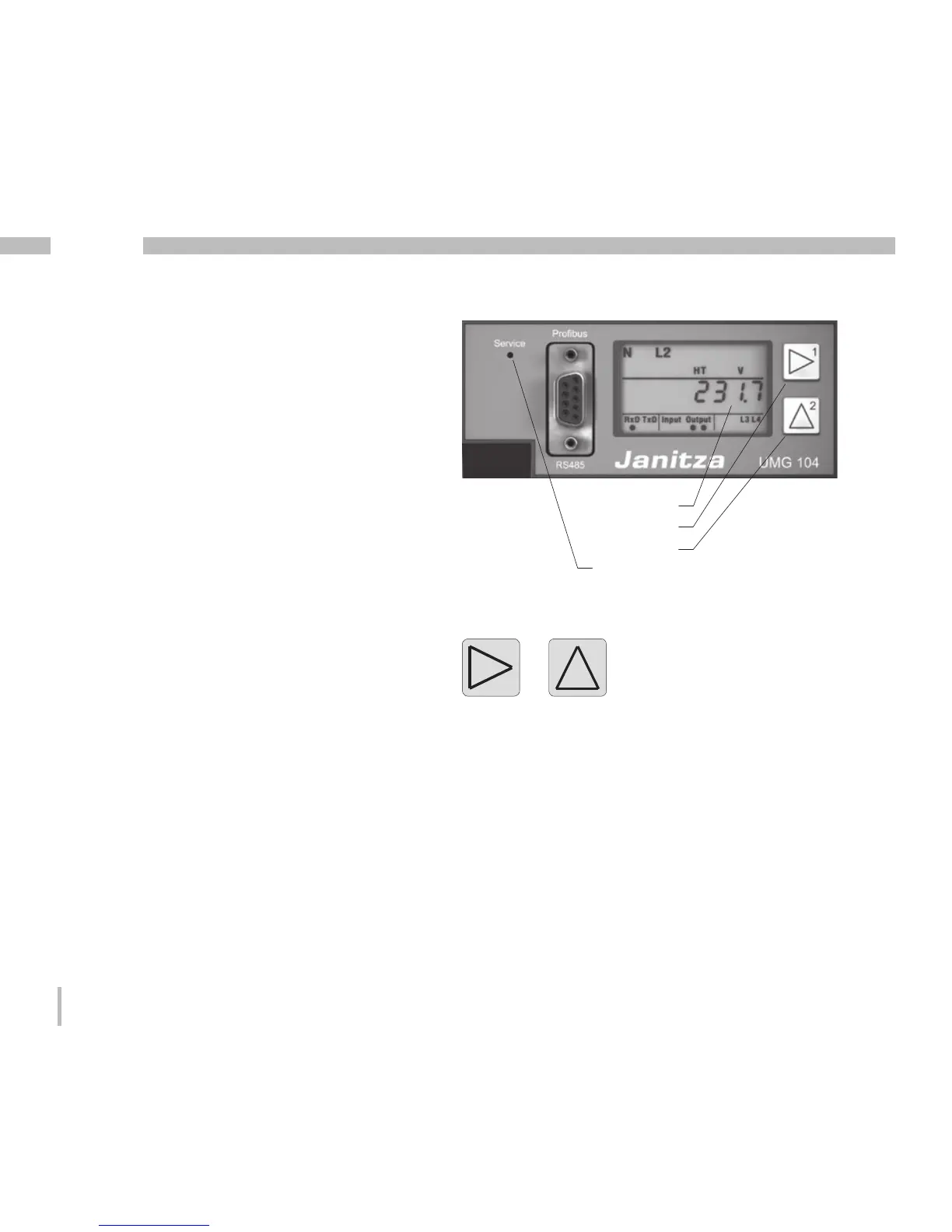18
UMG 104
1
2
Use
The UMG104 has a display, keys 1 and 2 and
the Service key to make it easier to install and
start up the UMG104 without a PC.
Important parameters such as current
transformers and device address are included
in the parameter list (see Appendix) and can
be directly programmed at the device.
A differentiation is made between operation
with the
• display mode and
• Programming mode.
Key functions
Press the key “briefly”:
• page forwards
• Digit/value +1
Press the key for “long time”:
• page backwards
• Digit/value -1
Simultaneously press both keys for around
1 second and keep them pressed:
• Switch between display mode and
programming mode.
Display
Key 1
Key 2
Concealed key
The UMG104 is operated
using keys 1 and 2.
Keys 1 and 2
Concealed key (service)
The Service key is intended for use by
instructed service employees only.
