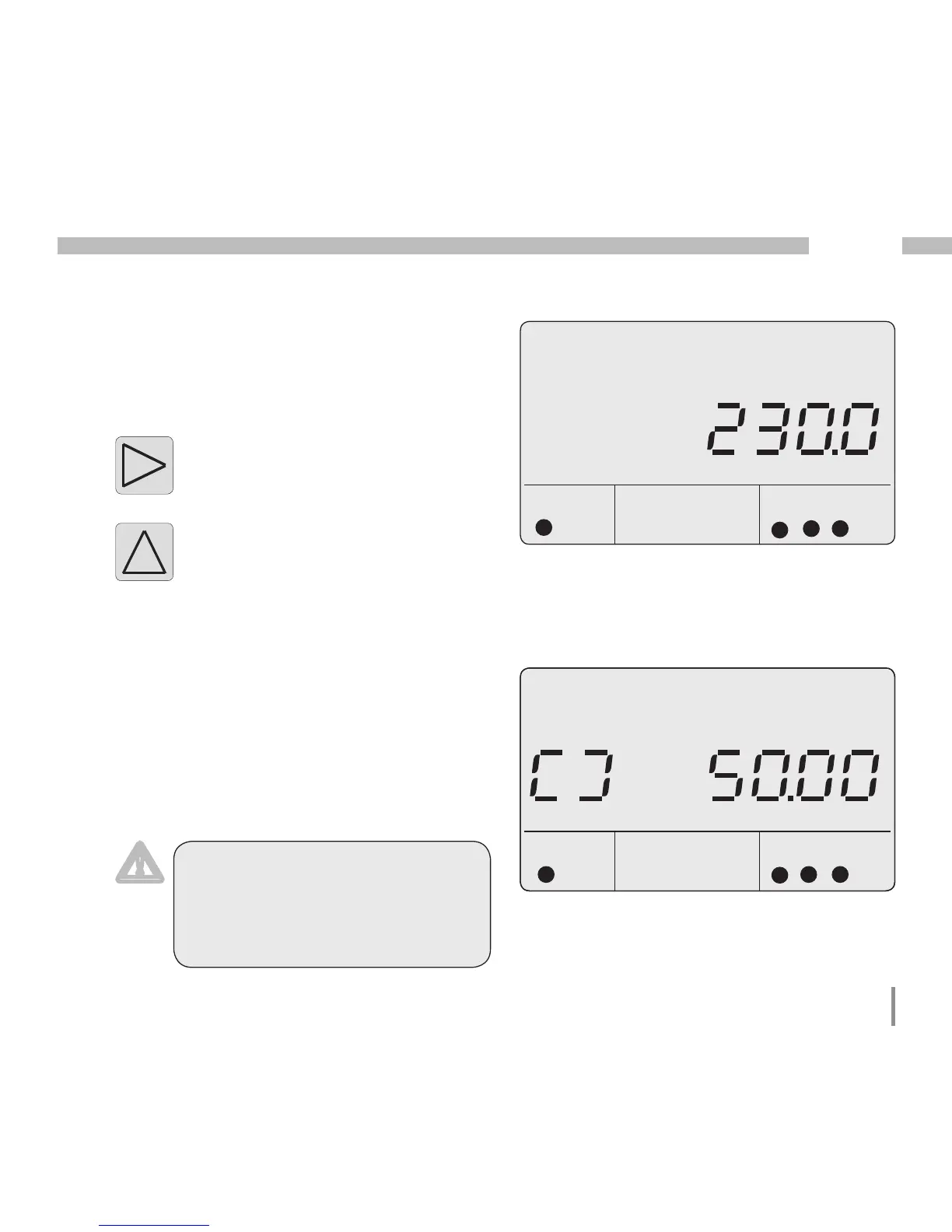19
UMG 104
1
2
N L1
R xD TxD
V
L1 L2 L3 L4
Input Output
R xD TxD
L1 L2 L3 L4
Input Output
Hz
m
Important!
The user can use the GridVis/Jasic to
reconfigure the function of the keys
and selection of the values to be
displayed.
Display mode
After the power supply is resumed the device
is in Display mode.
In Display mode you can use Keys 1 and 2 to
page between the measured value displays.
Press Key 2 to page between the
measured values for current, voltage,
power output, etc.
Use Key 1 to select the phase for the
measured values.
The factory default setting for the measured
value displays is shown in the “measured
value displays” in the Appendix.
Fig.19.1 “Display Mode” display example.
Displayed measured value: U
L1-N
= 230.0 V.
Fig.19.2 Display example for rotating field and
frequency.
