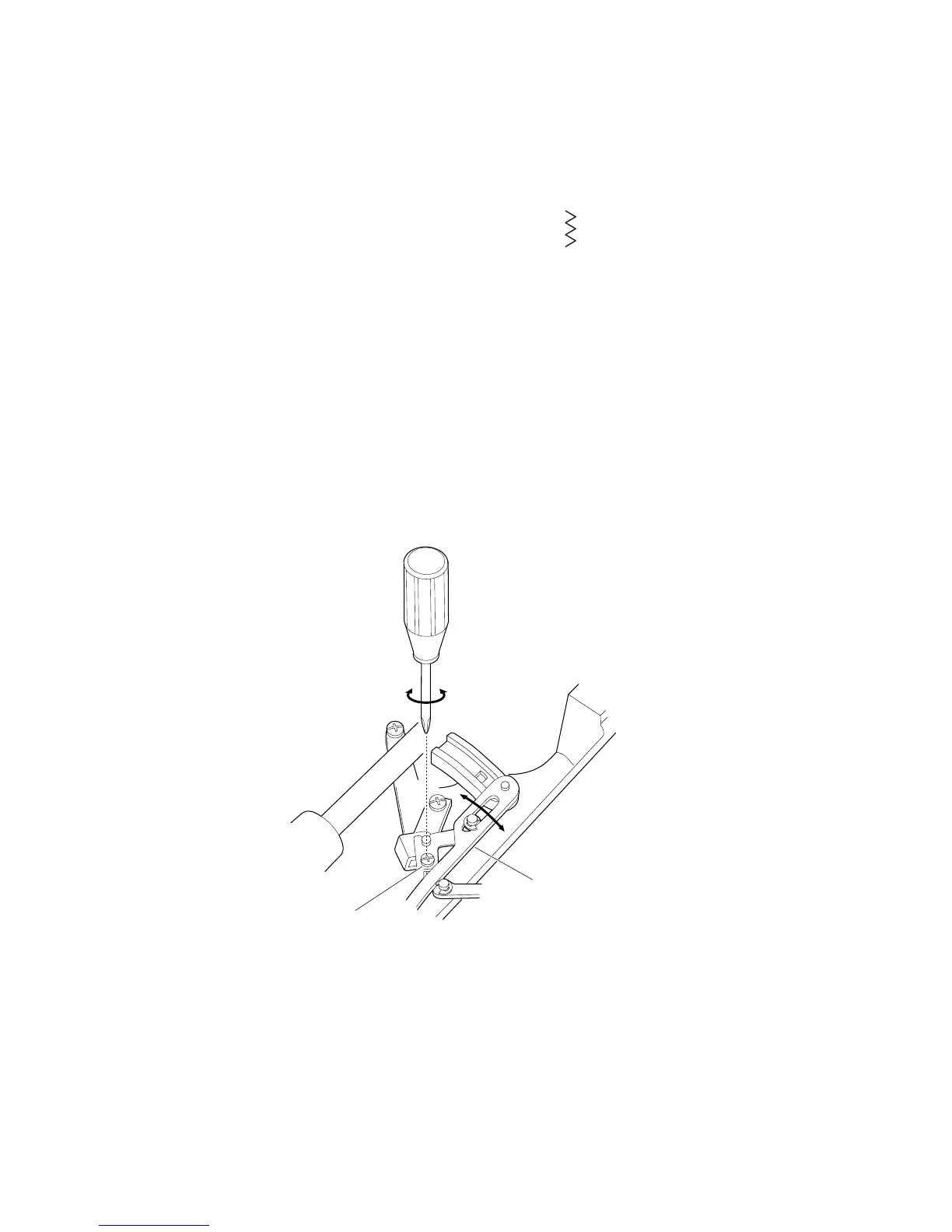12
MECHANICAL ADJUSTMENT
STRAIGHT STITCHING
TO CHECK:
1. Set the stitch width dial at " 0 " and the stitch selector at" " .
2. Turn the handwheel toward you.
3. The needle should not swing side to side at this setting.
ADJUSTMENT PROCEDURE:
1. Remove the top cover. (See page 4)
2. Loosen the setscrew (A).
3. Move the zigzag width rod (B) until the needle ceases its zigzag movement when you turn the
handwheel toward you.
4. Tighten the setscrew (A) securely.
(B)
(A)
