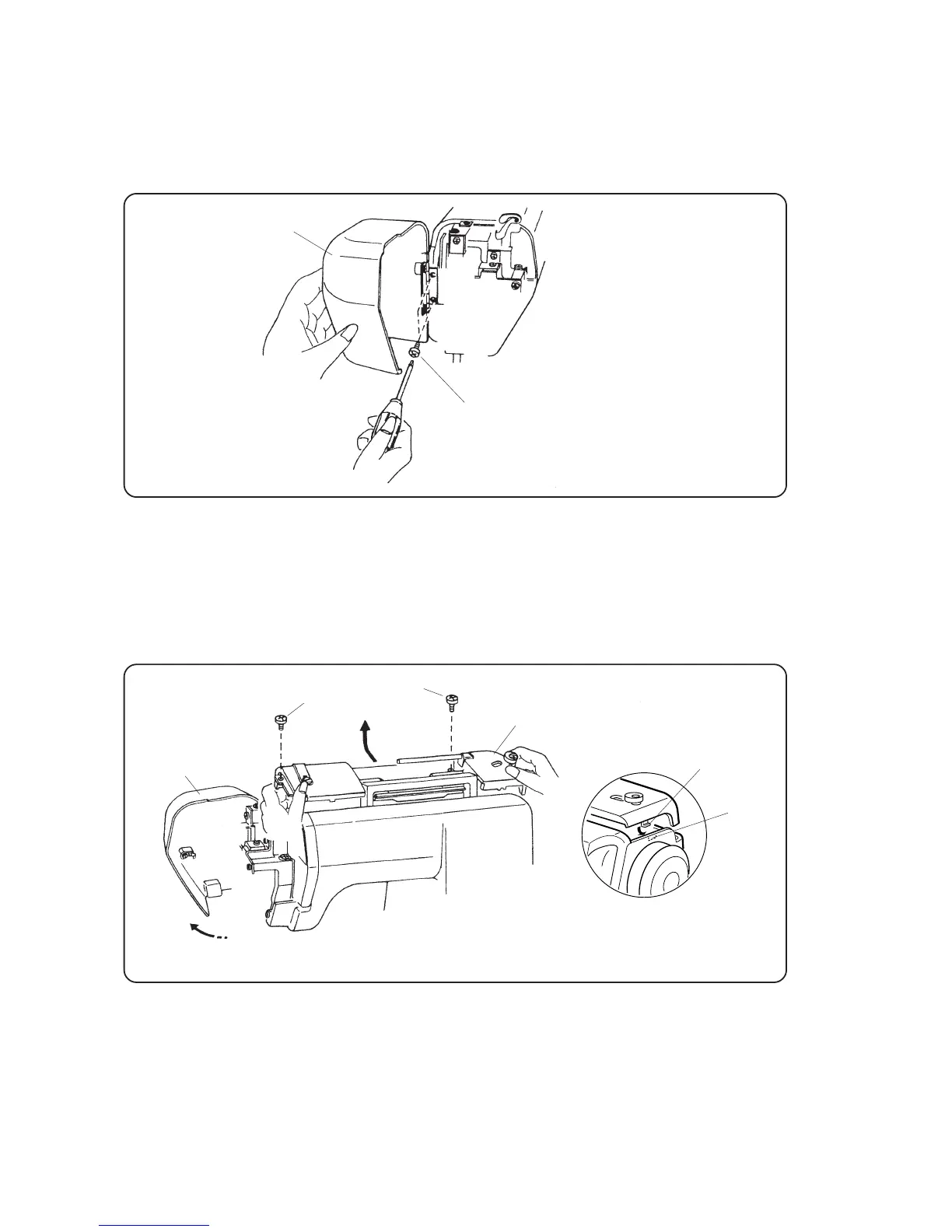4
SERVICE ACCESS
FACE COVER
1. Open the face cover (A).
2. Remove the setscrews (B).
3. Take the face cover (A) off.
(A)
(B)
(A)
(B)
(C)
(D)
(E)
(F)
1. Open the face cover (A).
2. Remove setscrews (B) and (C).
3. Take the top cover (D) off.
* When you replace the top cover, set the projection (E) into the groove (F) of the belt
cover.
TOP COVER