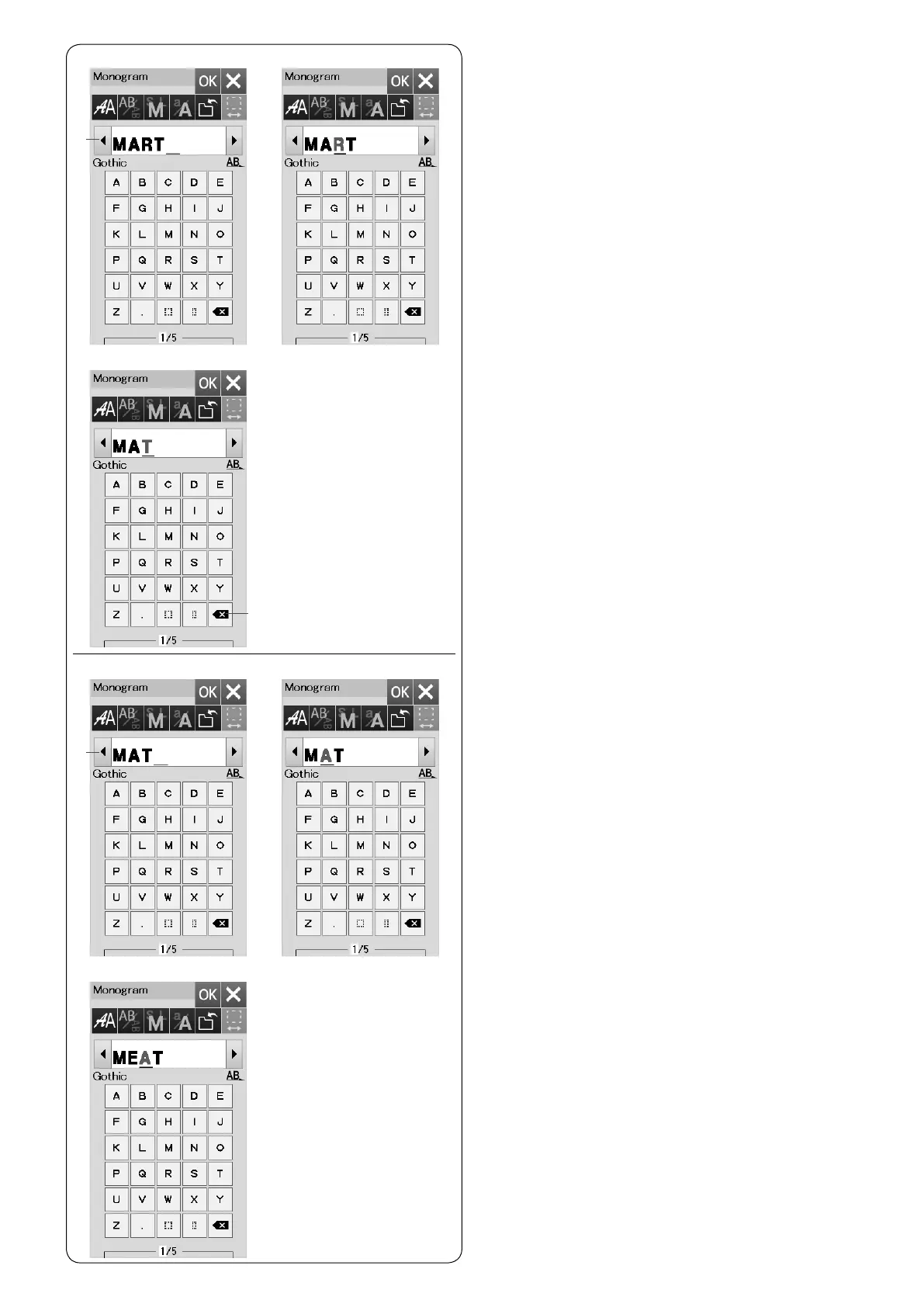25
Editing a Monogram
Deleting a character: Deleting “R” from “MART”
z Press the cursor key q to move the cursor under “R”.
x Press the delete key w and letter “R” is deleted.
Inserting a character: Inserting “E” into “MAT”
z Press the cursor key q to move the cursor under “A”.
x Enter “E”.
The letter “E” is inserted before “A”.
z
x
z
x
q
w
q