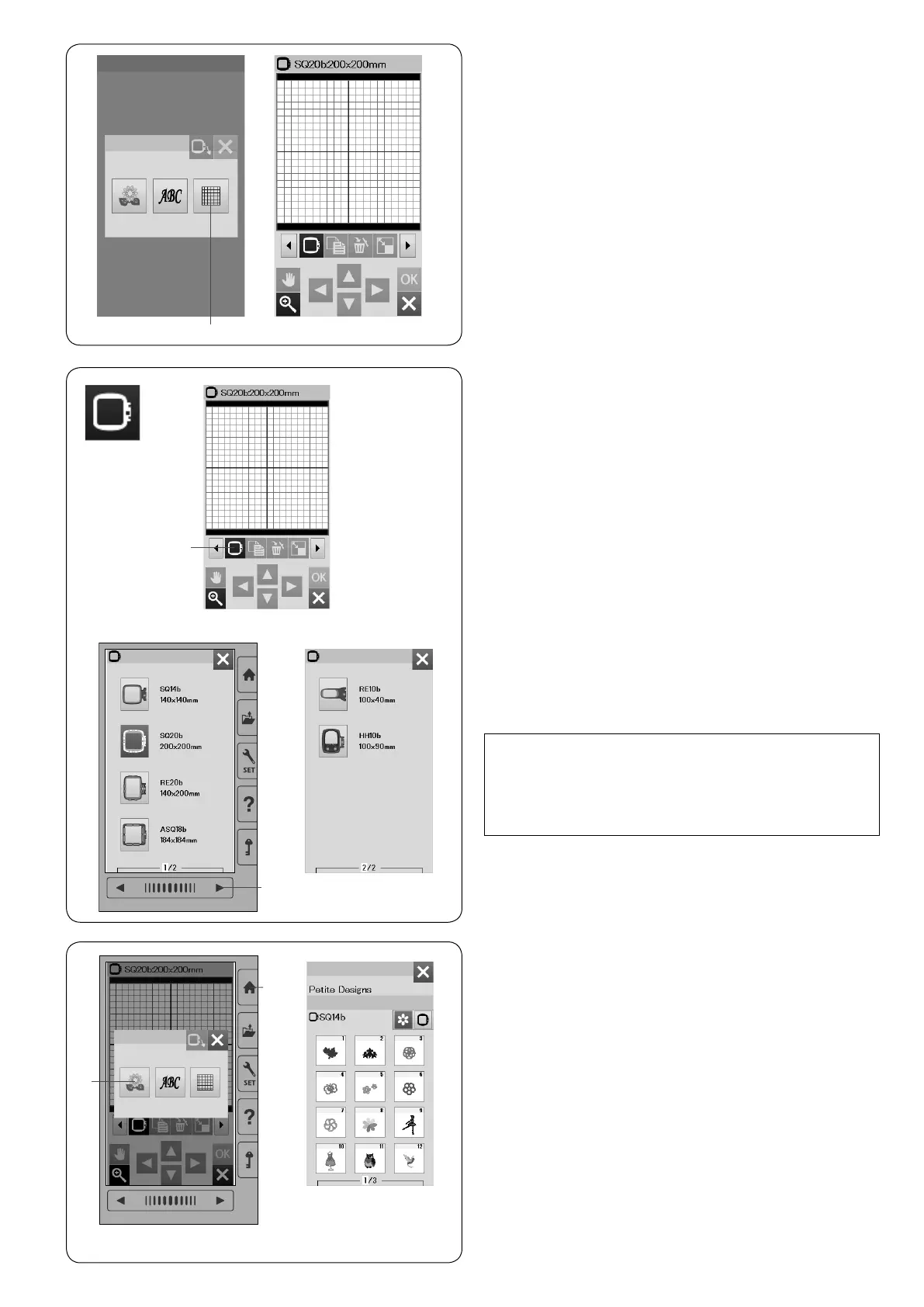33
x Press the next page key w to show the other hoops.
Press the hoop icon key to select the desired hoop.
The screen will return to the editing window.
w Next page key
NOTE:
• In the editing mode, you cannot select patterns
larger than the size of the selected hoop.
• Some of the hoops are not included with the
machine.
Editing Mode
In the editing mode, you can edit and combine patterns
to create original embroidery designs.
Press the editing mode key q and the editing window for
the hoop SQ20b will open.
q Editing mode key
Opening the embroidery designs
You can open the built-in designs, monogram, and
designs from the USB ash drive in the editing window.
To open design patterns, press the home key q.
Press the built-in design key w.
Select the desired pattern from the design list.
q Home key
w Built-in design key
Selecting a hoop size
You can select other hoop sizes.
z Press the hoop selection key q and the hoop
selection window will open.
q Hoop selection key
z
x
q
q
w
w
q
