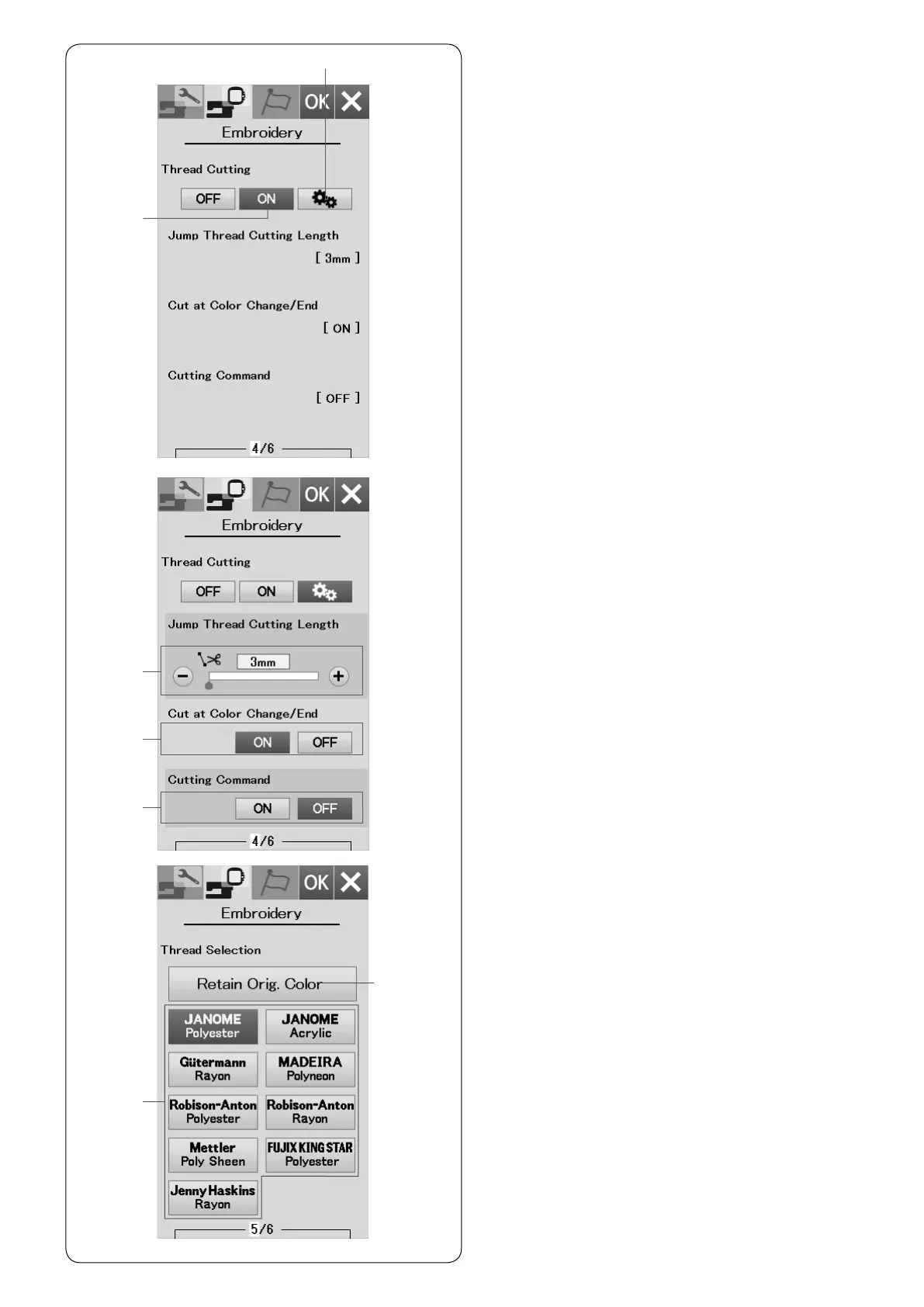53
Thread cutting
i Easy setting
When this setting is turned on, the machine will trim the
threads if the jump thread is 3 mm or longer, or when the
machine stops to change the thread to the next color.
Press the OK key to conrm the easy setting.
o Advanced setting
When this setting is turned on, you can congure the
Jump thread cutting !0, Cut at color change/end !1, and
Cutting Command !2 options individually.
Press the OK key to conrm the advanced setting.
i
!0
!1
!2
o
!3 Thread selection
There are 9 types of embroidery thread to choose from.
Press the key of the thread you wish to use. The color
code of the selected brand is shown on the list of thread
colors along with the name of the color.
If you use imported embroidery stitch data containing
proper thread information, press the retain original color
key to retain this information.
!3-1 Retain original color key
!3
!3
-1
There are 3 thread cutting options for embroidery.
!0 Jump thread cutting length
When this option is turned on, the machine trims the
jump threads if the jump thread length is the same or
more than the set value.
!1 Cut at color change/end
When this option is turned on, the machine trim the
thread when it stops to change the thread to the next
color.
!2 Cutting command
When this option is turned on, the machine trim the
threads at the trim code if the imported stitch data le
contains a trim command (cutting command).
