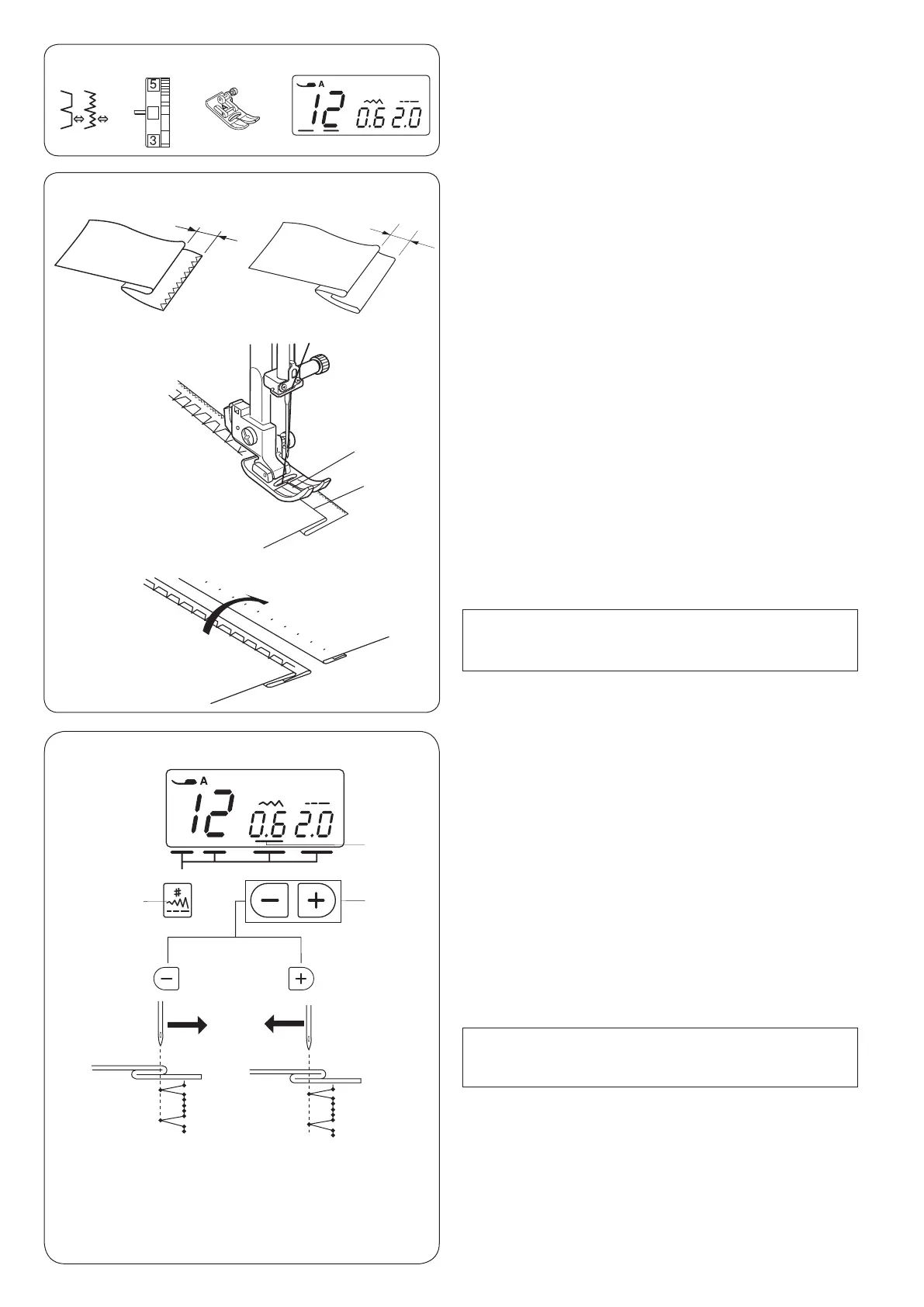42
v Open the fabric after sewing is nished.
NOTE:
If the needle pierces too far left, the stitch will show
through on the right side of the fabric.
Blind Hemming
q Stitch pattern: 12 or 13
w Thread tension dial: 1 to 4
e Presser foot: Zigzag foot A
z Fold a hem with the wrong side of the fabric up to
form a 0.5 cm (1/4˝) allowance.
q Wrong side of fabric
w 0.5 cm (1/4˝)
(1) On heavyweight fabrics that tend to ravel, the raw
edge should be overcast rst.
(2) Fold the hem under the fabric for lightweight
fabrics.
x Place the fabric so that the needle just pierces the
folded edge when the needle comes over the extreme
left side.
Lower the presser foot.
Adjust the needle drop position if necessary.
c Sew slowly while guiding the folded edge along
the left side of the clear window of the foot.
e Folded edge
r Clear window
Adjusting the needle drop position
Adjust the needle drop position as follows:
Press the mode key q until the cursor w appears under
the stitch width value.
Press the “–” sign on the value set key e to move the
needle to the right.
Press the “+” sign on the value set key e to move the
needle to the left.
q Mode key
w Cursor
e Value set key
The LCD display shows a distance from the center
needle drop position in millimeters.
The needle drop position can be varied from 0.0 to 1.2.
NOTE:
The needle drop position can be moved, but the stitch
width will remain the same.
q
w
e
z
x c
v
q
w
e
r
q
w
(1)
(2)
w
e
q