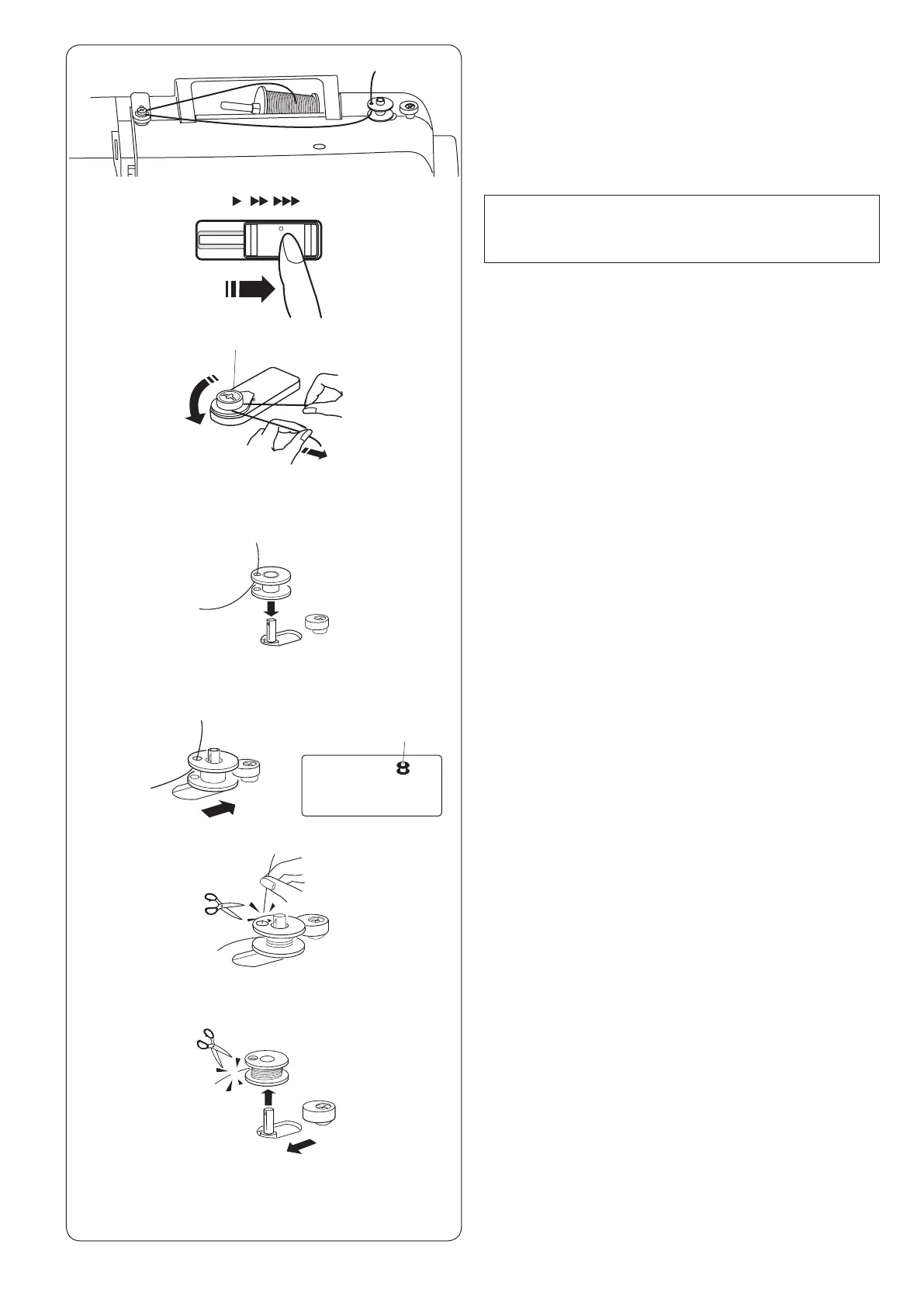15
Winding the bobbin
q
w
z
x c
v
b
n m
NOTE:
Set the speed control slider at its fastest position for
bobbin winding.
z Draw the thread from the spool and pass the thread
around the bobbin winding tension disk.
q Bobbin winding tension disk
x Thread through the hole in the bobbin from the inside
to the outside.
c Put the bobbin on the bobbin winder spindle.
v Push the bobbin to the right.
The bobbin icon appears on the LCD display.
w Bobbin icon
b With the free end of the thread held in your hand, start
the machine. Stop the machine when it has wound a
few layers, and then cut the thread close to the hole in
the bobbin.
n Start the machine. When the bobbin is fully wound, it
will stop spinning automatically.
Stop the machine and return the bobbin winder to its
original position by moving the spindle to the left.
m Remove the bobbin. Cut the thread as shown.
Return the speed control slider position.