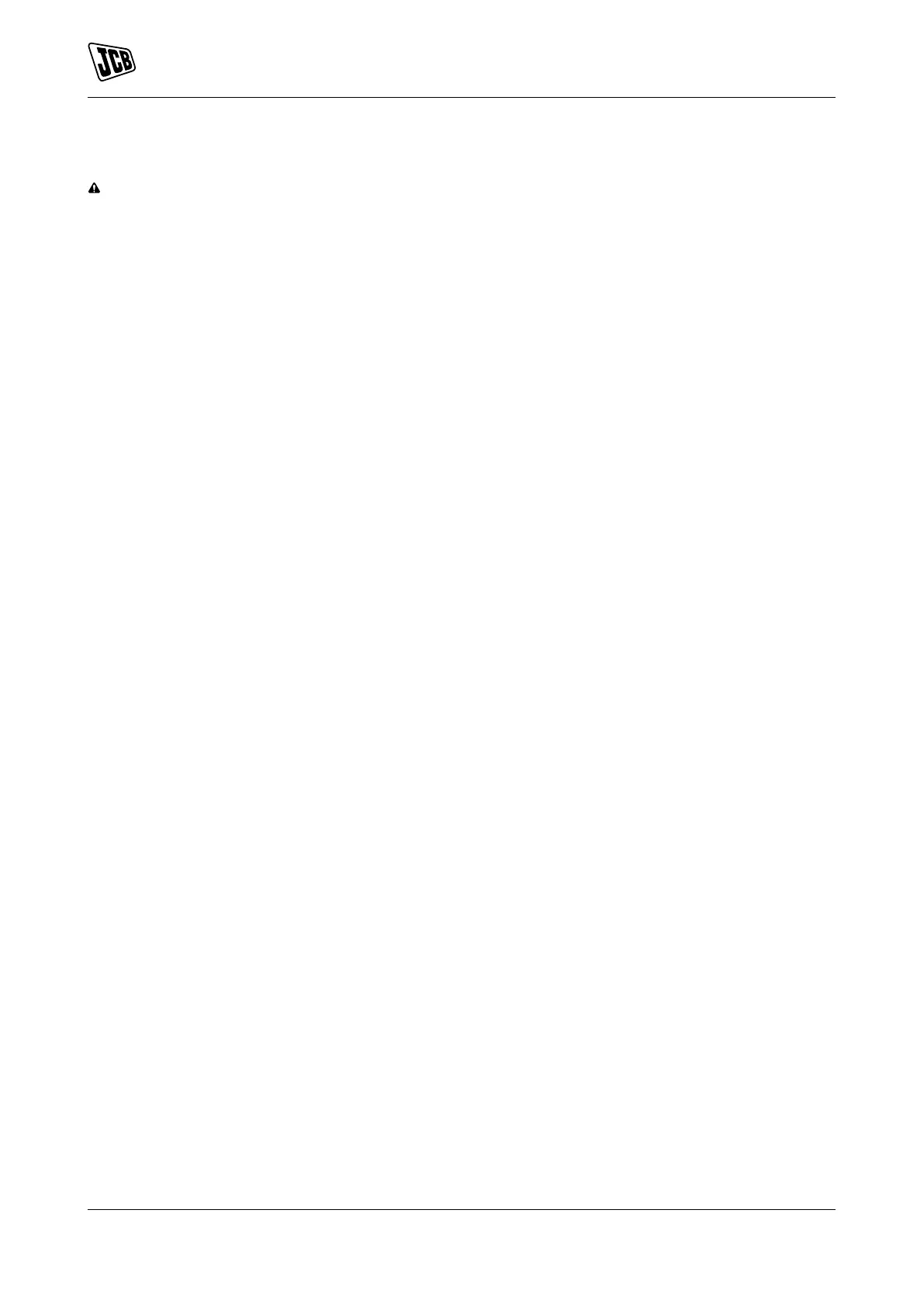Operation
Walk-Around Inspection
25 9821/6100-4 25
Walk-Around Inspection
General
WARNING Walking or working under a raised boom and dipper is hazardous. You could be crushed by the
boom and dipper or get caught in the linkages. Lower the boom and dipper before doing these checks.
The following checks must be made each time you return to the machine after leaving it for any period of time.
We advise you also to stop the machine occasionally during long work sessions and do the checks again.
All these checks concern the serviceability of the machine. Some concern your safety. Get your service engineer
to check and correct any defects.
1. Check for cleanliness.
1.1. Clean the windows, light lenses and the rear view mirrors (where applicable).
1.2. Remove dirt and debris, especially from around the linkages, rams, pivot points and radiator.
1.3. Make sure the cab step and handrails are clean and dry.
1.4. Clean all of the safety and instructional labels. Replace any label that is missing or cannot be read.
2. Check for damage.
2.1. Examine the machine generally for damaged and missing parts.
2.2. Make sure that the attachment is correctly attached and in good condition.
2.3. Make sure that all of the pivot pins are correctly installed.
2.4. Examine the windows for cracks and damage. Glass splinters can blind.
2.5. Check for oil, fuel and coolant leakages below the machine.
WARNING! You could be killed or injured with damaged tracks. Do not use the machine with damaged
or excessively worn tracks.
3. Check the tracks.
Refer to: Tracks (Page 143).
4. Make sure that all of the filler caps are installed correctly.
5. Make sure that all of the access panels are closed correctly.
Refer to: Access Apertures (Page 125).
6. If the filler caps and access panels are installed with locks, we recommend that you lock them to prevent
theft or tampering.