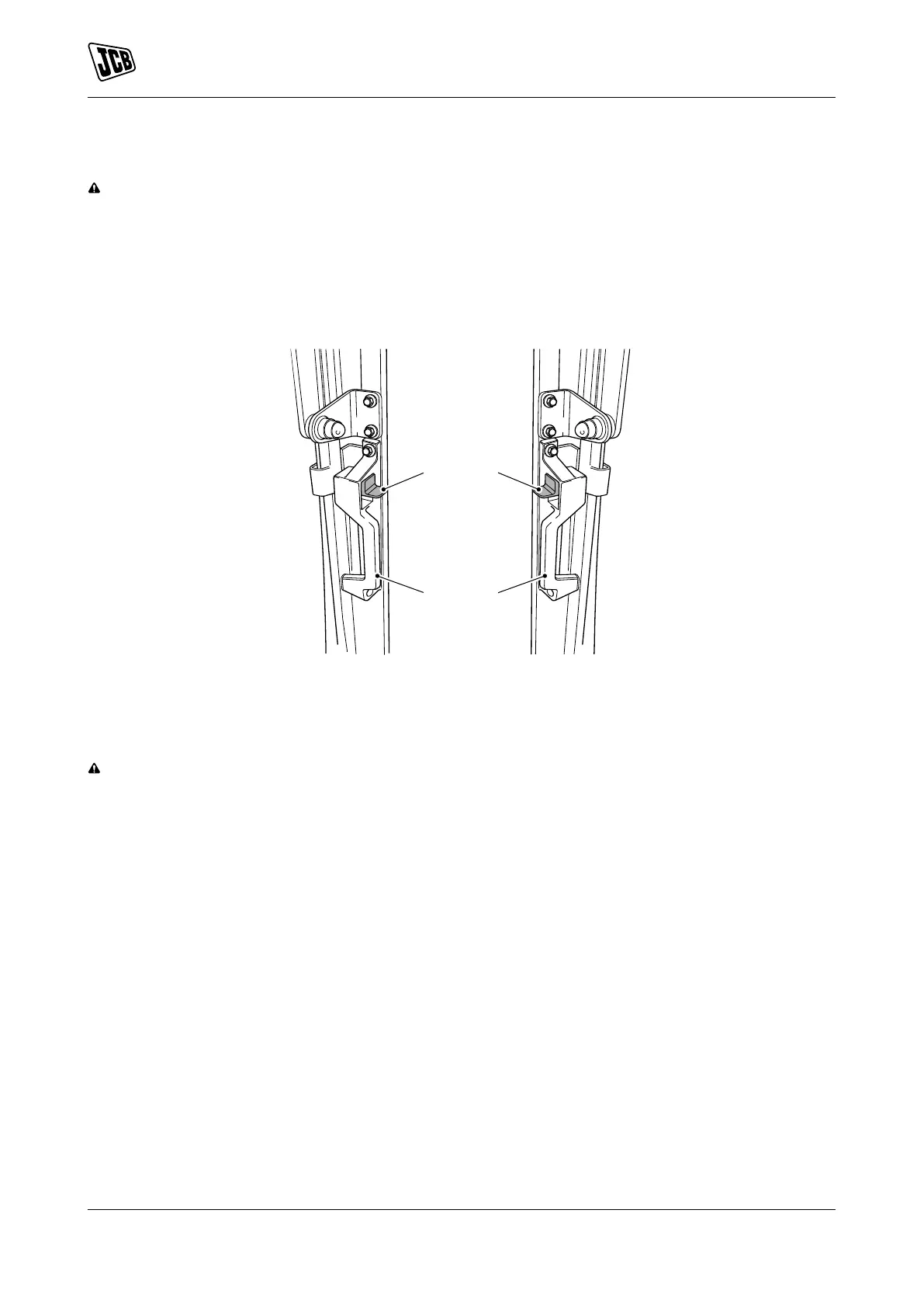Operation
Windows
31 9821/6100-4 31
Windows
Front Window
CAUTION Take care when raising and lowering the window. Lower your head as you pull the window back.
Isolate the hydraulic controls before opening and closing the window.
To open the up and over window:
1. Hold the handles, press and hold down the levers.
2. Lift the screen into a position parallel with the roof using the handles. Release the levers to hold it in position.
Figure 18.
A Handles B Levers
Care must be taken when lowering the window not to bump the top edge of the lower front window.
Removing and Installing the Front Window Lower Panel
CAUTION When handling the removed front window lower panel, take care not to step backwards out of
the cab through the front window aperture.
1. Make sure that the engine is stopped and the hydraulic controls are isolated.
2. Open the front window and hold it in a position parallel with the roof.
3. Loosen the bolts and remove the retaining bar.