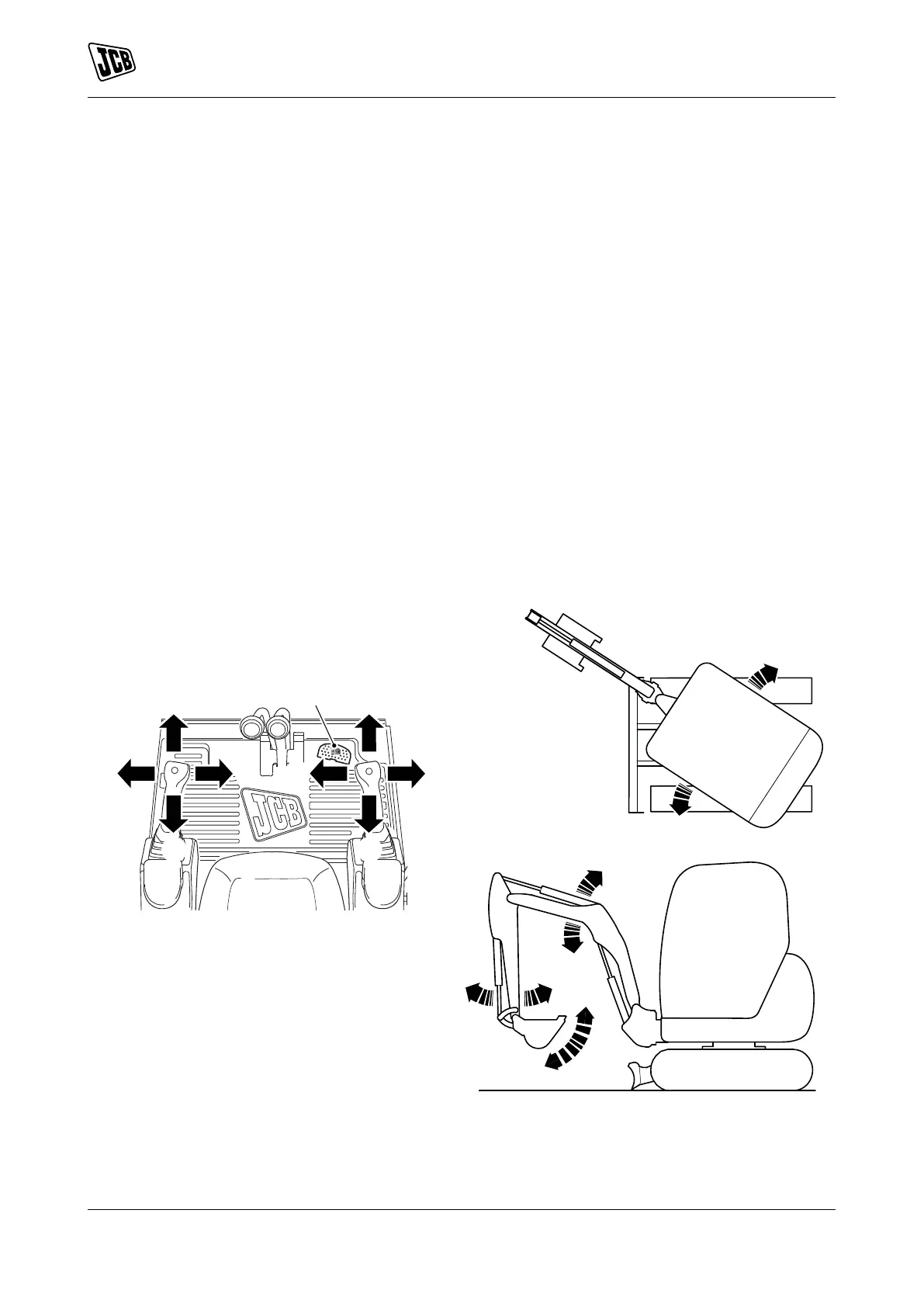Operation
Operating Levers/Pedals
59 9821/6100-4 59
The boom ram incorporates damping at the limit of boom raise, reducing the speed of the ram and eliminating
shock loadings.
Most excavating movements are achieved using a combination of both the levers and the pedals at the same
time. Practice such movements until you are familiar with the operations that can be achieved safely.
Make sure the slew lock is unlocked before operating the excavator controls. Refer to: Slew Lock (Page 49).
Horn Button
The horn button is located on the right hand excavator control lever.Refer to: Component Locations (Page 14).
Press and hold the button to activate the horn. It functions only when the ignition switch is on.
Travel Speed Selector Switch
The travel speed selector switch is located on the dozer lever. Refer to: Component Locations (Page 14).
Press the switch to select either normal or high speed.
If the travel speed indicator lamp on the instrument panel is illuminates high speed has been selected. If the
travel speed indicator lamp on the instrument panel is not illuminated normal speed has been selected.Refer
to: Instrument Panel (Page 53).
Excavator Levers (SAE Control Pattern)
Figure 48.
A Slew cab left B Slew cab right
C Raise boom D Lower boom
E Dipper in F Dipper out
G Crowd bucket (to gather a load) H Dump bucket (to dump a load)
J Swing boom