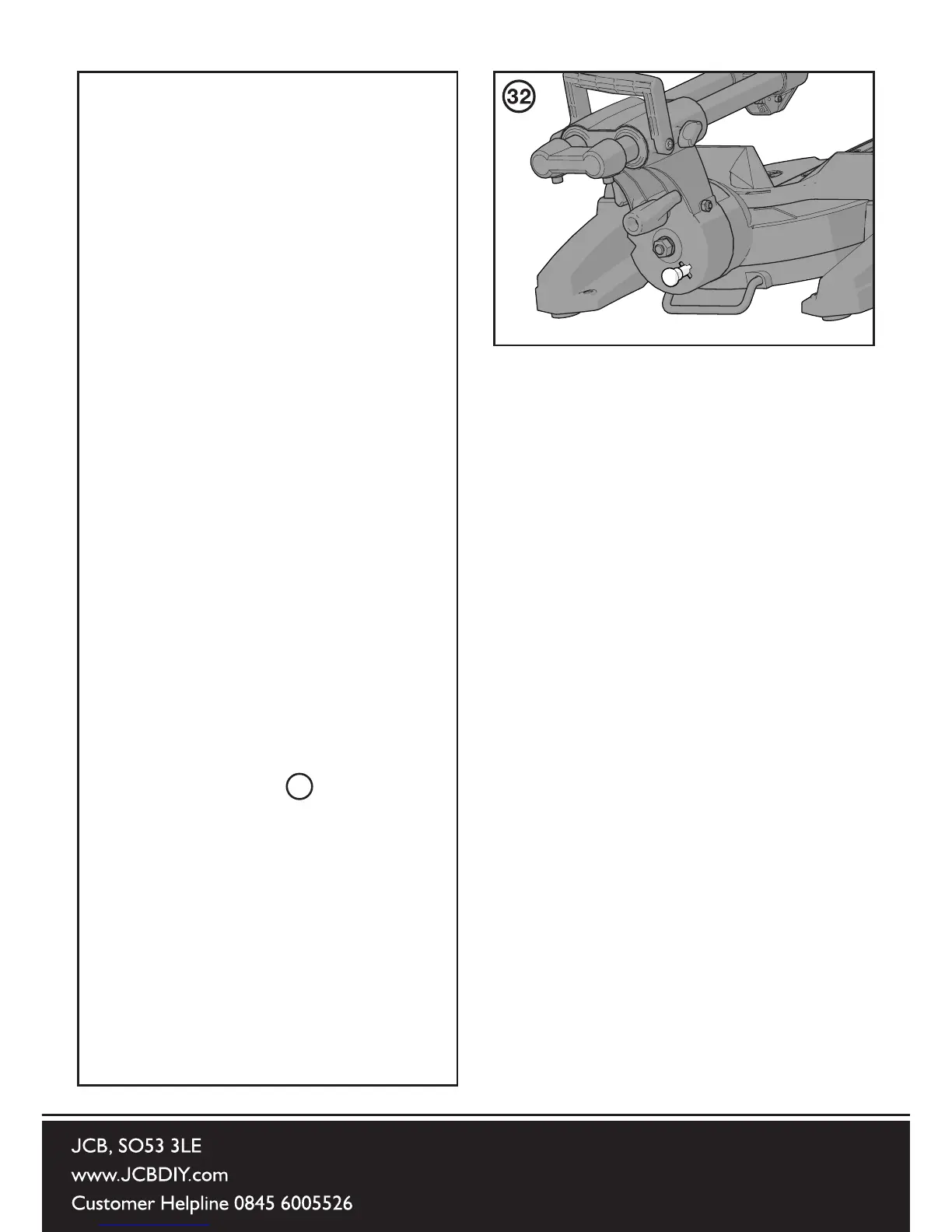8. Repeat steps 1 to 7 until correct
angular alignment is achieved.
9. Tighten the Bevel Angle
Adjustment Screw locknut securely.
0
0
Bevel Pointer Adjustment
NOTE: The operator must be
satised that the blade is exactly
perpendicular to the table when in the
upright position and against its stop.
1. If the pointer is not in exact
alignment with the 0
0
mark on the
protractor scale adjustment is
necessary.
2. Loosen the Bevel Pointer screw
using a #2 Phillips screwdriver.
3. Adjust the Bevel Pointer so that
it is in alignment exactly with the 0
0
mark.
4. Retighten the screw.
45
0
Bevel Stop Adjustment
NOTE: Ensure that the 33.9
0
Crown
Moulding Pin is in its disengaged
(outer) position. (See )
1. Loosen the Bevel Lock Handle and
tilt the Cutting Head completely to the
left until it rests against the 45
0
stop.
2. Use set square to see if the blade
is at 45
0
to the table.
3. If the saw blade is not in exact
alignment adjustment is necessary.
4. Return the Cutting Head to its
upright position.
32