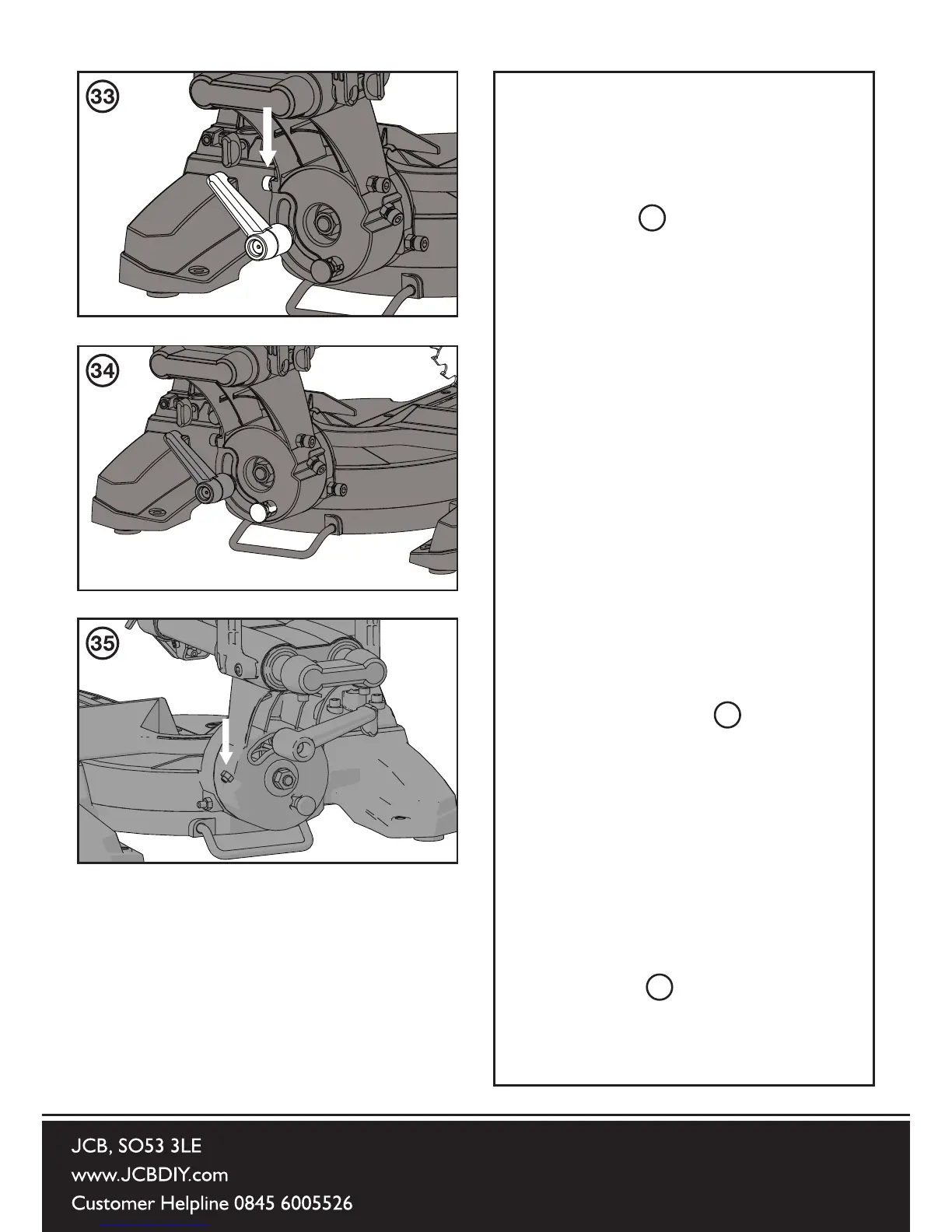5. Loosen the locknut on the 45
0
Bevel Adjustment Screw.
6. Use an Hex Key to adjust the
Adjustment Screw in or out as
required. (See )
7. Tilt the Cutting Head to the 45
0
setting and recheck for alignment
with the combination square.
8. Repeat steps 1 to 7 until the
correct angular alignment is achieved.
9. Tighten the Adjustment Screw
locknut securely once alignment is
achieved.
33.9
0
Bevel Stop Adjustment
If necessary the 33.9
0
settings can
be checked and adjusted. A vernier
angle gauge will be required and this
must be accurately set to 33.9
0
.
To deploy the Crown Moulding Pin:
1. Pull the pin out slightly and turn ¼
in either direction (See )
2. Release the pin.
Tilt the Cutting Head to the 33.9
0
setting.
3. Check the angle of the blade
against the machine table using the
vernier angle gauge.
4. If adjustment is required loosen the
locknut to the 33.9
0
socket headed
stop screw. Adjust the screw in or
out until the correct bevel angle is
achieved. (See )
5. Retighten the locknut.
33
34
35