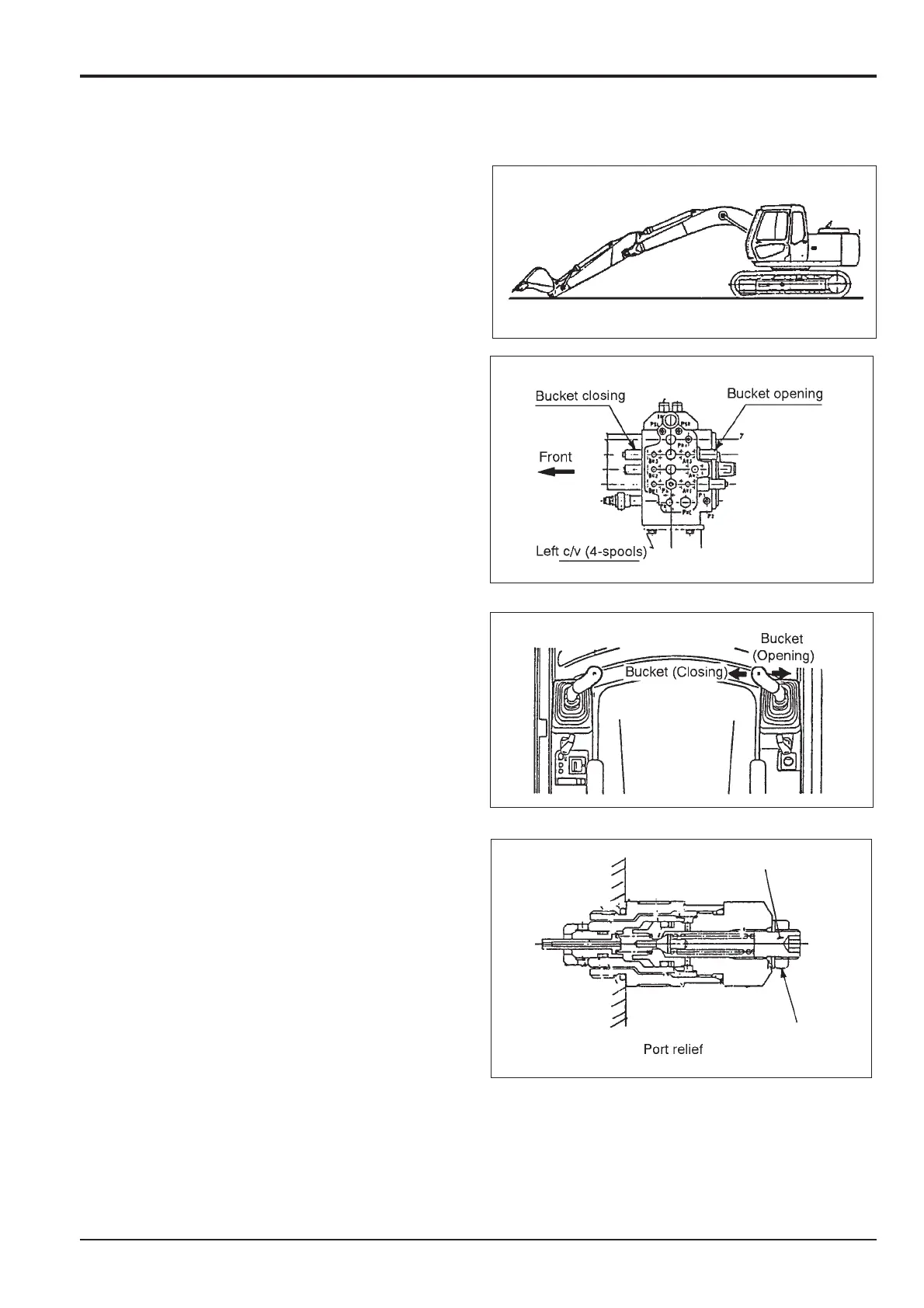4 - 9
Port Relief for Bucket Ram
1. Prepare the Machine
a. Put the operator lever into neutral, lower the gate
lock lever, start the engine and place the machine on
level ground, lower and open the dipper and set the
bucket on the ground.
b. Stop the engine, and release hydraulic pressure.
(See Releasing Tank Pressure).
c. Connect a 0-500 bar (0-7000 lb/in
2
) pressure gauge
and adaptor to port P2 on the hydraulic pump.
2. Refer to the section "Temporary setting of main relief
pressure" and complete step 2.
3. Pressure Adjustment
a. Start the engine and lower the gate lock lever, run
the engine at maximum no-load speed in the S
mode.
b. Position the bucket lever in the opening position and
maintain.
c. Check the gauge for the set pressure of 377 bar ±
14.4 bar (5546 ± 213 lb/in
2
). If it is outside the limits,
adjust the port relief valve A by loosening the lock nut
B and always coming up to the correct set pressure
by first unscrewing, and then screwing in adjusting
screw C.
d. Operate the bucket lever in the closing position and
carry out the above procedure (c) for adjusting port
relief valve B.
4. Adjust the main relief pressure
See previous section "Temporary setting of main relief
pressure", item 3.
5. Stop the engine and release the hydraulic pressure
(See Releasing Tank Pressure), remove the pressure
gauge and adaptor.
Section E
Hydraulics
9803/6400
Section E
4 - 9
Issue 1
Pressure Testing
DA
C
B
