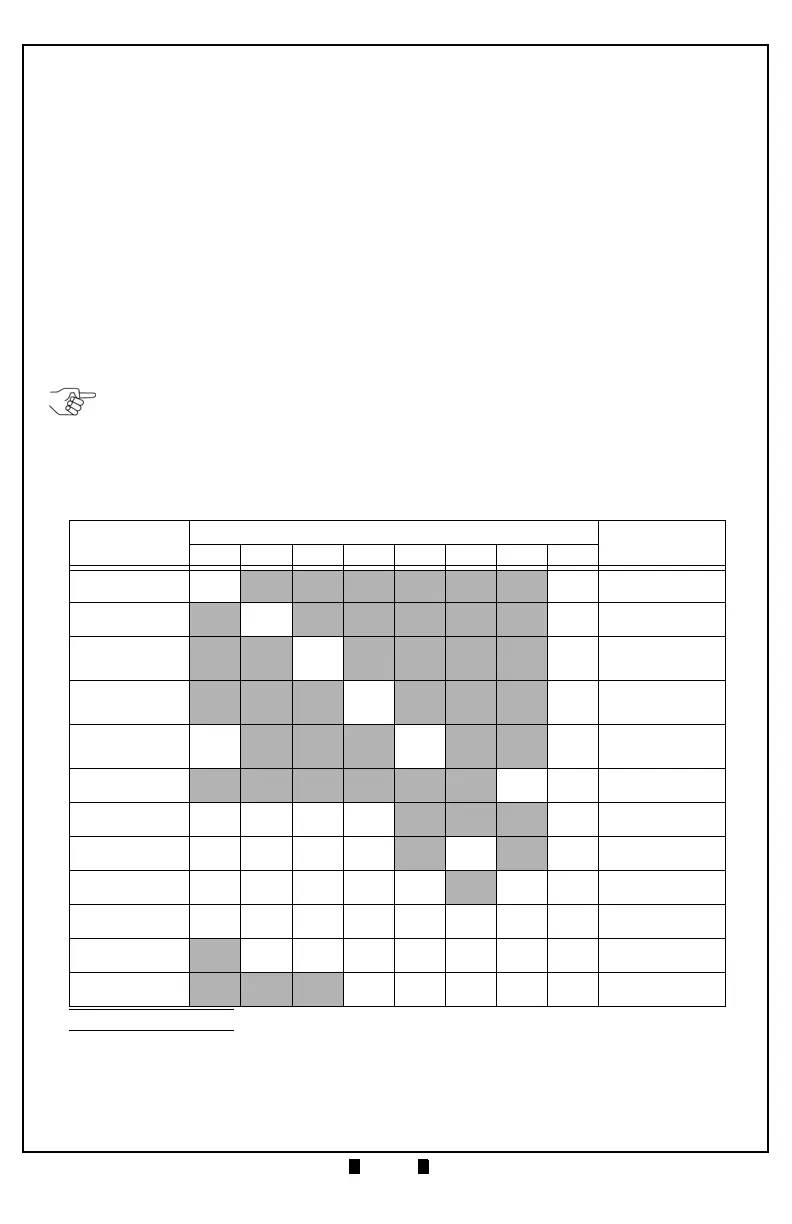Part No. 960-000187R_Rev. A © 2016 JCM American Corporation
November, 2016 JCM® Training Overview DBV-500 Banknote Validator
P
ERFORMANCE
T
ESTING
Available Tests Using DIP Switch Block #1
Table 6 below lists the available Performance Tests using DIP Switch Block #1,
and the settings required for each test.
To run Performance Tests using DIP Switch Settings, proceed as follows:
1. Disconnect the DBV-500 Unit from its power source.
2. Remove the DBV-500 Unit’s Cash Box.
3. Set DIP Switch Block #1, Switch #8 ON.
4. Reconnect the the DBV-500 Unit to its power source.
5. Set the appropriate DIP Switch(es) to ON as shown in Table 6.
6. Set DIP Switch Block #1, Switch #8 OFF to begin the Performance Test.
7. Confirm correct operation.
8. Set DIP Switch Block #1, Switch #8 ON to end the selected Performance Test.
NOTE: To perform the Acceptance Test:
1. Turn DIP Switch Block #1 Switch 8 OFF.
2. Set the Cash Box onto the DBV-500 Unit.
The Acceptance Test will begin automatically.
Table 6 Performance Tests Using DIP Switch Settings
Test Item
DIP Switch Block #1 Settings
Test
Description
12345678*
* DIP Switch Block #1 Switch 8 Setting: OFF to start Test, ON to stop Test.
Transport Motor
Normal Rotation
ON
ON/
OFF
Normal Rotation
Speed Test
Transport Motor
Reverse Rotation
ON
ON/
OFF
Reverse Rotation
Speed Test
Stacking Test
ON
ON/
OFF
Stacking Mechanism
Movement (check @
3 second intervals)
Aging Test
ON
ON/
OFF
Aging Movement
(check @ intervals set
by DIP SW1 #6 & #7)
Centering
Mechanism
ON ON
ON/
OFF
Centering Mechanism
Movement (check @
3 second intervals)
Sensor Test
ON
ON/
OFF
Each Sensor
Performance Check†
† Refer to Sensor Test and Table 7 on page 15 for Sensor and LED Conditions for the Sensor
being tested.
Acceptance Test
(with Validation)
ON ON ON ON
ON/
OFF
Acceptance Check
with Validation
Acceptance Test
(No Validation)
ON ON ON ON ON
ON/
OFF
Acceptance Check
without Validation
Reject Test
(No Validation)
ON ON ON ON ON ON
ON/
OFF
Reject Check without
Validation
DIP Switch #1 Test
ON ON ON ON ON ON ON
ON/
OFF
DIP Switch #1
Performance Check
DIP Switch #2 Test
ON ON ON ON ON ON
ON/
OFF
DIP Switch #2
Performance Check
LED Test
ON ON ON ON
ON/
OFF
LED
Performance Check
