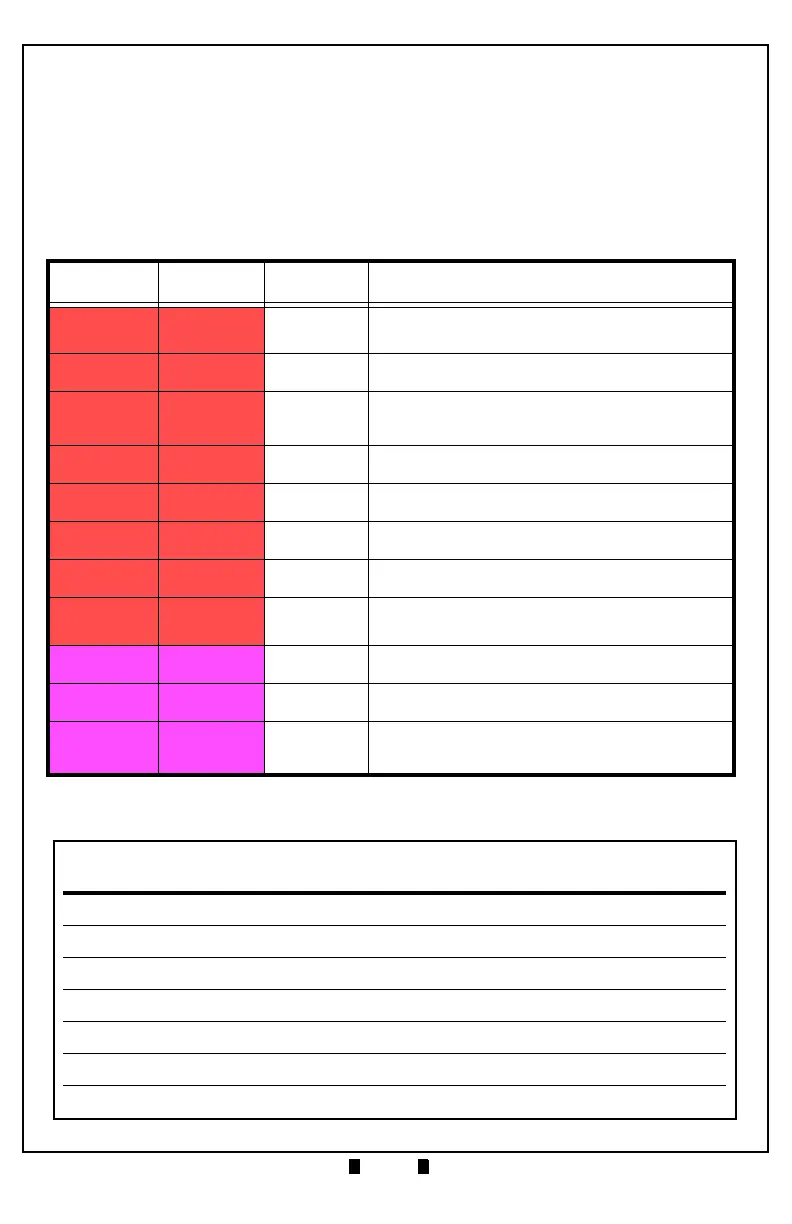Part No. 960-000187R_Rev. A © 2016 JCM American Corporation
DBV-500 Banknote Validator JCM® Training Overview November, 2016
O
PERATIONAL
E
RRORS
Operational Errors can occur when the DBV-500 Unit is available to accept
Banknotes, and are indicated by the Bezel LED Flashing Red or Magenta. An
Operational Error automatically takes the DBV-500 Unit Out of Service until
the error is corrected. To identify the Operational Error, count the flashes
between pauses, then consult Table 9 to determine the Error, Causes and Solu-
tions.
Table 9 DBV-500 Operational Errors, Causes and Solutions
Normal
Operation
Performance
Test
Error Causes and Solutions
Red (3) Red (1) Stacker
Motor Lock
Stacker Motor Speed Error
Red (3) Red (2)
Pusher
Position
Pusher Mechanism is not at Home Position
Red (3) Red (3)
Banknote
Jam
(Cash Box)
Jam at the Cash Box
Red (3) Red (4)
Transport
Motor Speed
Transport Motor Speed is Incorrect
Red (3) Red (5)
Transport
Motor Lock
Transport Motor is Inoperative
Red (3) Red (6)
Centering
Mechanism
Centering Guide has not moved
Red (3) Red (7) Reserved
Contact your local JCM Representative if this error
occurs.
Red (3) Red (8)
Fraud
Detection
Sensors detected Banknote with Abnormal Timing
Magenta (3) Magenta (1)
Cash Box
Full
Empty Cash Box
Magenta (3) Magenta (2)
Cash Box
Removed
Re-seat the Cash Box
Magenta (3) Magenta (3)
Banknote
Jam
(Transport)
Banknote Accepting/Rejecting Sensor Blocked
