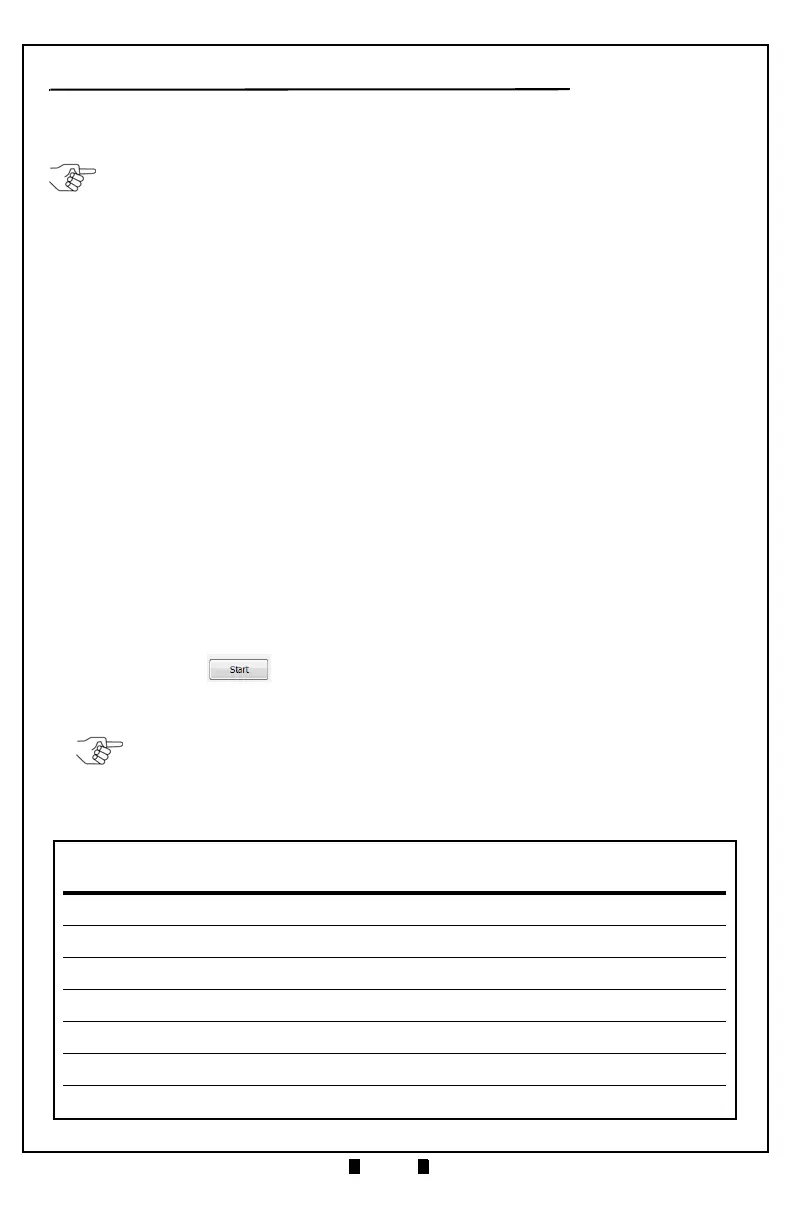Part No. 960-000187R_Rev. A © 2016 JCM American Corporation
DBV-500 Banknote Validator JCM® Training Overview November, 2016
PERFORMANCE TESTING PROCEDURES
P
ERFORMANCE
T
ESTING
Available Tests Using the JCM Tool Suite Application
• Transport Motor Normal Rotation
• Transport Motor Reverse Rotation
• Stacking
•Sensor Test
• DIP Switch 1 Test
• DIP Switch 2 Test
•LED Test
•Centering Test
To run Performance Tests, proceed as follows:
1. Disconnect the DBV-500 Unit from its power source.
2. Remove the DBV-500 Unit’s Cash Box to access the Maintenance USB Port.
3. Set DIP Switch Block #1, Switch #8 ON.
4. Reconnect the DBV-500 Unit to its power source.
5. Connect a USB Type-A to Mini-B cable between the PC’s USB Port and the
DBV-500 Maintenance USB Port.
6. Launch the
“JCM Tool Suite Standard Edition” software application.
7. Click the
Service Mode drop-down menu (Figure 5), then select Performance Test
(refer to Figure 7 on the following page).
8. Click on the desired Performance Test in the left column (e.g.,
STACK TEST).
9. Click the
“Start” Screen Button to begin the Performance Test.
Test Results are displayed in the Performance Test window (right column).
10.Click the
“Stop” Screen Button to end the selected Performance Test.
NOTE: Additional tests are available using DIP Switch Performance Testing
Procedures.
NOTE: Repeat Steps 8 through 10 above to run additional Performance Tests.
