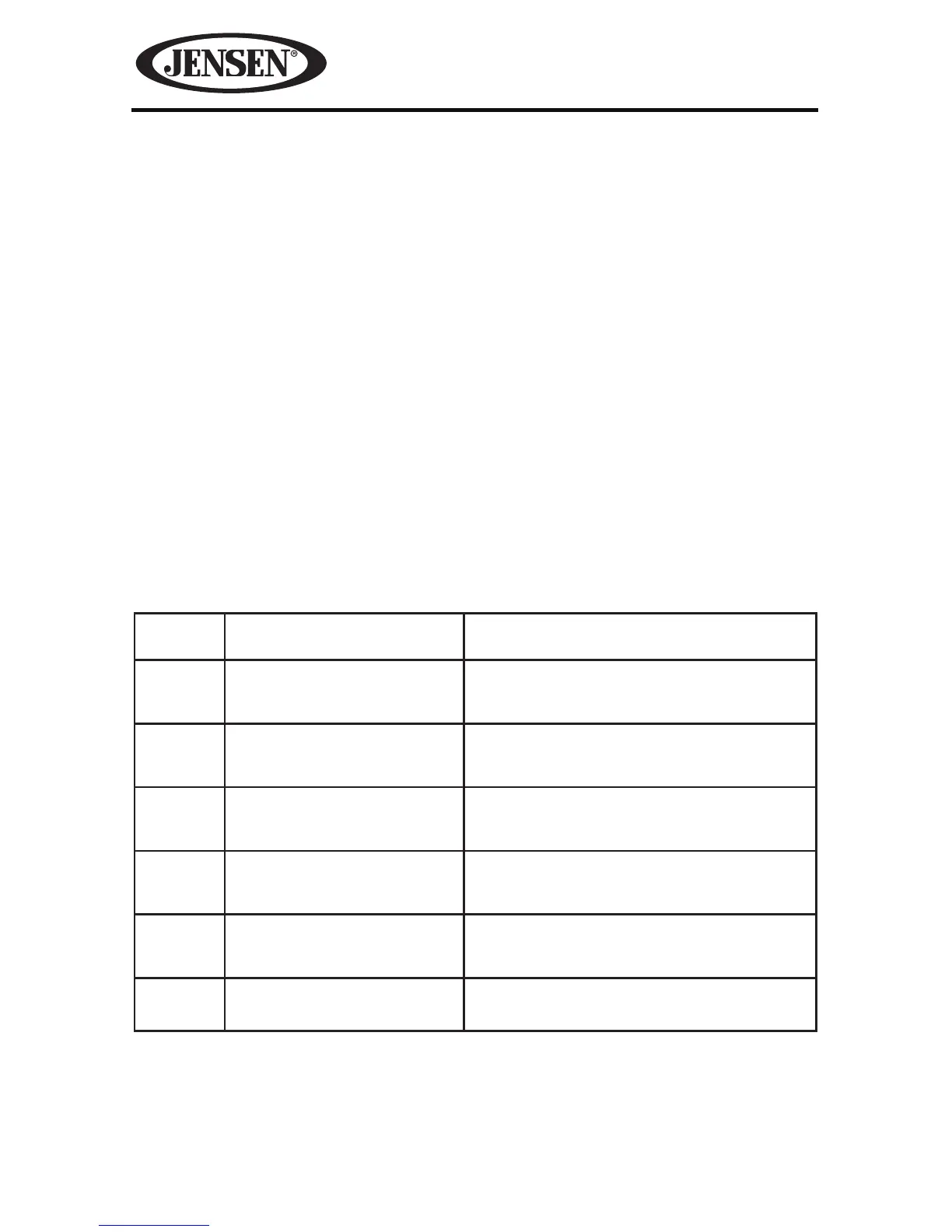26
TA - Trac Announcement
Press the TA button to turn Trac Announcement function on or o.
In TA mode trac programs will be automatically searched, until the program is
received. When a trac announcement is received the unit will temporarily switch
to the tuner mode (regardless of the current mode) and begin broadcasting
the announcement. After the trac announcement is over, it will return to the
previous mode and volume level.
To interrupt a trac announcement, briey press the TA button; it will not switch
o the TA mode.
PTY - Program Type
This radio will allow you to select the type of program required, and will search
for a station broadcasting that type of program. Press the CLK/PTY button on the
faceplate or PTY button on the remote control once to show the music type. Then
press 1-6 button to choose the dierent music types available.
Press the PTY button twice to show the speech type program. Then press 1-6
button to choose the dierent speech type program. Each number key will show
3 dierent speech programs for you to choose (see table below).
Button Music Group Speech Group
1
Rock, classicl, country News, Persnlty
2
Cls_Rock, Oldies, R_&_B Infor, Public
3
Adlt_Hit, Soft, Soft_R&B Sports, College
4
Soft_Rck, Nostalga Language, Weather, Talk
5
Top_40, Jazz, Rel_Musc Rel_Talk
6
Habl_Esp, Musc_Esp, Hip
hop
Test, ALERT
