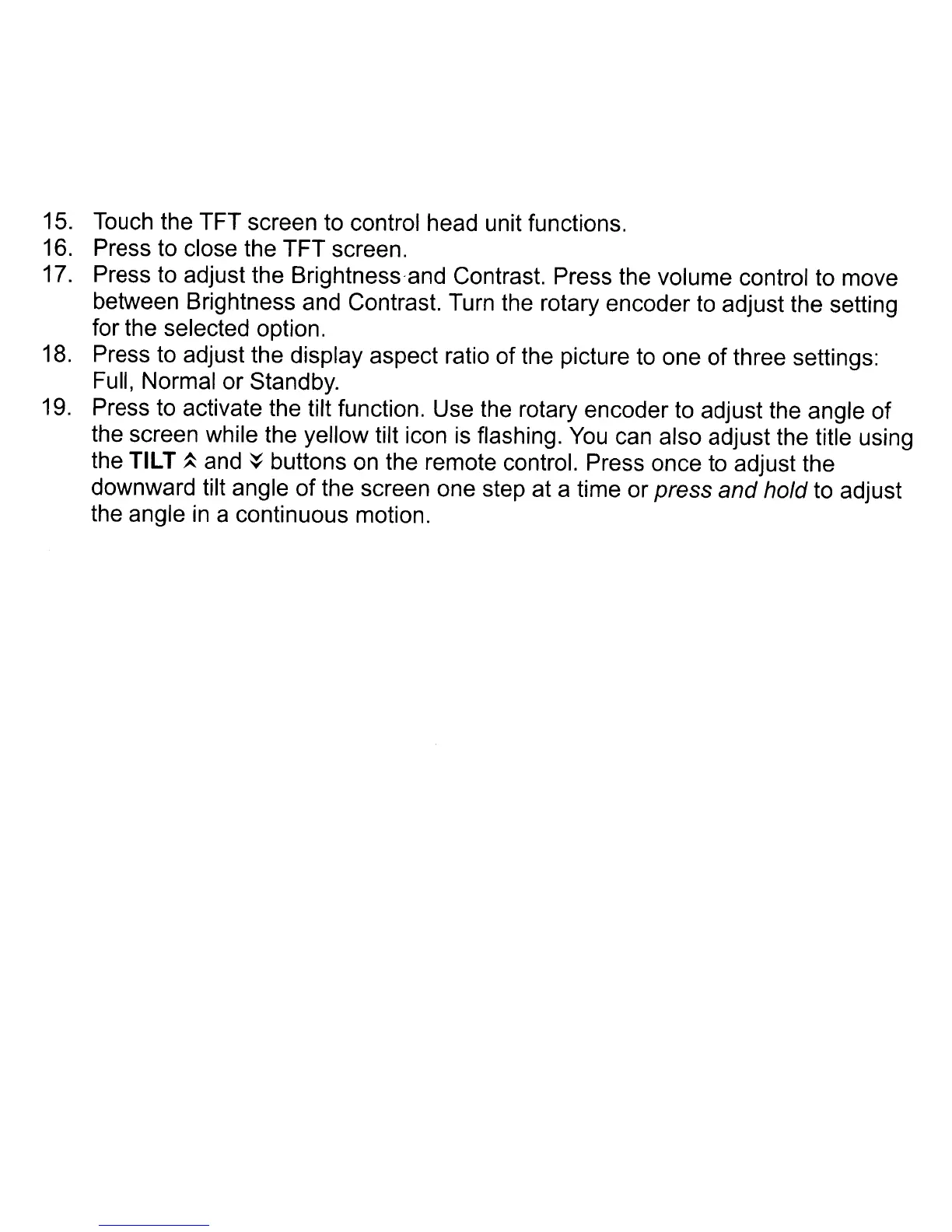15.
Touch the TFT screen to control head unit functions.
16.
Press to close the TFT screen.
17.
Press to adjust the Brightness-and Contrast. Press the volume control to move
between Brightness and Contrast. Turn the rotary encoder
to
adjust the setting
for the selected option.
18.
Press to adjust the display aspect ratio of the picture to one of three settings:
Full, Normal or Standby.
19.
Press to activate the tilt function. Use the rotary encoder
to
adjust the angle of
the screen while the yellow tilt icon
is
flashing.
You
can also adjust the title using
the
TILT
~
and
~
buttons
on
the remote control. Press once to adjust the
downward tilt angle of the screen one step at a time or
press and hold to adjust
the angle
in
a continuous motion.
