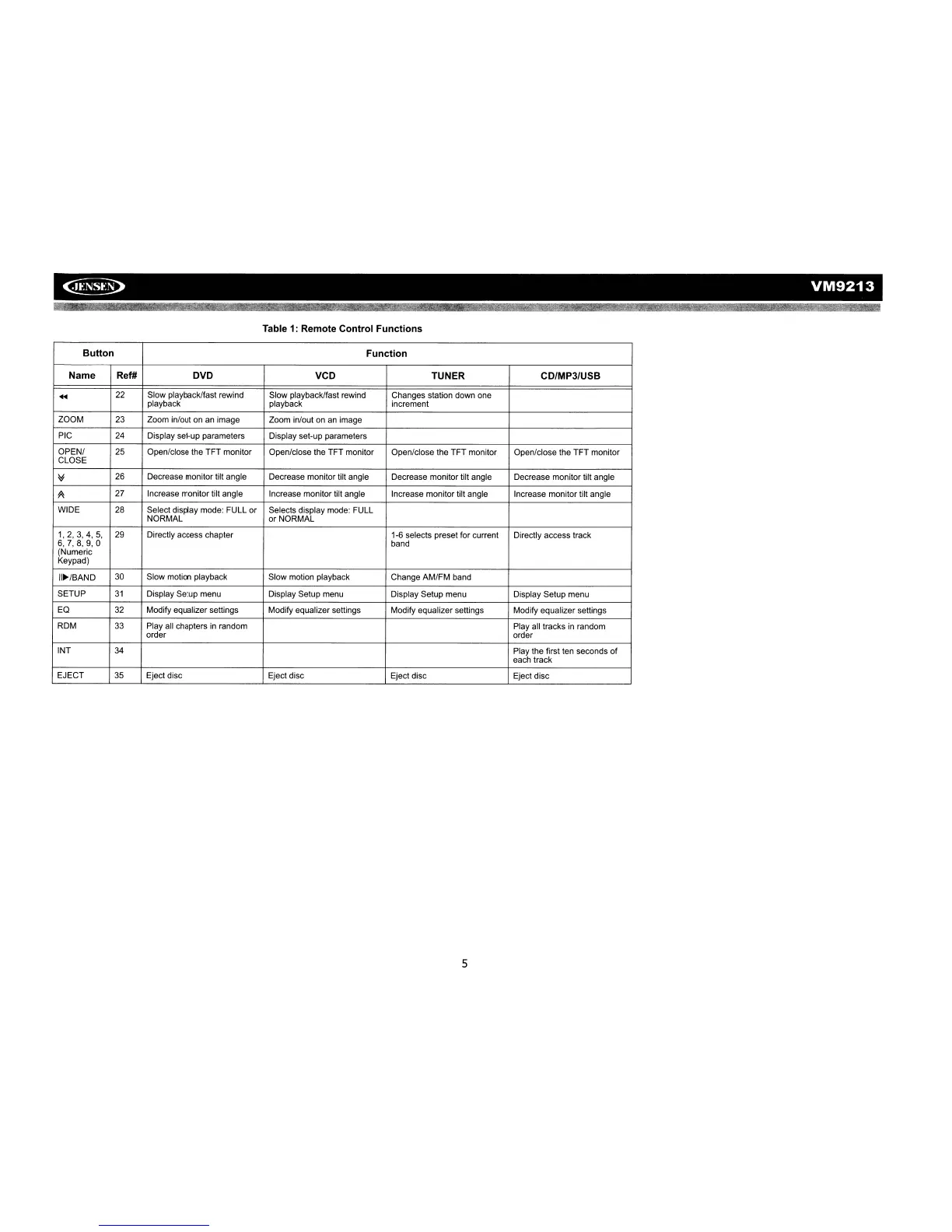~
VM9213
lUI"
",
''1'f'MMt'GCi
Li,'&
II
il
I'
"i
.dS&'
.....
&9
i.i
lUll
tAW'
ij MiIENa." I
.U"_
Table
1:
Remote Control Functions
Button
Function
Name
Ref#
DVD
VCD TUNER CD/MP3/USB
...
22 Slow playback/fast rewind
Slow playback/fast rewind
Changes station down one
playback
playback
increment
ZOOM
23 Zoom in/out on an image
Zoom in/out on
an
image
PIC
24 Display set-up parameters Display set-up parameters
OPEN/ 25 Open/close the TFT monitor
Open/close the TFT monitor Open/close the TFT monitor Open/close the TFT monitor
CLOSE
¥
26 Decrease monitor tilt angle Decrease monitor lilt angle
Decrease monitor tilt angle Decrease monitor tilt angle
A
27 Increase monitor tilt angle
Increase monitor lilt angle Increase monitor tilt angle Increase monitor tilt angle
WIDE 28 Select display mode: FULL or
Selects display mode: FULL
NORMAL or NORMAL
1,2,3,4,5,
29
Directly access chapter
1-6 selects preset for current Directly access track
6,7,8,9,0
band
(Numeric
Keypad)
II~/BAND
30 Slow motion playback
Slow motion playback Change AM/FM band
SETUP
31
Display Setup menu Display Setup menu
Display Setup menu Display Setup menu
EQ
32 Modify equalizer settings Modify equalizer settings
Modify equalizer settings Modify equalizer settings
ROM
33 Play all chapters
in
random
Play all tracks in random
order
order
INT 34
Play the first ten seconds
of
each track
EJECT
35 Eject disc Eject disc
Eject disc Eject disc
5
