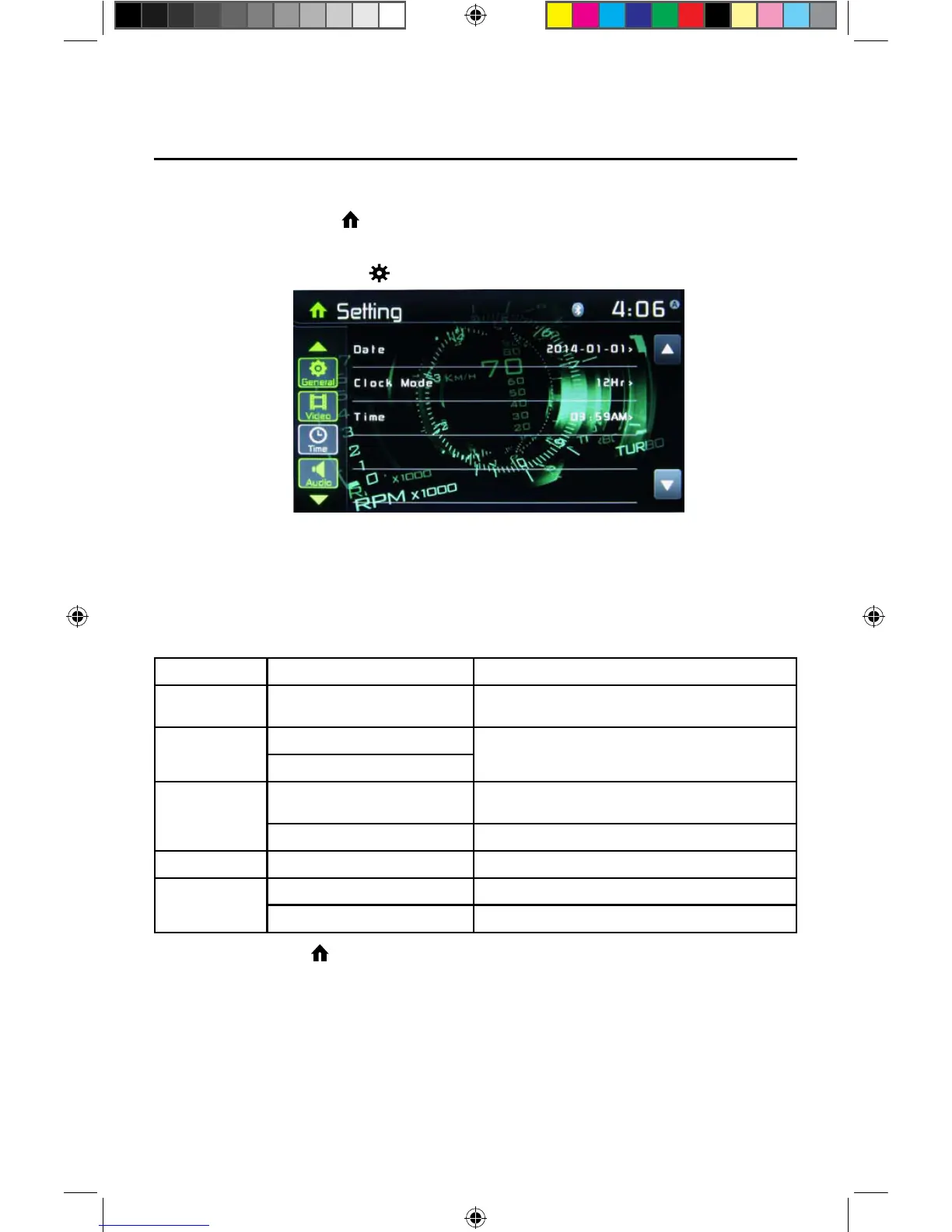SYSTEM SETTINGS
1. Touch the Menu icon located in the upper left corner of the display to display
the main menu.
2. Touch the Settings icon [ ] and the settings menu is displayed.
General Settings
1. Touch [ General ], if necessary.
2. Touch to highlight a setting to display/select an option.
General settings Options Description
Radio region
USA/Asia/Japan/Europe/Eur LW/
Oirt
Select one that matches your location.
Radio range
Local
Select Local to receive only stations with extremely
strong signal.
Distance
Beep
On
Turn-ON the beep sound. Each time you press a button,
the unit beeps.
O Turn-OFF the beep sound.
Calibration Start Calibrate the touch screen.
Demo
On Turn-ON Retail Demo Mode.
O Turn-OFF Retail Demo Mode
4. Touch Menu icon located in the upper left corner of the display to exit.
Figure 7. Settings Menu Screen
