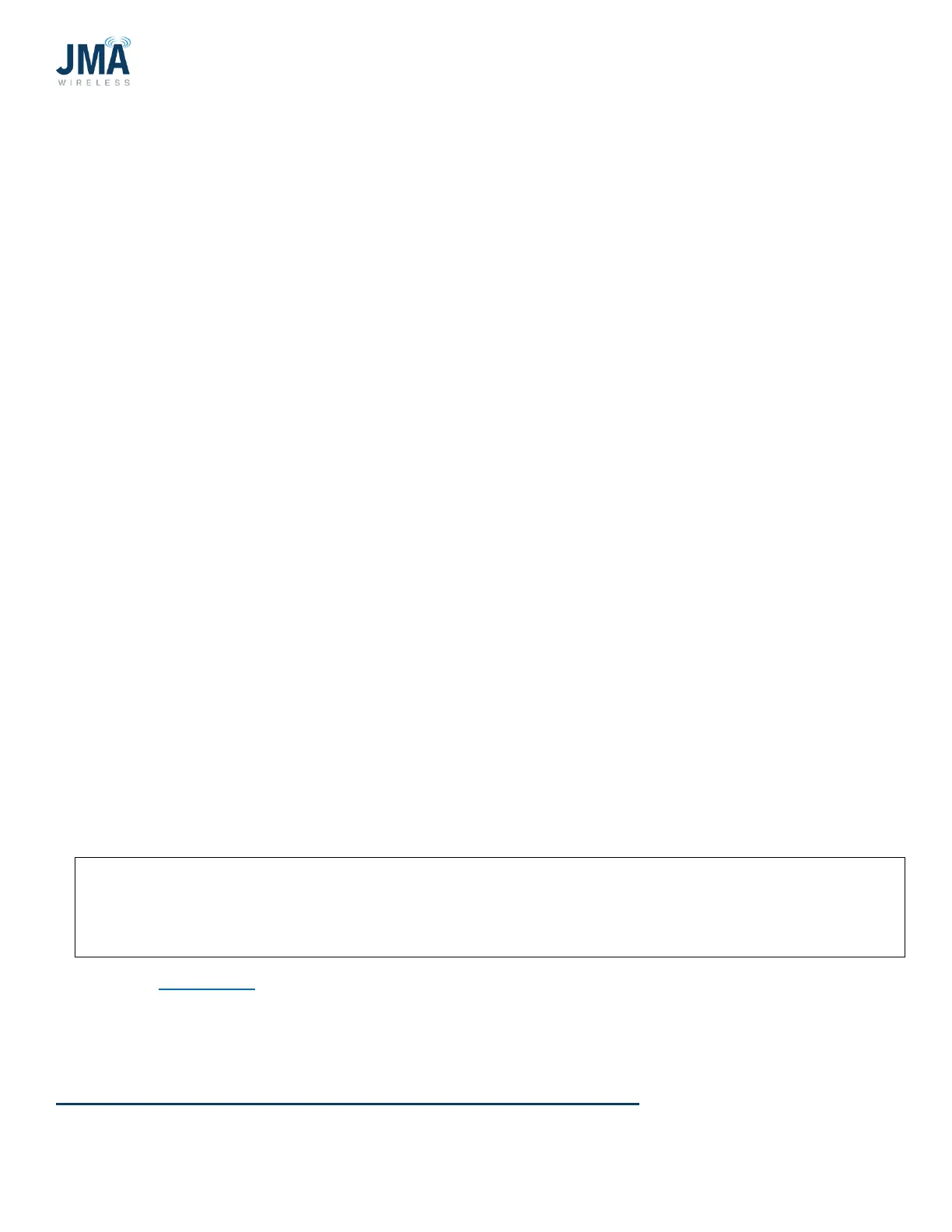PowerBoost DC Converter System 1.5: Quick Start Guide
16995-01 rev. D
This document contains proprietary information. No part of this document should be reproduced
or distributed beyond its intended recipients without the express written consent of JMA Wireless. 19
If the system has 3rd and 4th power input feeds (i.e., PB-19-SYS-16 with 2nd boost shelf for
channels 9-12 and 13-16): Note that the Orion controller does NOT draw power from these
2nd boost shelf inputs, so the Orion touch screen will remain dark when only those power
feeds are energized. Correct polarity of the 3rd and 4th power feeds can be confirmed by
ensuring that the polarity connections are the same as the feed supplying ch 1-4, which has
been previously verified.
Final step in performing the polarity checks — finish with all circuit breakers OFF.
• All power feed breakers from DC plant to PowerBoost OFF
• All 16 circuit breakers on PowerBoost OMM OFF
• No boost bricks are inserted
Once polarity of the individual power feeds has been verified, proceed with actual power-up:
• Turn on all breakers in DC plant that feed the given PowerBoost rack.
• Allow 2-3 minutes for the Orion controller to boot.
• Proceed with configuration; see the following pages.
5.2. Orion controller access
General login information for reference:
• Orion touch screen default password is 0000 (four zeros)
• Orion GUI (Ethernet) default address from factory is set for static 192.168.100.100
• Default username: Admin; Password: orion
Note: The Orion controller GUI contains many menus/sub-menus. Only the parameters
needed for the PowerBoost functions are covered here. Leave all other settings at their
default values.
A note about configuration files: Think of the config. file in same general manner as a radio
channel preset button. The config file is a convenience device that sets one or more (typically
several) parameters within the Orion controller. Selecting and engaging a config. file saves
time that would otherwise be spent navigating to and altering the various parameters.
Refer to Appendix E to identify the configuration file appropriate for the given application.
Consult JMA tech support with any questions.