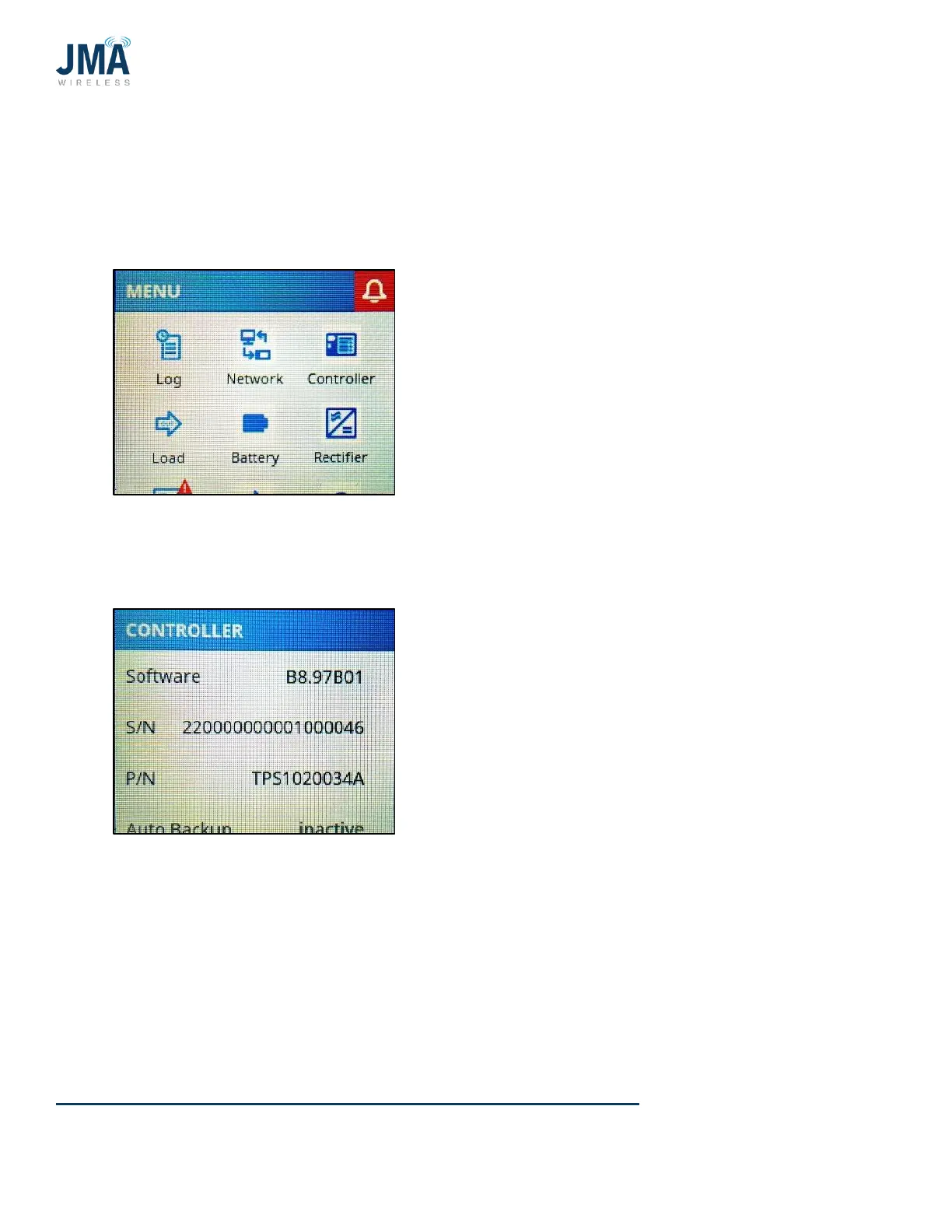PowerBoost DC Converter System 1.5: Quick Start Guide
16995-01 rev. D
This document contains proprietary information. No part of this document should be reproduced
or distributed beyond its intended recipients without the express written consent of JMA Wireless. 21
To select a configuration file via the Orion touch screen: swipe right in order to reach the
“Menu” screen. (show image main screen)
Screen order is: Main “Orion” page, “Menu” page, “Alarm” page, “Meter Panel” page.
Touch the icon Controller.
This reveals the Orion controller serial number and installed software version. Scroll down
(swipe up) to reach the configurations section.