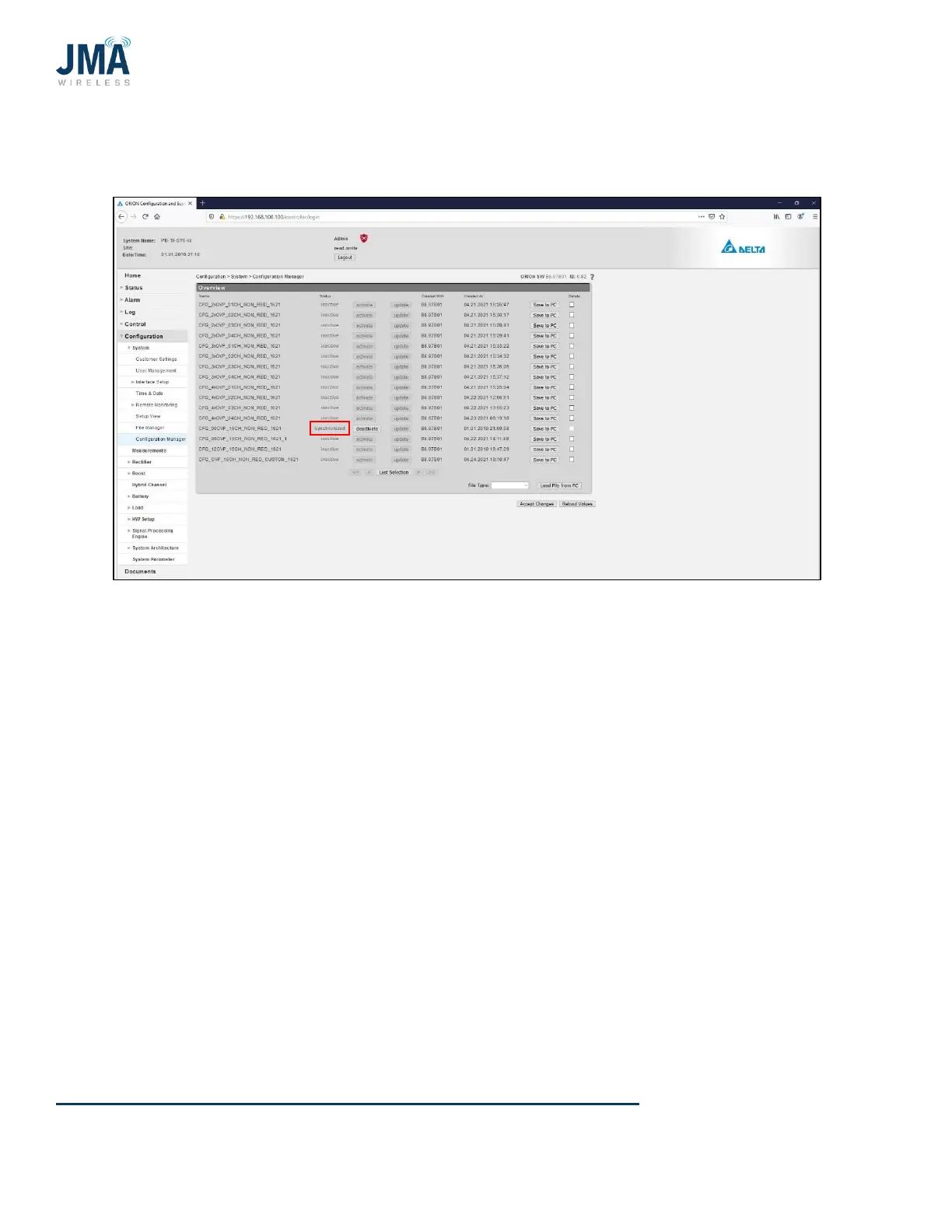PowerBoost DC Converter System 1.5: Quick Start Guide
16995-01 rev. D
This document contains proprietary information. No part of this document should be reproduced
or distributed beyond its intended recipients without the express written consent of JMA Wireless. 40
Click the Update button associated with the config file. Allow a few seconds for Orion to
process the update. See image below; the config file is now synchronized.
If using config file CFG_OVP_16CH CUSTOM…
The channels must be mapped, then enabled, then synchronize the file.
Note: engaging the “CUSTOM” file cannot be done via the Orion touch screen; access
must be made via the Orion Ethernet GUI in order to perform the channel mapping
entries.