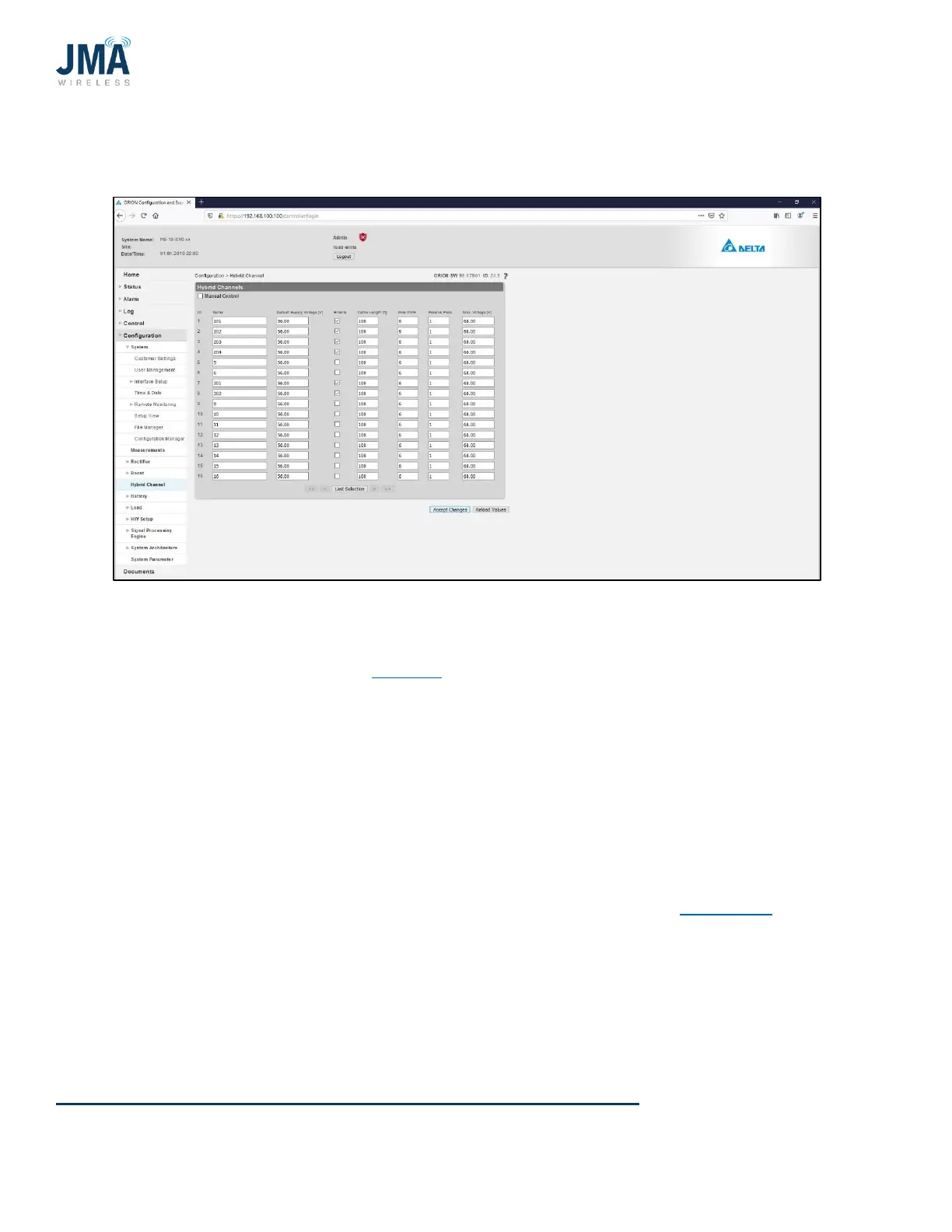PowerBoost DC Converter System 1.5: Quick Start Guide
16995-01 rev. D
This document contains proprietary information. No part of this document should be reproduced
or distributed beyond its intended recipients without the express written consent of JMA Wireless. 45
When finished making the “Name” and “Enable” entries, click Accept Changes at the
bottom.
Important! After clicking Accept changes, the config file must be synchronized. Use the
same procedure described on page 39 for the CFG_06OVP and CFG_12OVP files.
(Return to the menu Configuration, System, Configuration Manager, and click the
Update button to synchronize the config file.)
Once the configuration file is selected and implemented:
• With all OMM circuit breakers OFF, insert boost modules only for the channels that are
enabled.
• It is recommended to turn OMM circuit breakers on one at a time, and verify that the
expected Raycap channel energizes.
• Confirm/troubleshoot as appropriate.
• Optional: once all channels are energized, one can proceed to Appendix I for closeout
checklist.