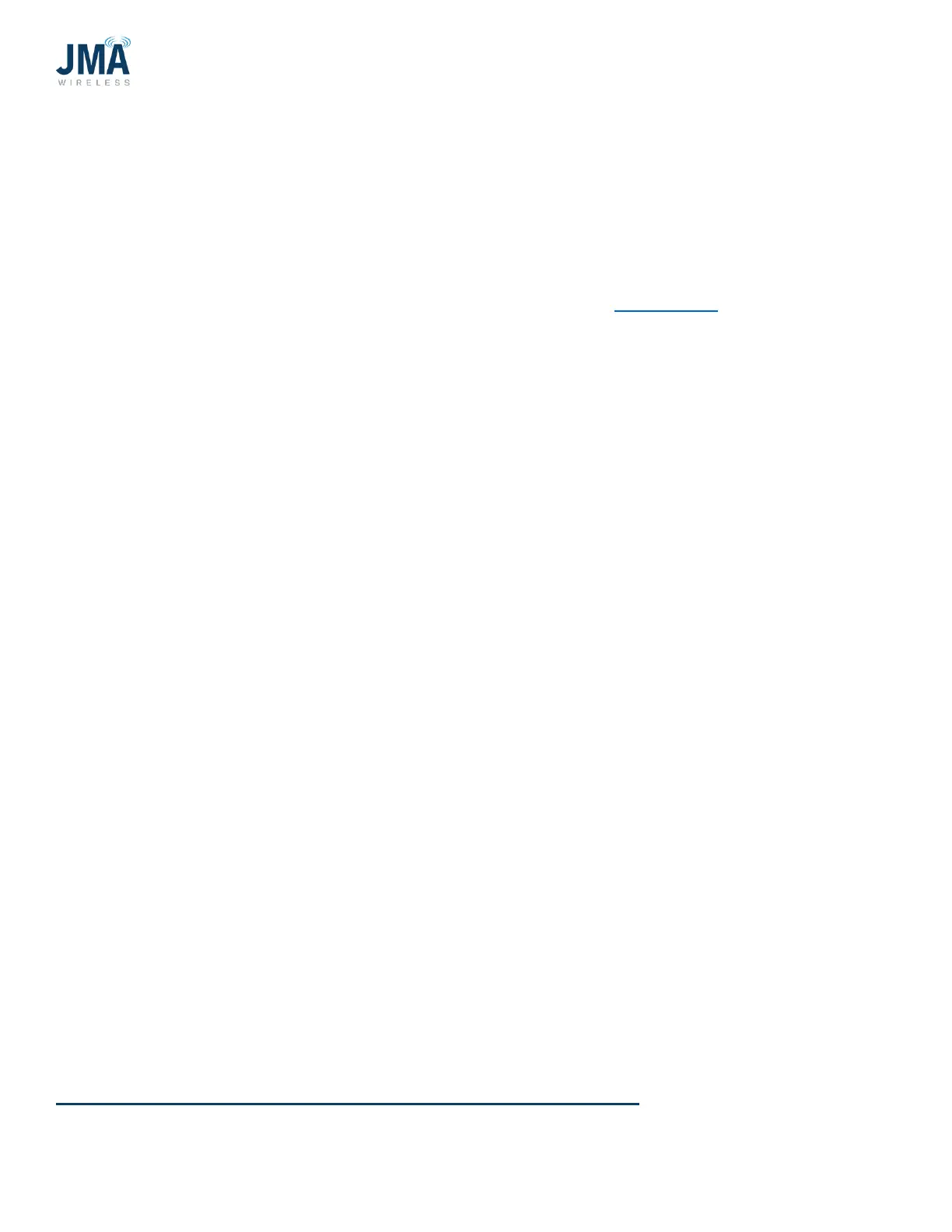PowerBoost DC Converter System 1.5: Quick Start Guide
16995-01 rev. D
This document contains proprietary information. No part of this document should be reproduced
or distributed beyond its intended recipients without the express written consent of JMA Wireless. 68
Alarm details:
Converter fail
Converter fail alarms are due to the failure of one or more converters.
1. Identify the failed converter(s). See the Converter status LEDs table (Appendix F) for
information on the converter LED status indicators.
2. Remove and reinsert the converter per the instructions in Section 3.4.
3. If the converter continues to shut down, replace the faulty converter.
LV1/BOD
PB input low voltage (below 53 +/- 0.5) /system battery on discharge alarm (PB input voltage
below 53 +/- 0.5). (ie. the DC plant Voltage is low) Increase in voltage clears the alarm.
LV2/VLV/SDP
PB input very low voltage alarm (below 46V +/-0.5). (ie. the DC plant Voltage is low) Increase
in voltage clears the alarm.
HV1/HFV/HVSD
This alarm is the result of an input voltage being above the high voltage set point (55.50 +/-
0.5). Check the DC plant voltage.
“SBoost” Convertor Fault error
Event indicating that at least one of the configured boost converters is not running.
This error message can result in rare situations where operational channels are taken out of
service and one or more boost modules are removed. To reset this, follow the steps below.