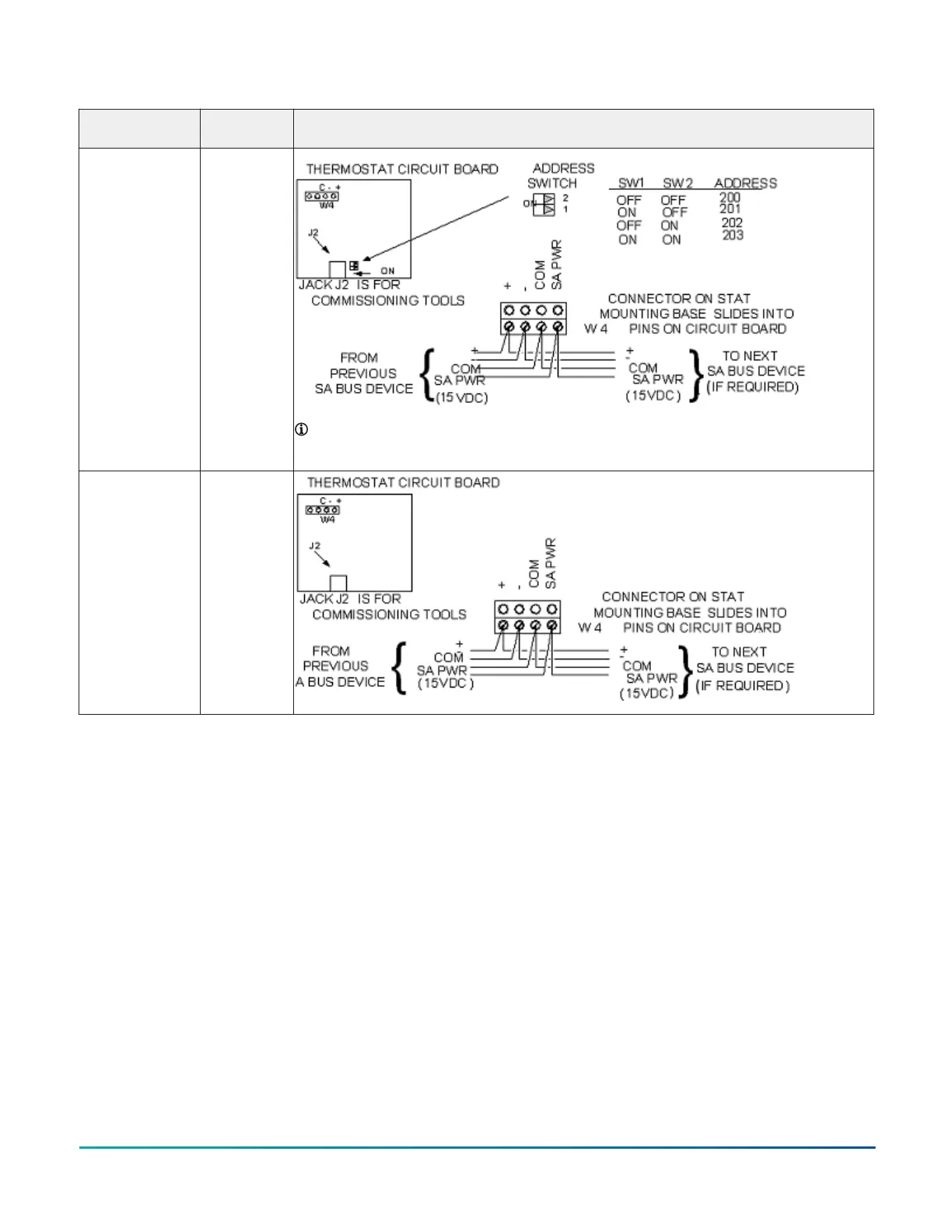Table 6: Termination details
Type of field
device
Type of Input/
Output
Termination diagrams
Network Stat
with Terminals
Addressable
SA Bus
Note: The above diagram is for the NS7000 series thermostats. For NS8000 network
sensor addressing, refer to the NS8000 Series Network Sensors Installation Guide (Part No.
24-11256-00007).
Network Stat with
Terminals (Fixed
Address = 199)
SA Bus
Setup and Adjustments
Setting the Controller Number
You use the rotary switches on the FAC4911 models to set
the controller number. You can use the controller number
to physically identify the controller and relate it to the
building drawings. The factory default BACnet device ID is
calculated from the value of the controller number added
to 2000000. For proper identification and communication,
each equipment controller on a BACnet/SC or BACnet/
IP network must have a unique BACnet device ID on the
subnet where it resides. To ensure this unique value,
configure the BACnet device ID in CCT instead of relying
on the default calculation. This step is necessary on sites
with more than 1000 devices as controller numbers are
duplicated.
The controller number is set using three rotary switches
and may be numbered from 000 to 999. The numbers are
ordered from left to right, most significant decimals to
least significant decimals.
In Figure 7, the switches are set to 4 2 5, designating this
controller as controller number 425. You can write the
controller number in the white squares provided so the
controller number is more visible from a distance.
FAC4911 Advanced Application Field Equipment Controller Installation Guide16
