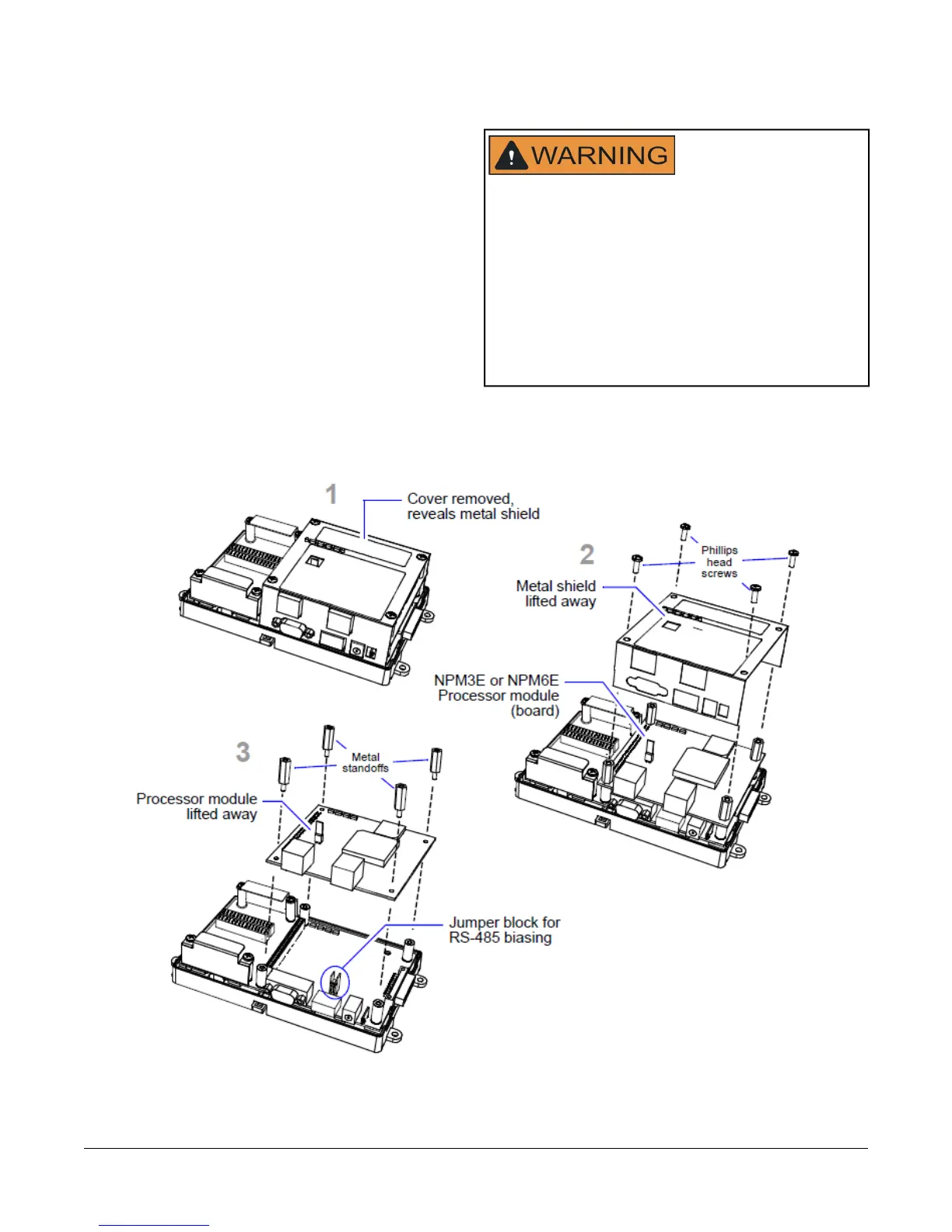Adding RS-485 Bias
To add biasing, power off the FX30E/FX60E and remove
the necessary assemblies (such as metal shield) to
access the base board jumper pins located behind the
RS-485 port. Then reposition the two shorting blocks on
these jumper pins and reassemble the unit by remounting
the processor module, hex standoffs, metal shield, and
shield screws.
Risk of Electric Shock. Disconnect the power supply
before making electrical connections. Contact with
components carrying hazardous voltage can cause
electric shock and may result in personal injury or death.
AVERTISSEMENT: Risque de décharge électrique.
Débrancher l'alimentation avant de réaliser tout
branchement électrique. Tout contact avec des
composants conducteurs de tensions dangereuses
risque d'entraîner une décharge électrique et de
provoquer des blessures graves, voire mortelles.
If the controller is already installed or mounted, we
recommend that you remove the controller first. Then
work on a flat, stable, well lit work surface.
Figure 11: Basic Stages of Controller Disassembly
17FX30E/FX60E Supervisory Controllers Installation Instructions