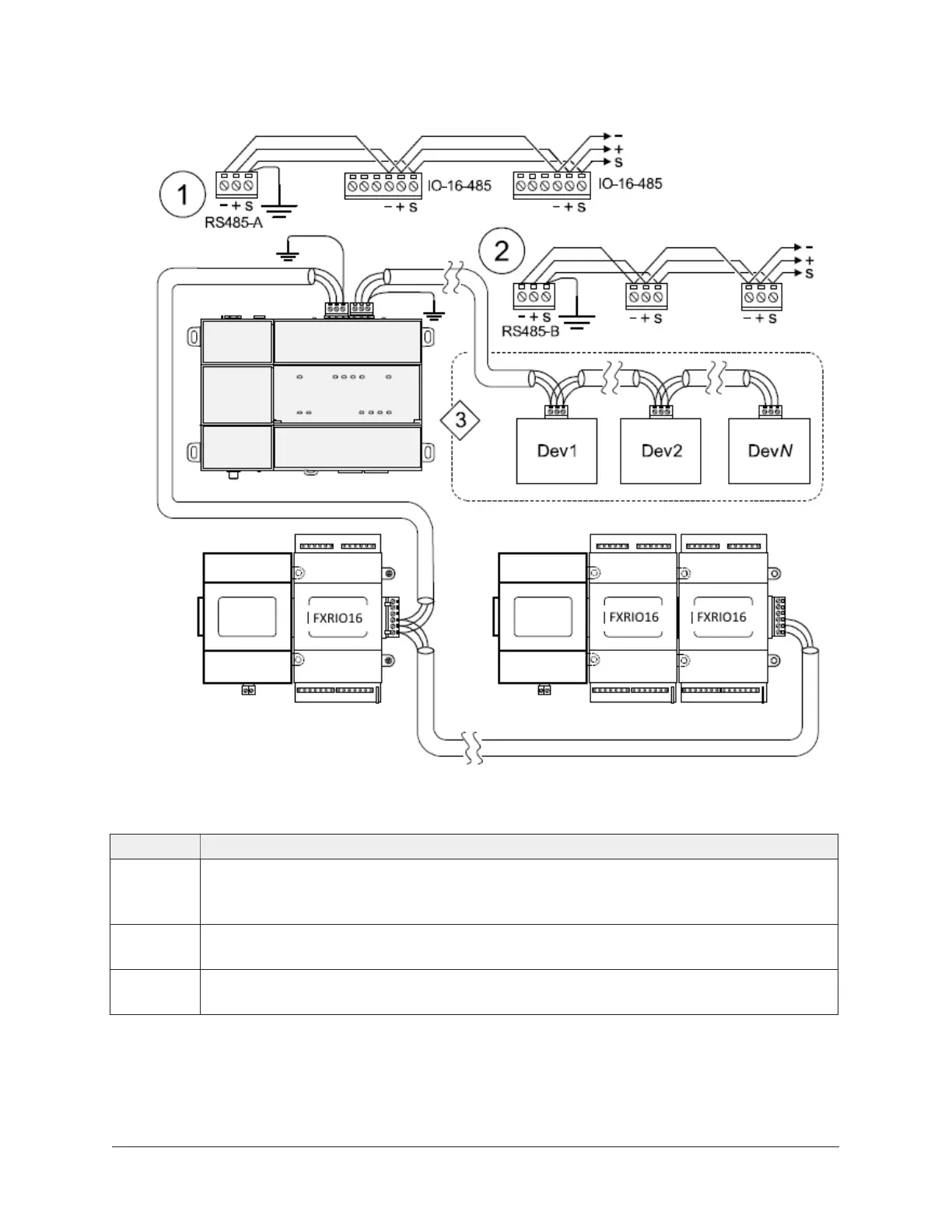Figure 7: RS-485 wiring example
Table 2: RS485 wiring example
Callout Description
1 RS-485 port A (COM1) is often used to support a trunk of LP-FXRIO16-0 modules. Do
not mix LP-FXRIO16-0 modules with other types of RS-485 devices on the same RS-485
trunk.
2 RS-485 port B (COM2) supporting a network of other field devices using RS-485 field
communication.
3 RS-485 devices on the same network should use the same protocol and baud rate. Up
to 32 or more devices may be supported depending on device specifications.
RS-485 bias switches
Each RS-485 port has an adjacent 3-position biasing switch, with these settings:
• BIA - (Default, middle) Controller provides RS485 biasing, but without a termination resistor.
FX80 Supervisory Controller Installation Instructions8
