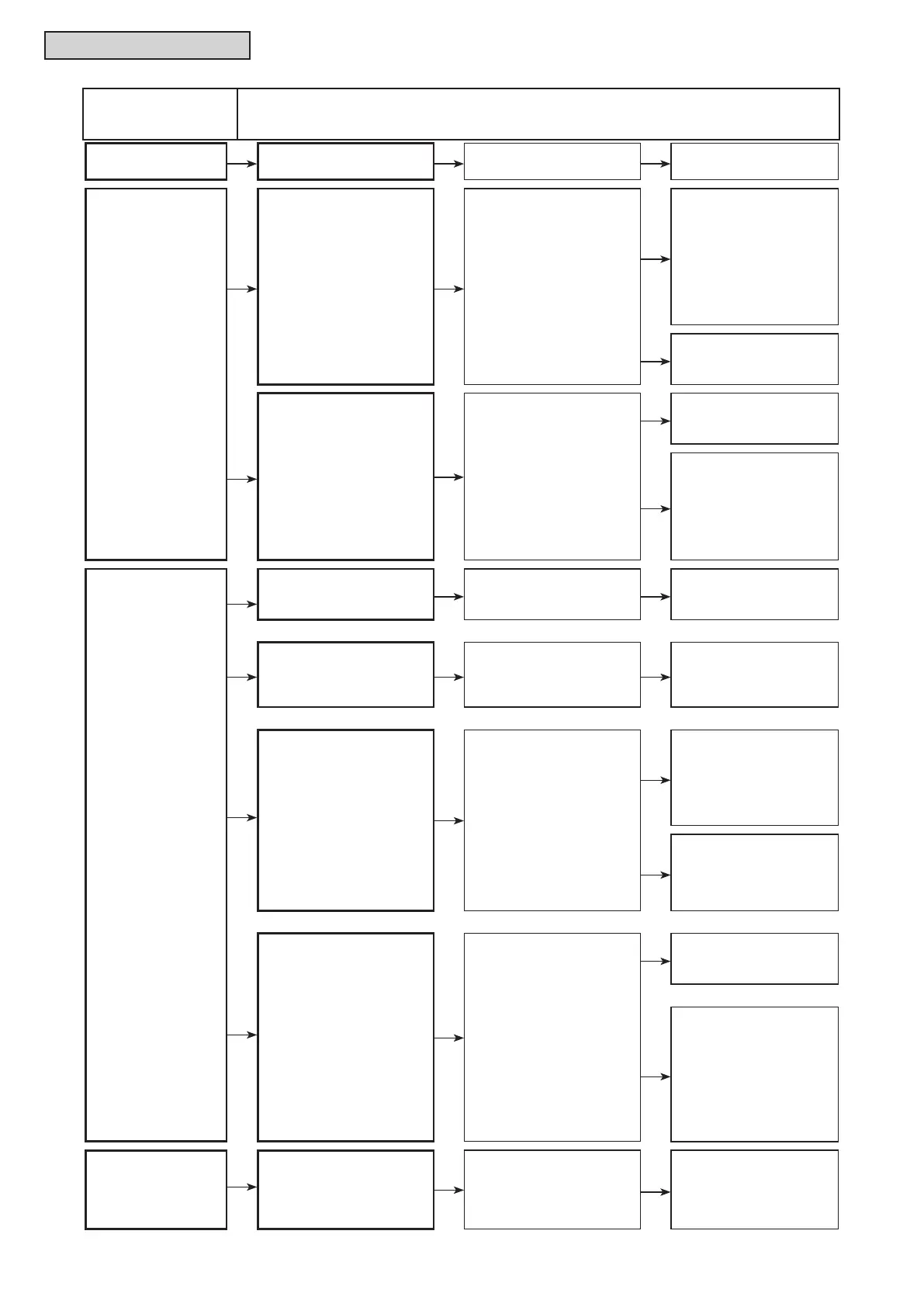3-44
SM-18003
TROUBLESHOOTING
Abnormalities of Devices
(Motion and Radiation Sensor)
1: Prepare thermometer for checking. Make sure there are no heat sources before taking measurement.
Other
Abnormalities
Event Cause Check Item
Action
(Turn OFF Main Switch)
Operation of Heating
Radiation Sensor
though the Room is
already Heated.
Setpoint on the wired
controller is high and the
difference against the
radiated temperature is
big.
Immediately after
“Radiation Sensor is
activated” indication on
wired controller LCD,
check the “Check Mode 1:
q2”.
↓
Check if there is more
than 7.5ºF (4ºC)
difference between the
radiated temperature and
the setpoint on the wired
controller.
True: No problem.
This control targets the
setpoint on the wired
controller with heating
operation.
If setpoint is high, this
control is activated even
though the room is
heated.
False: Replace control
PCB.
Radiated temperature is
detected as low.
Stop the operation from
the wired controller and
check the “Check Mode 1:
q2”.
↓
Check if there is more
than 18ºF (10ºC)
differences between
the temperature near to
the oor*
1
and radiated
temperature.
True: Replace motion
and radiation sensors
PCB.
False: Adjust the
[Optional Function: K7]
to [01: Upward] and see
if there are any changes.
If the symptom continues
then replace motion and
radiation sensors PCB.
No Operation of
Heating Radiation
Sensor though the
Room is Cold.
Radiation sensor setting
is disabled on the wired
controller.
Check setting on
the wired controller.
Correct the setting.
There is a heat sources
other than human in the
detection area of the
sensor.
Check heat source
(a moving object whose
temperature is different
from surroundings).
Remove it. Depending
on the heat source,
the control is hard to
operate.
Setpoint on the wired
controller is low and the
difference against the
radiated temperature is
small.
Immediately after
“Radiation Sensor is
activated” indication on
wired controller LCD, check
the “Check Mode 1: q2”.
↓
Check if there is less
than 5ºF (3ºC) difference
between the radiated
temperature and the
setpoint on the wired
controller.
True: No problem.
This control will not operate
when the difference
between setpoint on
the wired controller and
radiated temperature is
small.
False: Replace control
PCB.
Radiated temperature is
detected as high.
Stop the operation from
the wired controller and
check the “Check Mode 1:
q2”.
↓
Check if there is more
than 18ºF (10ºC)
difference between the
temperature near to
the oor
1
and radiated
temperature.
True: Replace motion
and radiation sensors
PCB.
False: Adjust the
[Optional Function: K7]
to [02: Downward] and
see if there are any
changes.
If the symptom
continues, replace
motion and radiation
sensors PCB.
Motion Sensor Setting
is not indicated on the
Wired Controller.
Communication error
between indoor unit
control PCB and motion
and radiation sensors
PCB.
Check connection and
connectors.
If the symptom
continues, replace
motion and radiation
sensors PCB.
7
o
F (4
o
C)
