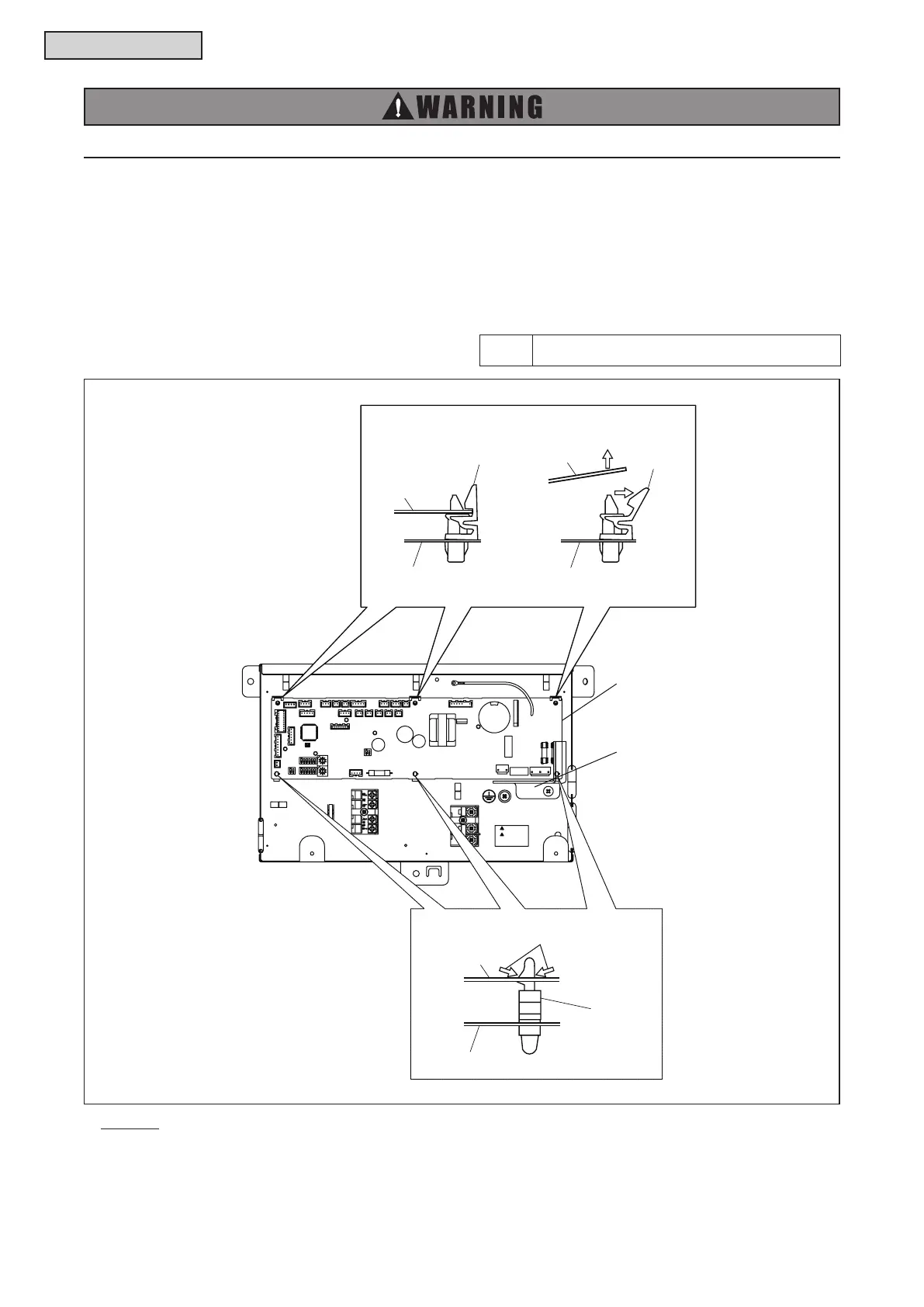MAINTENANCE
4-8
SM-18003
4.2.5 RemovingPrintedCircuitBoard
(1) RemovetheelectricalboxcoveraccordingtoSection4.2.2“RemovingElectricalBoxCover.”
(2) DisconnectallwireconnectorsfromtheindoorunitPCB.
(3) Removethescrewforearthwire.
(4) RemovethescrewthenremovethePCBcover.
(5) TheindoorunitPCBisxedby6holders.PulloutPCBfromeachholderasshowninthegure.
TURN OFF all power source switches.
NOTES:
1. DonottouchelectricalcomponentsontheindoorunitPCB.
2. DonottoapplyanexcessiveforcetotheindoorunitPCBnorbendit.Otherwise,itmaycausefailureof
theindoorunitPCB.
3. WhenattachingtheindoorunitPCB,makesurethattheconnectorsareconnectedcorrectly.Ifnot,the
indoorunitPCBmaybedamaged.Inaddition,securelyattachthescrewsforeachwire.
PCB
Push Holder
Pull out PCB
PCB
Holder
Holder
Holder
Electrical Box
PCB
Electrical Box
Electrical Box
Pinch here with long-nose piler
to remove PCB.
PCB
PCB Cover
Tool PhillipsScrewdriver,Long-nosePlier
