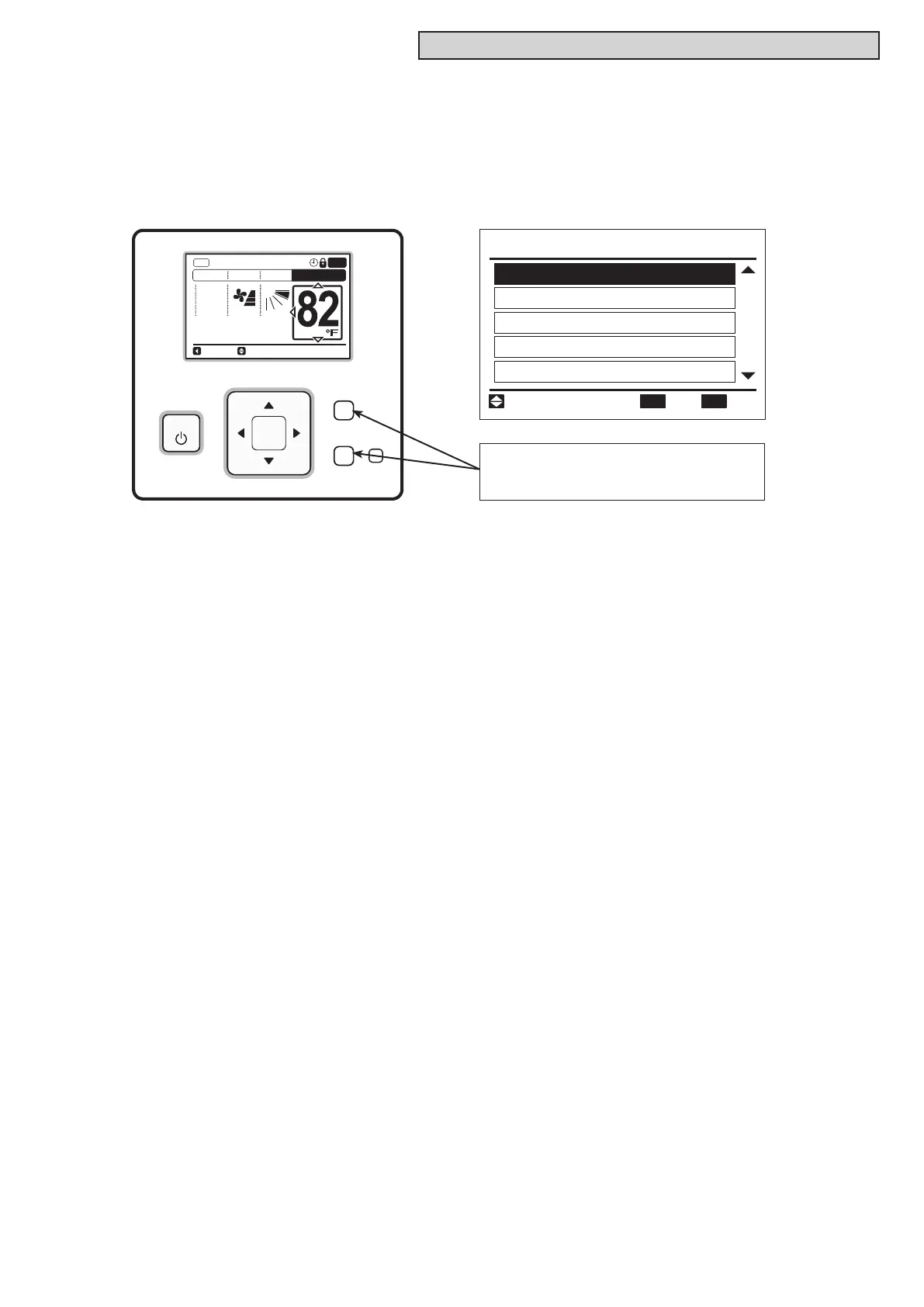SM-18003
5-3
EXTERNAL INPUT/OUTPUT AND FUNCTION SETTING
5.4 External Input/Output and Function Setting Mode for Indoor Unit
●SettingMethodfromWiredController
Thefunctionselectionandtheinput/outputsettingcanbesetfromthetestrunmenu.
OK
Test Run Menu
Elevating Grille Setting
Input/Output
Thermistor Selection
Function Selection
01
/
03
Test Run
Entr RtrnSel.
Back
Press and hold “Menu” and “Back/Help”
simultaneouslyfor3secondsduringthe
normalmode.
OK
Menu
Back/Help
ECO
On/Off
A/C
MODE SPEED
TEMP
COOL
LOUV. Adj.
Meeting Room
LOUV.
FLTR
<NormalModeDisplay> <TestRunMenuDisplay>
