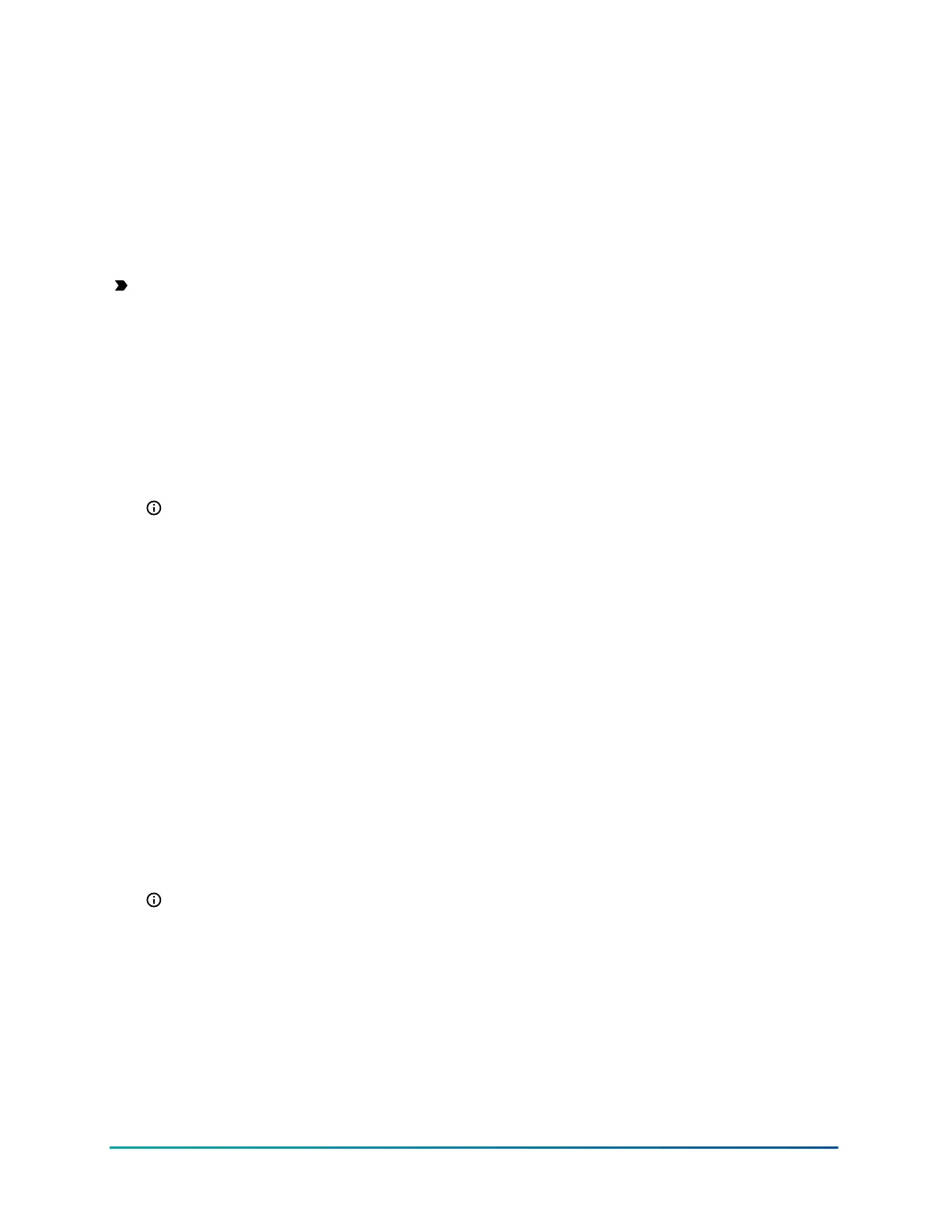• Do not mount the modules on surfaces that are prone to vibration or in locations where high-
voltage relays and motor-starters, electromagnetic emissions, or strong radio frequency may
cause interference.
• Do not install heat generating devices in an enclosure with the modules that may cause the
ambient temperature to exceed 66°C or 150°F.
Mounting modules on DIN rail
Before you begin:
Important: When you mount a module assembly on a DIN rail, clip the modules on to the DIN
rail individually before you slide and plug the mounted modules together on the DIN rail. If
you clip a complete module assembly that is already plugged together on to the DIN rail, it can
damage the 6 Pin modular plugs and void any warranties.
1. Mount the control module in a suitable location on a section of 35mm DIN rail that is longer
than the module assembly width. Use appropriate mounting hardware.
2. Clip the control module on to the rail, position the module’s upper DIN rail clips on the top
rail, and gently snap the lower clips on to the bottom of the rail.
3. Assemble the modules in the correct order. Clip the remaining modules to the right of the
control module on to the DIN rail and gently slide and plug the modules together.
Note:
- If you use a C450YNN power module, plug it into the control module. Plug in any
expansion modules for your control system to the right of the power module.
- When you power on your module assembly, you can then set up your control system in
the control module UI before you wire the sensors or outputs to your assembly. If you
set up the sensors in the UI but do not connect them, an SNF sensor failure notification
displays.
Direct-mounting modules
1. Plug the modules together, open the module covers, place the module assembly horizontally
against the wall surface in a suitable location, and mark the mounting hole locations on the
mounting surface.
2. Install appropriate screws or fasteners, leaving the screw heads approximately one to two
turns away from flush to the mounting surface.
3. Position the assembly mounting slots over the screw heads, and tighten the mounting screws
to secure the assembly to the surface.
Note: If you mount the modules on an uneven surface, use shims or washers to mount the
module assembly evenly on the surface.
Result Refer to the System 450 Series C450CCU Condensing Unit Control Module Installation Guide
(24-7664-2888) for information about how to position and mount compatible sensors.
Wiring
Observe the following guidelines when you wire the System 450 condensing unit control system.
See Figure 5 and Figure 6 for wiring terminal locations and designations.
19System 450 Series C450CCU Condensing Unit Control System Technical Bulletin
