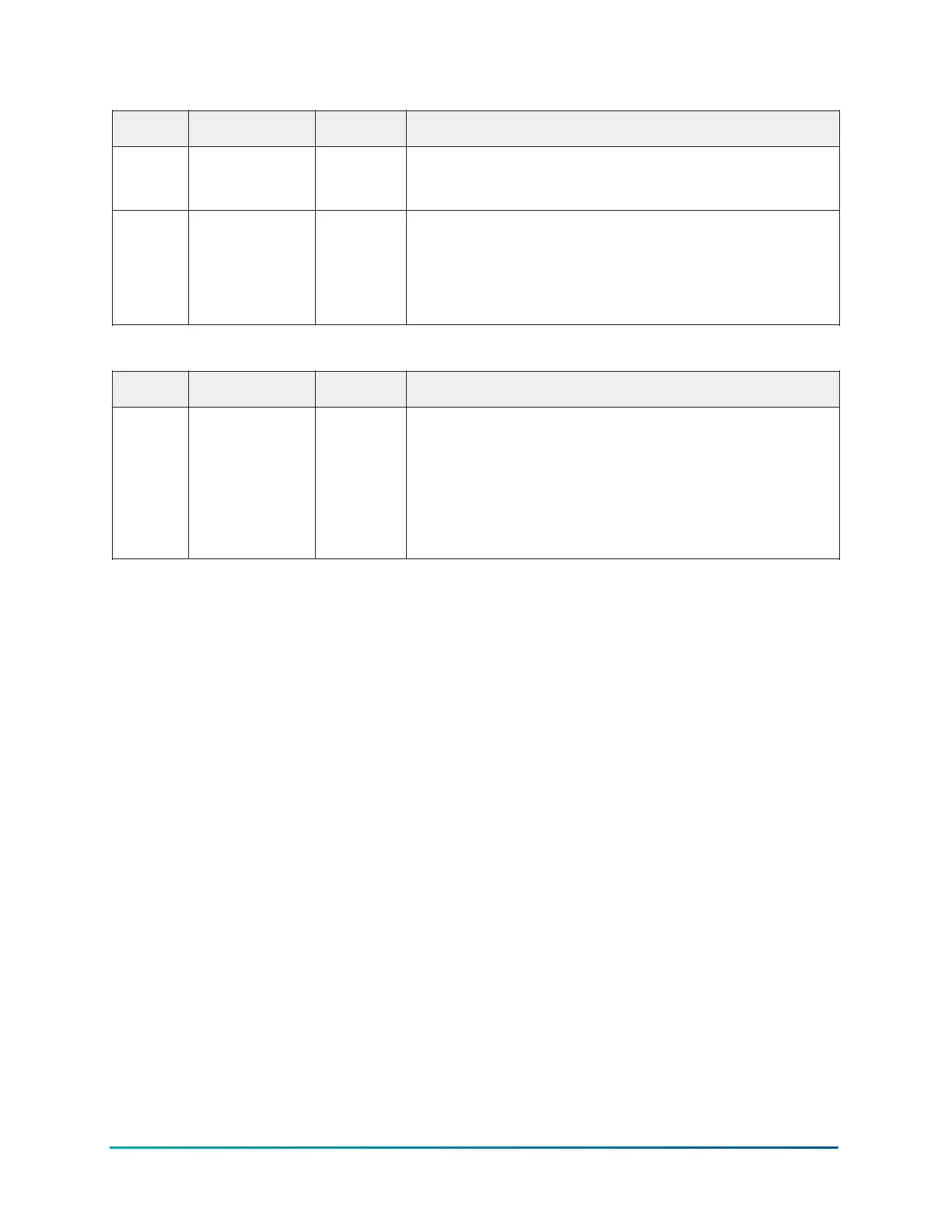Table 13: Manual Defrost setting
Symbol Settings Default
setting
Description
INIT --:--, Strt 0 Manual defrost settings:
• The LCD screen displays INIT if defrost is not active.
• Set the value to Strt to initiate defrost.
dSTP --:--, StOP 0 Manual defrost settings:
• The LCD screen displays dSTP if defrost is active.
• Set the value to StOP to terminate the defrost cycle. If defrost is set
to Active, this terminates the refrigeration OFF period and starts
the drip time or fan delay period, when applicable. You can use this
screen to terminate the drip time and fan delay periods.
Table 14: Evaporator fan setting
Symbol Settings Default
setting
Description
OMFS Single-speed fan
EtYP = EF-1
• OFF
• ON
Two-speed fan
EtYP = EF-2
• OFF
• HIGH, LOW
OFF Off mode fan speed:
• Defines the state of the evaporator fan when the refrigeration
output cycles off during normal refrigeration operation and can
provide Title 24 compliance for evaporator fan operation.
• In the case of a single speed evaporator fan, you can set it to off or
on.
• In the case of a two-speed evaporator fan, you can set it to off, low,
or high.
Determining output numbers and output types
When you assemble all of the modules in your control system and each time you supply power to
the module assembly, the control module automatically polls all of the modules in the assembly
to determine the number of outputs that are available in the system. You must connect relay
expansion modules to the assembly before you can assign an output function to their relays.
Depending on your condensing unit application, a System 450 condensing unit control system can
contain one to six relay outputs.
The C450CCU features static relay assignments for the various control functions. The C450CCU does
not implement dynamic relay assignment. While there are default and suggested relay assignments
to each of the configurations, you can assign any control function to any relay. Once you assign a
control function to a relay output, you cannot assign the relay for any other purpose unless you
change the assignment.
Condensing unit control module UI navigation guidelines
The following guidelines provide more information about how to navigate the condensing unit
control module UI.
• During normal operation, the main screens autoscroll and display the control system's
sensors' status.
• When the sensor status screens autoscroll, press Next repeatedly to manually scroll through
the extended status screens. This group of screens include the time of the next scheduled
defrost, the status of a defrost if one is in progress, the status of any alarms in the system, and
sensor status and output status screens.
• When the sensor status screens autoscroll, press and hold Up and Down simultaneously for 5
seconds to go to the system setup screens.
27System 450 Series C450CCU Condensing Unit Control System Technical Bulletin
