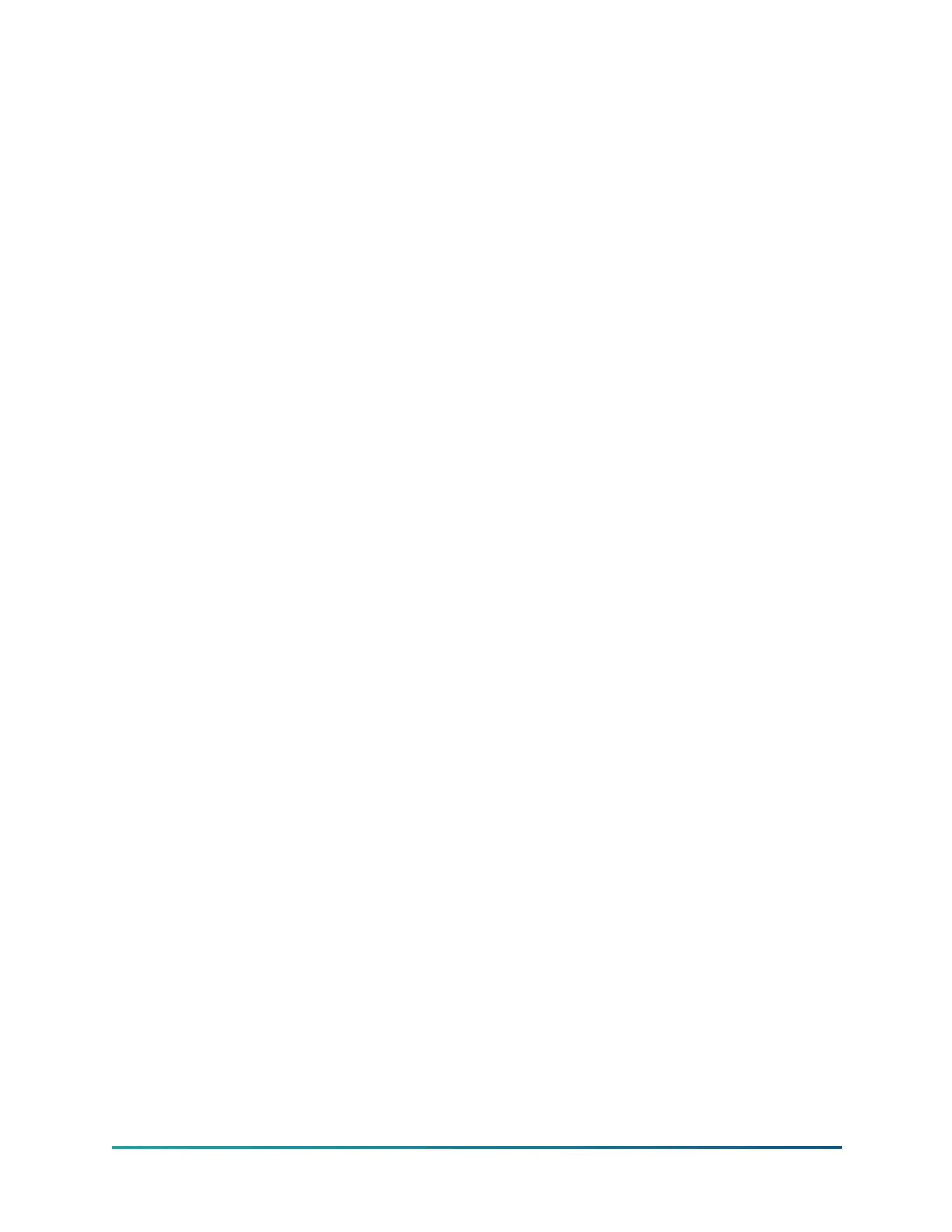8. If the corks remain inserted after 12 h to 24 h, two people working at both ends of the
evaporator must carefully test each tube. One person removes the corks at one end of the
tube and the second person remove corks from the opposite end and handles the leak
detector.
a. Begin with the top row of tubes in the section being investigated and remove the corks at
the ends of one tube simultaneously.
b. Insert the exploring tube for 5 s. This is the amount of time required to draw any
refrigerant gas that might have leaked through the tube walls into the detector. Place a
fan at the end of the evaporator opposite the detector to ensure that any leakage travels
through the tube to the detector.
9. Mark any leaking tubes for later identification.
What to do next:
If any of the tube sheet joints are leaking, the leak is indicated by the detector. If a tube sheet leak
is suspected, its exact location may be found by using a soap solution. A continuous buildup of
bubbles around a tube indicates a tube sheet leak.
Electrical controls
Ensure electrical connections are tight and connectors are secure annually.
It is important that the factory settings of controls (operation and safety) not be changed. If the
settings are changed without Johnson Controls approval, the warranty will be jeopardized.
Automatic battery health test during shutdown
For periodic maintenance or to diagnose battery faults or warnings, a battery health test can be
performed. This test is initiated from the Power Panel screen of the OptiView panel to monitor
battery voltage while under a known load. This ensures that the battery has enough capacity left to
withstand a power failure event. The test is available though operator access level or higher.
1. At the keypad, log on at Operator access level using access level code 9 6 7 5 or a higher level.
2. Navigate to Compressor > Power Panel screen.
3. On the Power Panel screen, make sure that the Start Battery Test button is shown. The
function is available when all of the following are true:
- Access level is Operator or higher
- Chiller state is Stopped
- Safety stop push-button is depressed
- The Local Run/Stop is set to Stop
4. To initiate the Battery Health Test, press the Start Battery Test button. When the Battery
Health Test is in progress, this button changes to a Cancel Battery Test button to cancel the
active Battery Health Test in progress if needed.
5. When the test begins, the panel instructs UPS Battery Test - Disconnect 3-phase line
power to the chiller now. At that time, remove three-phase power to the chiller. When the
power is removed, the UPS becomes available for a limit of 10 minutes for performance of the
test.
6. When the panel detects that control voltage is low and UPS is in Inverter mode due to loss of
the line power, the panel displays UPS Battery Test - Evaluating Battery. The MBC is
then commanded to Levitation. After the MBC reports to OptiView that it is in Levitation mode,
the battery voltage is monitored for the next 60 seconds.
YMC
2
Mod B with OptiView Control Center
160
