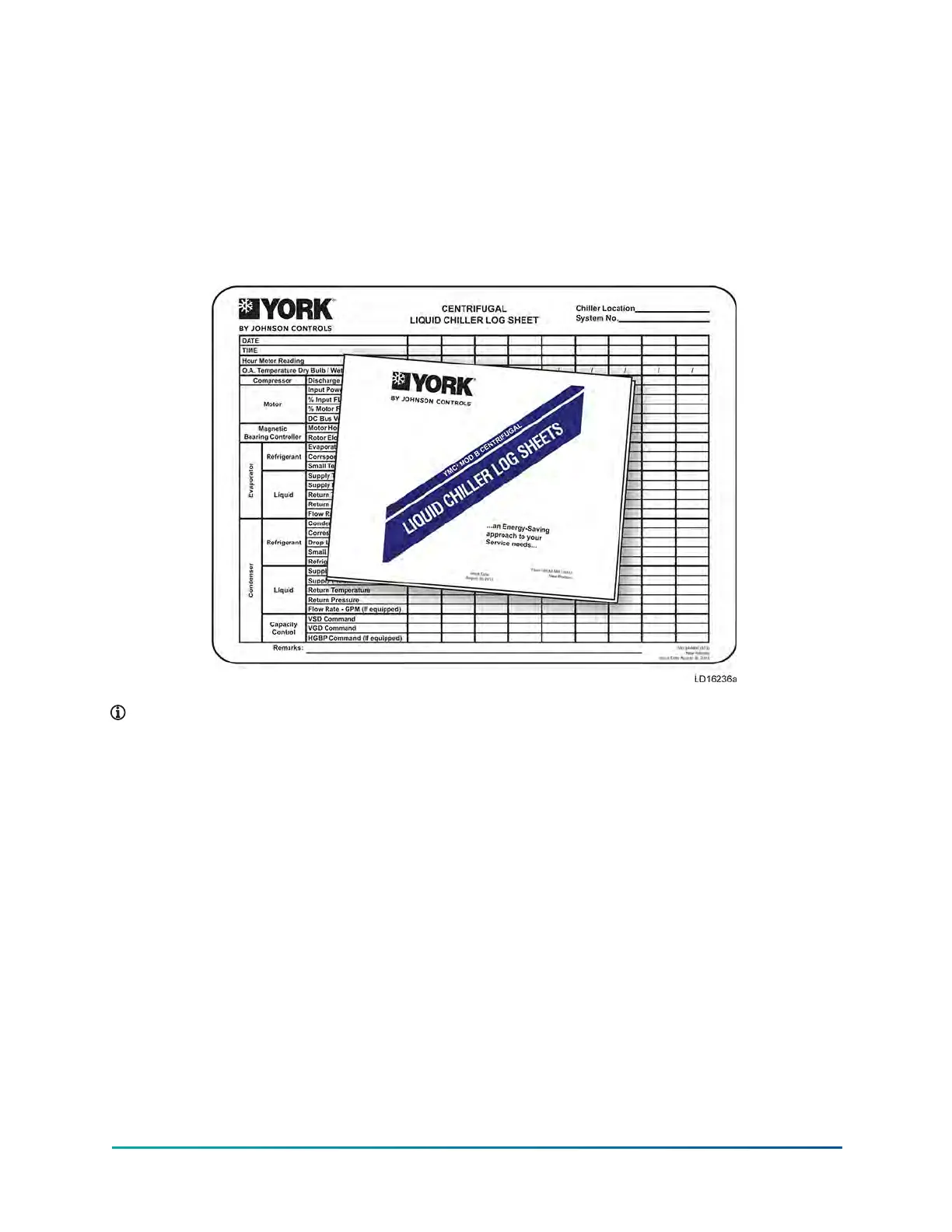Operating logs
A permanent daily record of system operating conditions (temperatures and pressures) recorded
at regular intervals throughout each 24-hour operating period should be kept. Automatic data
logging is possible by connecting the optional printer and programming the data logger function.
An optional status printer is available for this purpose. Figure 9 shows an example log sheet used
by Johnson Controls personnel for recording test data on chiller systems. Log sheets are available in
pads of 50 sheets and may be obtained through the nearest Johnson Controls office.
Figure 9: Liquid chiller log sheets
Note: A pad of 50 log sheets can be ordered from your local Johnson Controls branch by
requesting Form 160.84-MR1.
An accurate record of readings serves as a valuable reference for operating the system. Readings
taken when a system is newly installed establish normal conditions with which to compare later
readings.
For example, an increase in condenser approach temperature (condenser temperature minus
leaving condenser water temperature) may be an indication of dirty condenser tubes.
Fault shutdowns
The chiller is programmed to shut down on two kinds of fault conditions. A cycling fault allows
the chiller to automatically restart when the condition clears. A safety fault requires the cause for
the condition be determined and resolved before restarting. Safety faults require the clear faults
button on the panel home screen be pressed to allow restart. When the condition is cleared and
that button pressed, the chiller restarts unless the local stop button was pressed or the remote run
command ceased.
25
YMC
2
Mod B with OptiView Control Center
