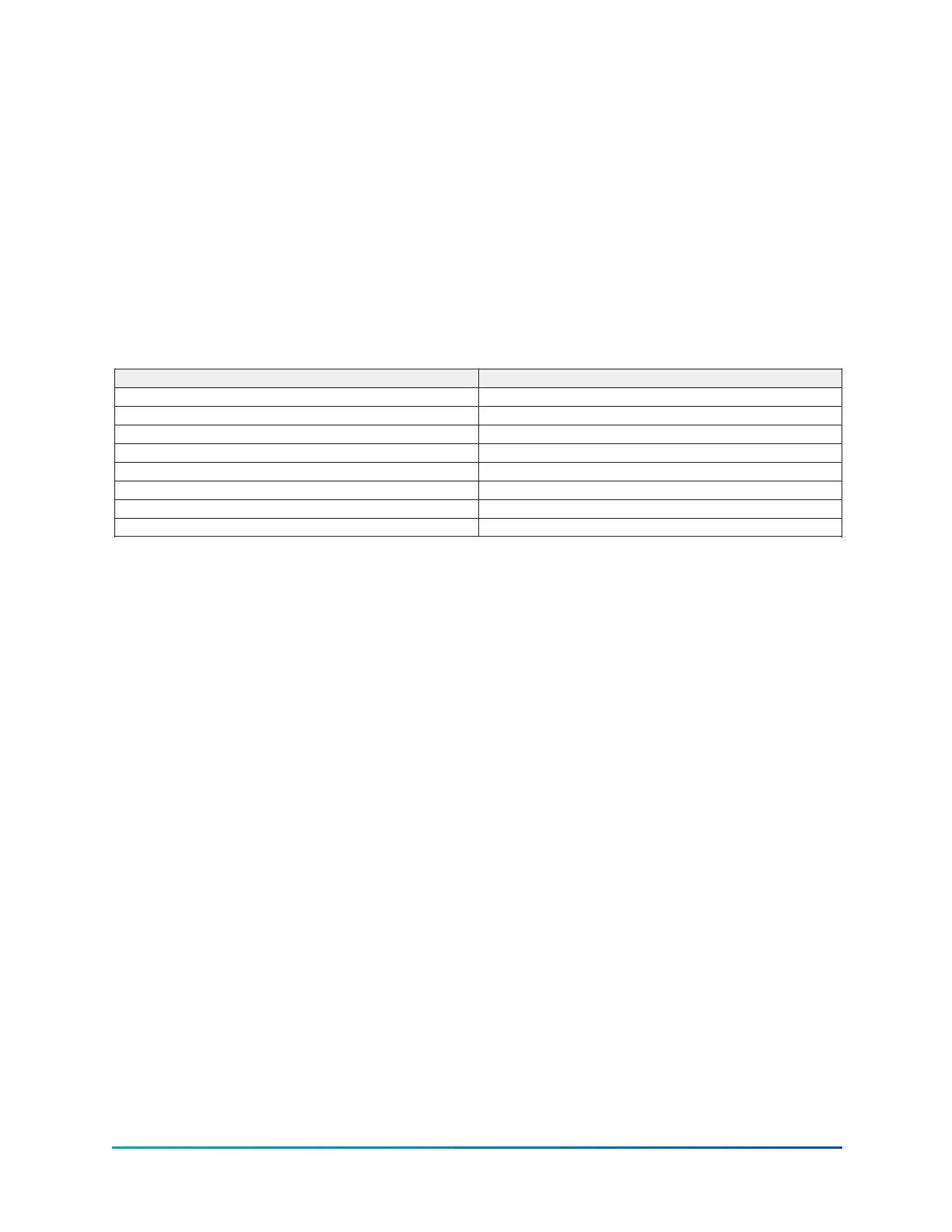Automatic temperature restart
The temperature above the LCHLT setpoint at which the chiller is desired to automatically restart
after a low LCHLT shutdown, as above, is programmed from the panel as Leaving Chilled Liquid
Temperature Cycling Offset; Restart. This setting defines the temperature offset above the LCHLT
setpoint where automatic restart is expected. It is programmable over a range of 0°F to 70°F
(-17.8°C to 21.1°C). However, the restart temperature will never be calculated above 80°F (26.7°C).
This setpoint can be used to reduce chiller cycling by delaying the chiller restart until the cooling
load has increased sufficiently.
Operator setpoints quick reference
The most common operator level setpoints can be found on the setpoints screen or the following
screens:
Table 9: Common setpoint locations
Setpoint Screen
Leaving chilled liquid temperature Evaporator
Shutdown temperature offset Evaporator
Restart temperature offset Evaporator
Local input current limit VSD
Pulldown demand limit VSD
Pulldown demand time VSD
Control source Setpoints > Setup > Operations
Head pressure setpoint (when the feature is enabled) Condenser > Head pressure control
Stopping the system
To stop the chiller, proceed as follows:
1. Press the soft Stop button on the Home screen of the OptiView
™
panel if in local control or
send a stop command through the remote system if in remote or BAS control.
If the chiller is in a remote control source and the local soft Stop button is used to stop the
chiller, the Start button must be pressed before the chiller again permits starts through the
remote source. In the event of an unusual circumstance requiring immediate stoppage, a
safety stop switch is located on the side of the control panel. Normal stop eases the driveline
to stop and should always be used instead of the safety stop during regular operation.
2. Stop the chilled water and condenser water pumps if not wired into the microcomputer
control center, in which case it will shut off automatically. The actual water pump contact
timing operation is dependent upon the selection on the Setup screen.
3. Open the switch to the cooling tower fan motors, if used.
What to do next:
The OptiView
™
control center can be programmed to start and stop automatically (maximum -
once each day) whenever required. See Schedule screen in OptiView Control Center functions and
navigation.
Safety stop
When depressed, the chiller will not run under any condition. For safety reasons, this position is
required for many maintenance tasks to be completed. The safety stop button must be rotated
clockwise to release the stop condition. The safety stop is not intended for normal shutdown of the
chiller. If used an immediate stop occurs, which by passes the programmed controlled shutdown.
YMC
2
Mod B with OptiView Control Center
24
