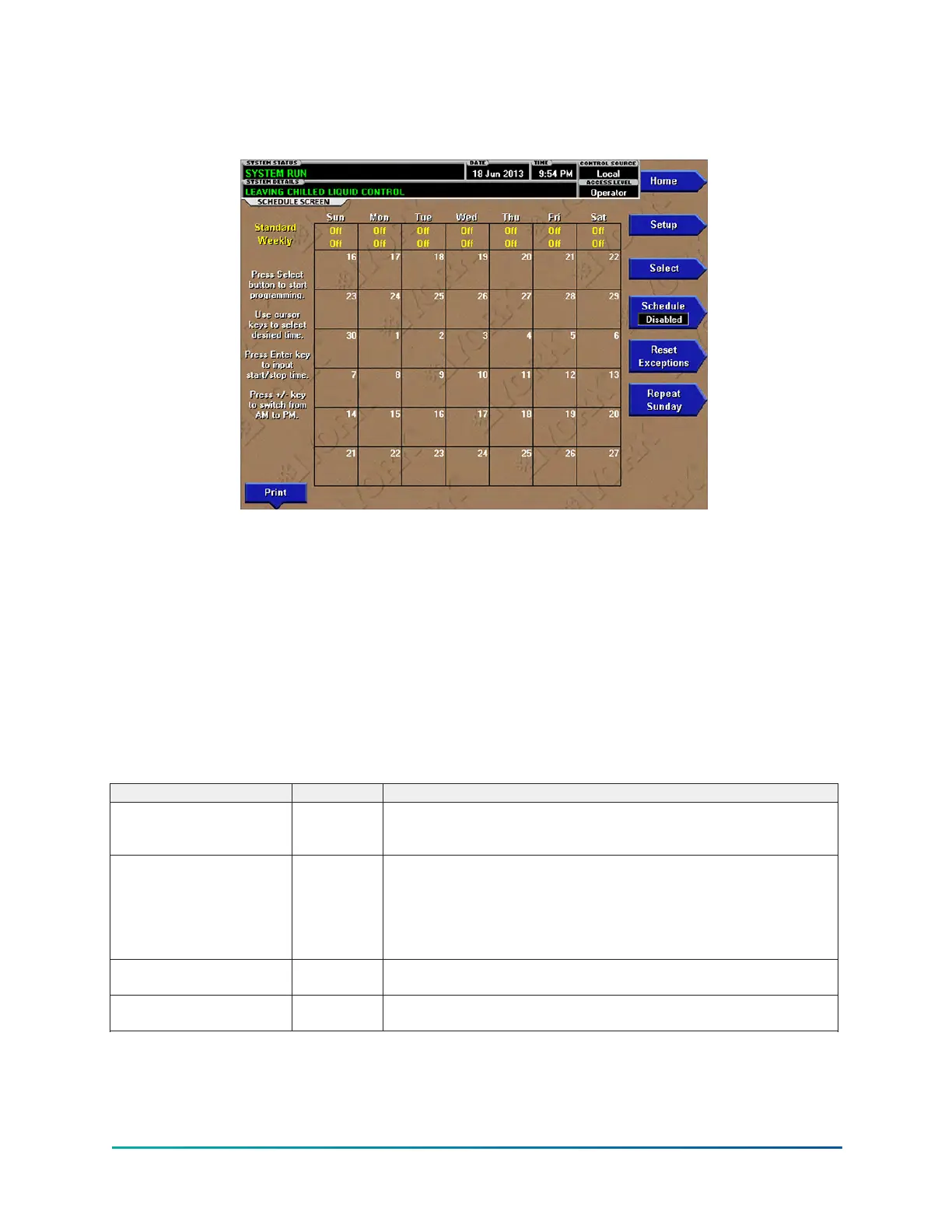Schedule screen
Figure 44: Schedule screen
The schedule screen contains more programmable values than a normal display screen. As such,
each programmable value is not linked to a specific button. Instead press the select button to
enable the cursor arrows, which you can use to highlight the day and the start or stop time that you
need to modify. At this point, press the enter (✓) button to program the start and stop times for
that day.
You can define a standard set of start and stop times that are used every week. You can then
specify exception start and stop combinations for any day of the week up to six weeks in advance.
At the end of each week, the schedule for the next week is created by combining the standard
week definition and the next defined exception week. The schedule is then updated as each of the
exception weeks shifts down, leaving a new, blank exception week in the sixth week slot.
This screen displays the chiller schedule. There are no other display options.
Table 55: Programmable
Button Access Description
Standard Week Start/Stop
Times
Operator For each day of the week, you can specify a time for the chiller to start and a
time for the chiller to stop. The times specified in this entry week are used as
the default for every week of chiller operation.
Exception Start/Stop Times Operator For each day of the week, you can specify a time for the chiller to start and
a time for the chiller to stop. These start and stop combinations can be
scheduled up to five weeks in advance and also for the present week. As each
week goes by, the new schedule is created for the present week using the
exception specification in combination with the standard week definition, as
described previously.
Schedule (Enabled / Disabled) Operator Use this button to enable or disable the monitoring function that enforces
the scheduled starting and stopping of the chiller.
Repeat Sunday Schedule Operator Duplicates the schedule defined for Sunday for the remainder of the
standard weekdays.
69
YMC
2
Mod B with OptiView Control Center
