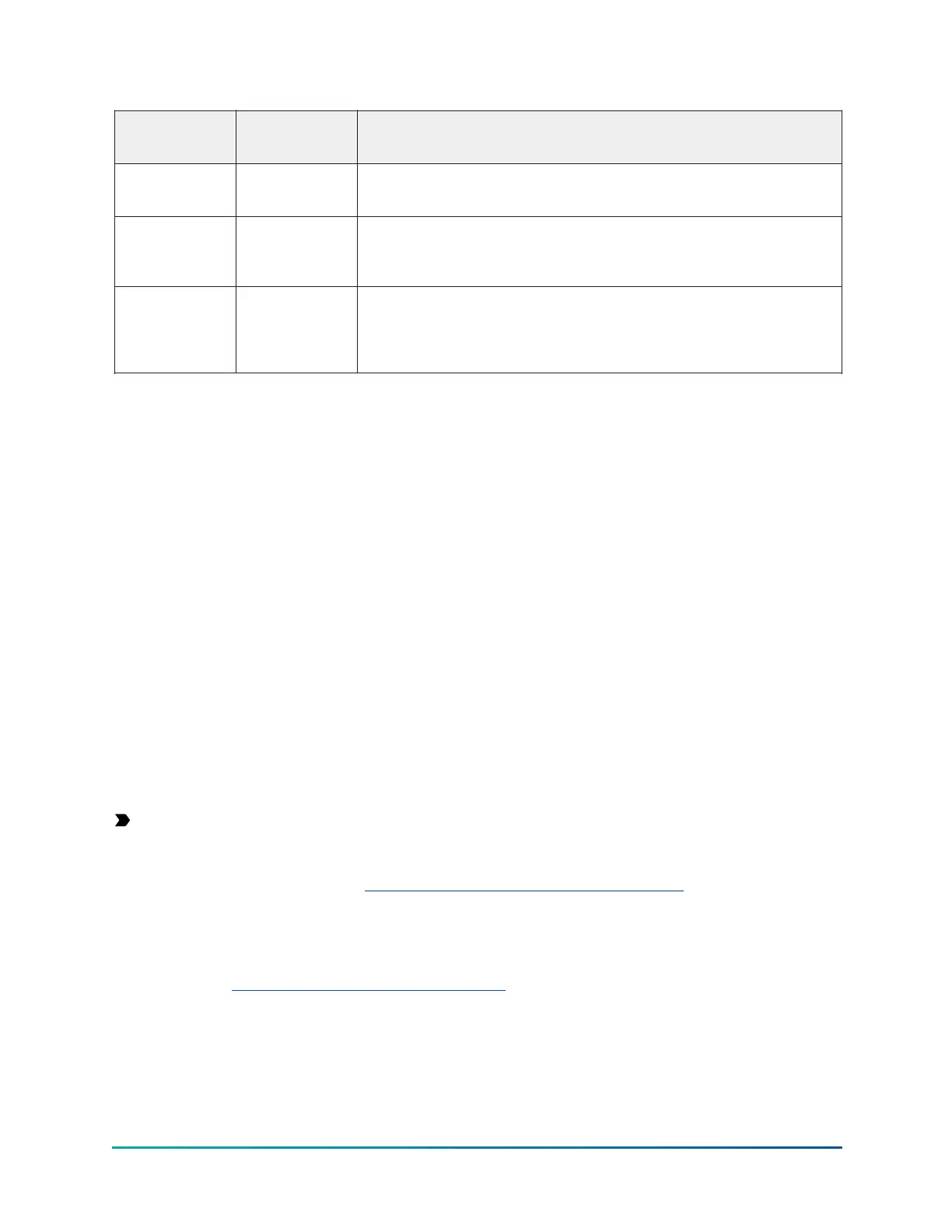Table 11: YORK Chiller Access Manager for V12 and later
Previous access
level, V11 and
earlier
YORK Chiller
Access Manager
Description
View View The panel defaults to the lowest access level, which is termed view. In this mode,
the chiller operating values and setpoints can be observed, but no changes can be
made. You can also start and stop the chiller.
Operator Standard The second access level is termed standard. The customer can use this mode to
change all the basic setpoints required to operate the chiller system, for example,
leaving chiller water temperature, adjust local times, demand times, and start and
stop the chiller.
n/a Enhanced Enhanced level is used for the regular service and maintenance of the chiller.
It includes all features of standard and the ability to enable and disable the
harmonic filter on the VSD, operate the VSD cooling pump and fans manually,
define the condenser pressure warning threshold, adjust purge mode, and clear
planned maintenance warnings.
The access levels listed in the previous table begin with the lowest access level and proceed to the
highest access level. Users logged on at higher access levels can perform any actions permitted by
lower access levels. Correct procedure requires that after making necessary setpoint adjustments,
the user returns to the home screen and logs off. Secure, dynamic access codes are generated
through YORK Chiller Access Manager.
Access code entry attempts
There is a 5 s delay between access code entry attempts. When the user enters an invalid access
code consecutively within 5 min for the number of times as defined by max login attempts, the
system prevents additional logon attempts for 1 min. When the user enters a valid access code, the
access level is set to the level that is defined by the access code.
Each successful or failed logon attempt generates an entry in the access log.
Each logoff generates an entry in the access log.
YORK Chiller Access Manger logon instructions
You can access YORK Chiller Access Manager to generate access codes for the control panel in the
following ways:
• Using the web platform
• Using the mobile app
Generating an access code using YORK Chiller Access Manager web platform
Important:
- For software version V12 and later, all non-Johnson Controls entities will require a Johnson
Controls Service Representative to load the private key. Contact your local Johnson Controls
branch for service or visit http://www.york.com/chilleraccess/support to locate a branch
near you.
- This procedure needs to be performed only once after the V12 software installation.
- SD memory cards cannot exceed 32GB.
1. Log on to http://yorkchilleraccessmanager.com. If you are logging on for the first time, follow
the instructions to register and create an account.
2. Click the region of the chiller.
YMC
2
Mod B with OptiView Control Center
28
