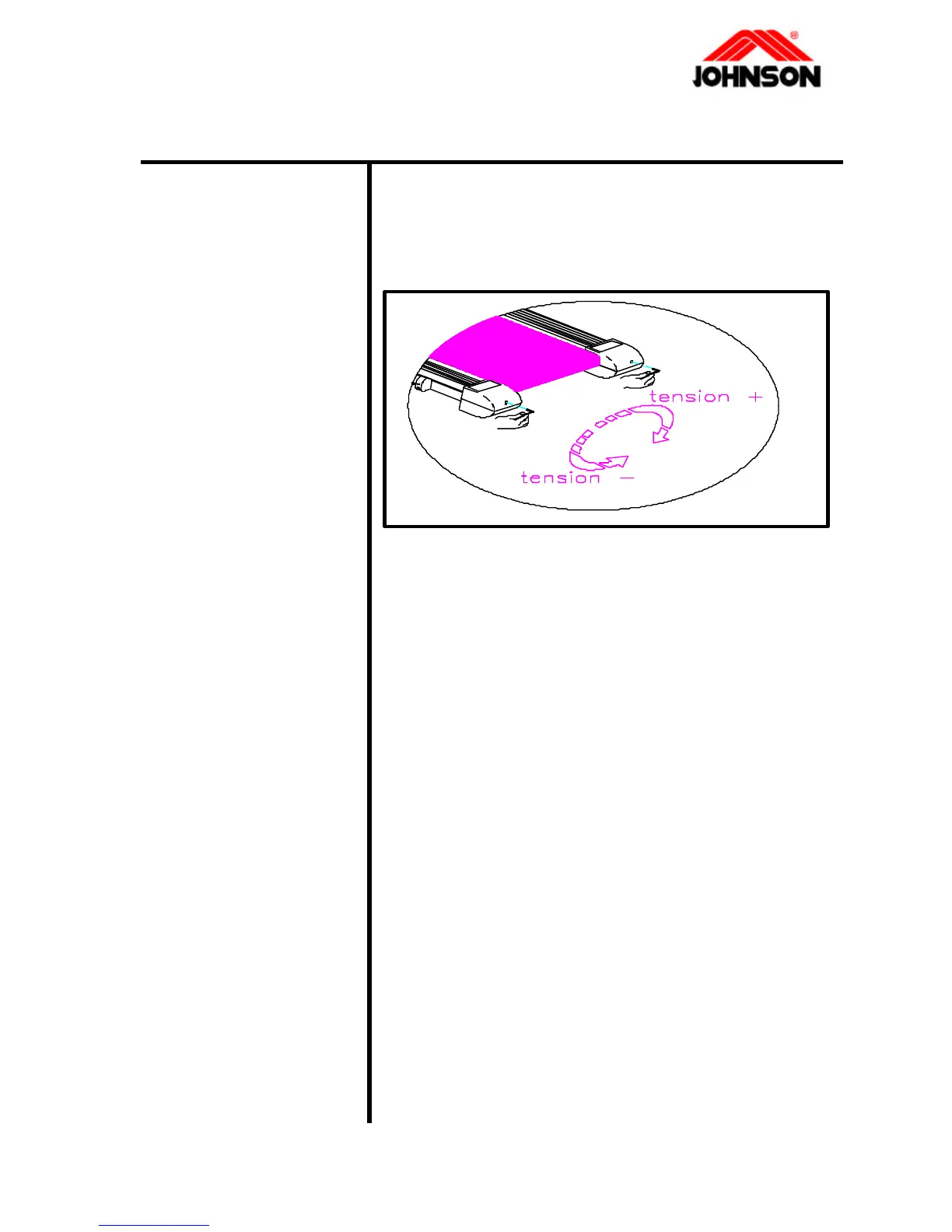Noises generated under motor cover
Possible causes:
1. The running belt
tension is adjusted too
tight.
2. The bearing of front
roller is not installed
correctly.
3. Dirty grooves of drive
belt.
4. The motor is
damaged.
5. Dust in the rack.
(JET-7000)
Fix:
1. Adjust the belt tension so that the belt does not
start slipping and then check if the noise has
disappeared.
u Let the treadmill run, without using it, for at
least 5 days because sometimes the bearing will
settle and become quiet then check if the noise
has disappeared.
2. Replace the front roller with a new one to see if the
noise disappear.
3. Remove drive-belt and check the grooves in belt
for dirt or dust and clean if necessary. Clean also
the motor pulley and the roller pulley grooves and
check if the noise has disappeared.
4. The motor bearing is damaged.
(Refer to "motor bearings replacement
procedure")
u Replace the motor.
5.
(JET-7000): Remove the rack cover and check the
rack. for any dust.
u Clean the rack
6-5 Revision: 1.0 Date: 2001-06-01